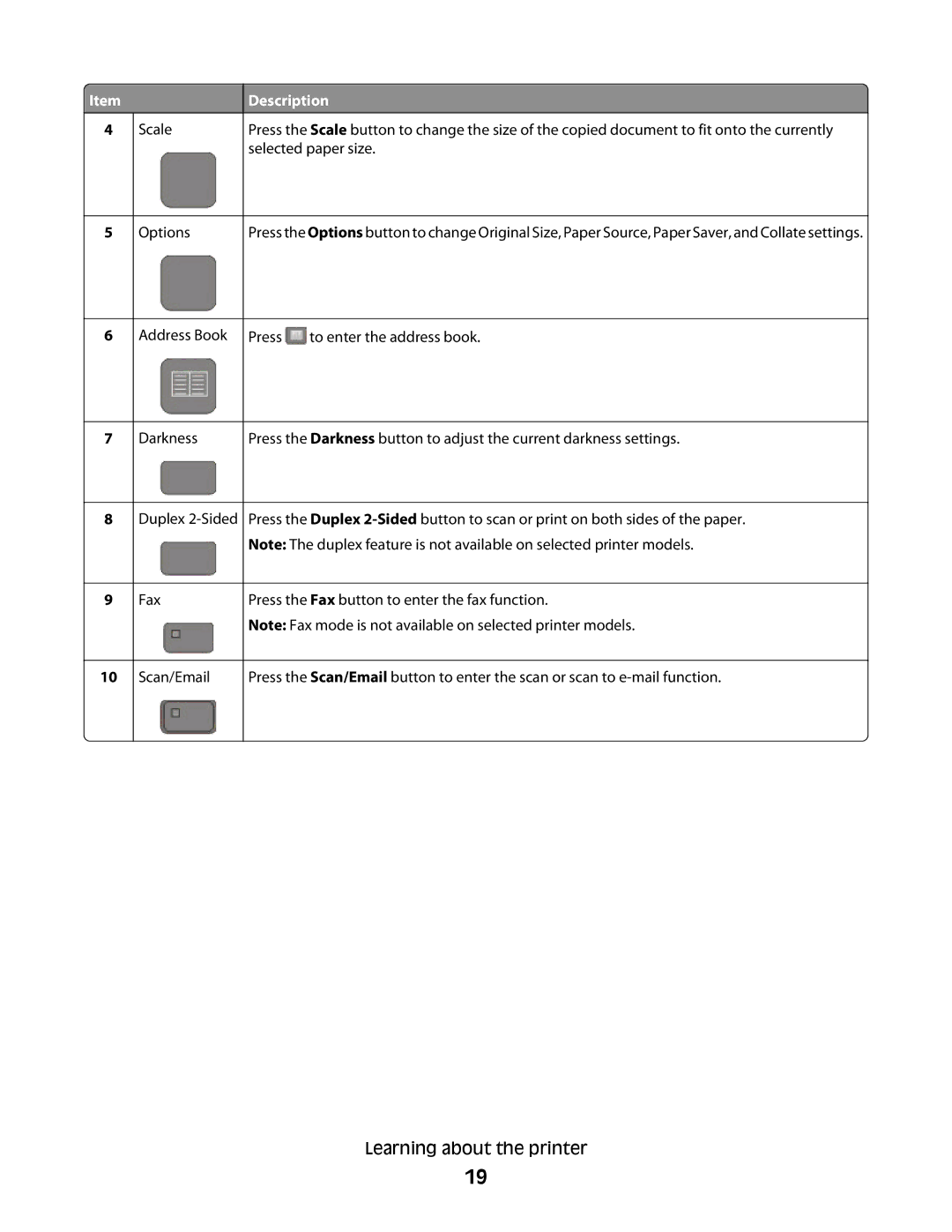![]() Item
Item
4Scale
5Options
6Address Book
7Darkness
8Duplex
9Fax
10Scan/Email
Description
Press the Scale button to change the size of the copied document to fit onto the currently selected paper size.
Press the Options button to change Original Size, Paper Source, Paper Saver, and Collate settings.
Press ![]() to enter the address book.
to enter the address book.
Press the Darkness button to adjust the current darkness settings.
Press the Duplex
Press the Fax button to enter the fax function.
Note: Fax mode is not available on selected printer models.
Press the Scan/Email button to enter the scan or scan to
Learning about the printer
19