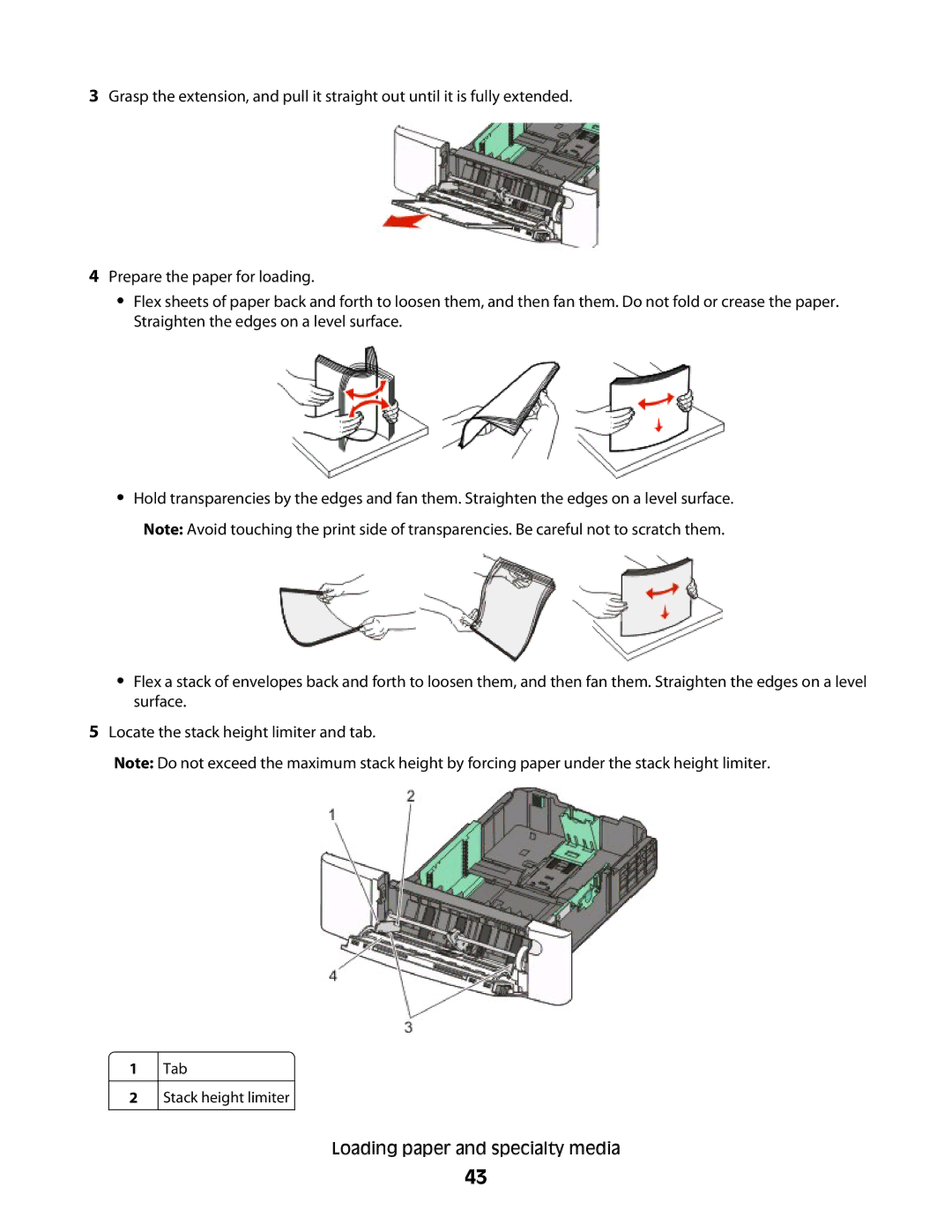3Grasp the extension, and pull it straight out until it is fully extended.
4Prepare the paper for loading.
•Flex sheets of paper back and forth to loosen them, and then fan them. Do not fold or crease the paper. Straighten the edges on a level surface.
•Hold transparencies by the edges and fan them. Straighten the edges on a level surface. Note: Avoid touching the print side of transparencies. Be careful not to scratch them.
•Flex a stack of envelopes back and forth to loosen them, and then fan them. Straighten the edges on a level surface.
5Locate the stack height limiter and tab.
Note: Do not exceed the maximum stack height by forcing paper under the stack height limiter.
1
2
Tab
Stack height limiter
Loading paper and specialty media
43