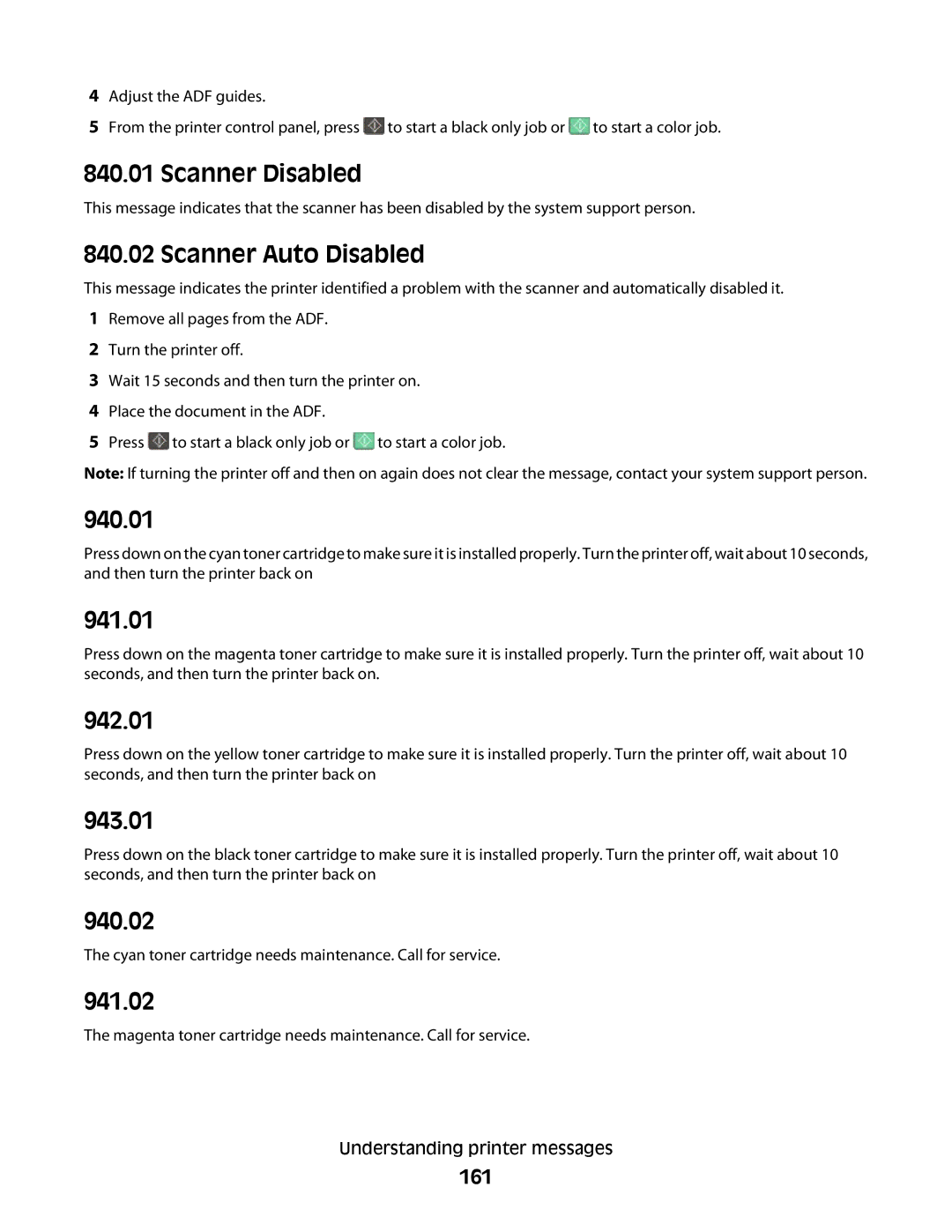4Adjust the ADF guides.
5From the printer control panel, press ![]() to start a black only job or
to start a black only job or ![]() to start a color job.
to start a color job.
840.01 Scanner Disabled
This message indicates that the scanner has been disabled by the system support person.
840.02 Scanner Auto Disabled
This message indicates the printer identified a problem with the scanner and automatically disabled it.
1Remove all pages from the ADF.
2Turn the printer off.
3Wait 15 seconds and then turn the printer on.
4Place the document in the ADF.
5Press ![]() to start a black only job or
to start a black only job or ![]() to start a color job.
to start a color job.
Note: If turning the printer off and then on again does not clear the message, contact your system support person.
940.01
Press down on the cyan toner cartridge to make sure it is installed properly. Turn the printer off, wait about 10 seconds, and then turn the printer back on
941.01
Press down on the magenta toner cartridge to make sure it is installed properly. Turn the printer off, wait about 10 seconds, and then turn the printer back on.
942.01
Press down on the yellow toner cartridge to make sure it is installed properly. Turn the printer off, wait about 10 seconds, and then turn the printer back on
943.01
Press down on the black toner cartridge to make sure it is installed properly. Turn the printer off, wait about 10 seconds, and then turn the printer back on
940.02
The cyan toner cartridge needs maintenance. Call for service.
941.02
The magenta toner cartridge needs maintenance. Call for service.
Understanding printer messages
161