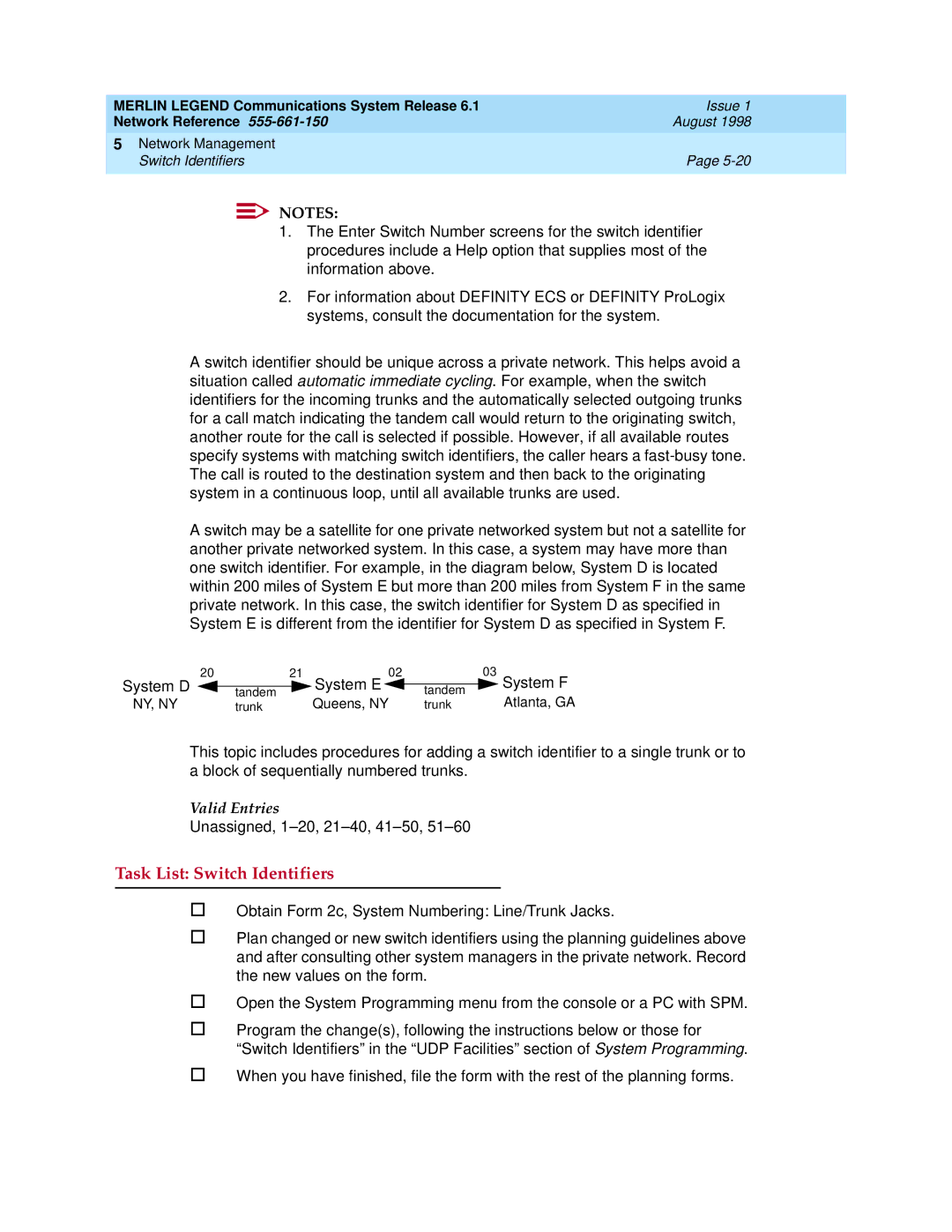MERLIN LEGEND Communications System Release 6.1 | Issue 1 |
Network Reference | August 1998 |
|
|
5Network Management
Switch Identifiers | Page |
NOTES:
1.The Enter Switch Number screens for the switch identifier procedures include a Help option that supplies most of the information above.
2.For information about DEFINITY ECS or DEFINITY ProLogix systems, consult the documentation for the system.
A switch identifier should be unique across a private network. This helps avoid a situation called automatic immediate cycling. For example, when the switch identifiers for the incoming trunks and the automatically selected outgoing trunks for a call match indicating the tandem call would return to the originating switch, another route for the call is selected if possible. However, if all available routes specify systems with matching switch identifiers, the caller hears a
A switch may be a satellite for one private networked system but not a satellite for another private networked system. In this case, a system may have more than one switch identifier. For example, in the diagram below, System D is located within 200 miles of System E but more than 200 miles from System F in the same private network. In this case, the switch identifier for System D as specified in System E is different from the identifier for System D as specified in System F.
20
System D
NY, NY
21 | 02 | |
tandem |
| System E |
| ||
| Queens, NY | |
trunk | ||
tandem trunk
03
System F
Atlanta, GA
This topic includes procedures for adding a switch identifier to a single trunk or to a block of sequentially numbered trunks.
Valid Entries
Unassigned,
Task List: Switch Identifiers | 5 |
oObtain Form 2c, System Numbering: Line/Trunk Jacks.
oPlan changed or new switch identifiers using the planning guidelines above and after consulting other system managers in the private network. Record the new values on the form.
oOpen the System Programming menu from the console or a PC with SPM.
oProgram the change(s), following the instructions below or those for “Switch Identifiers” in the “UDP Facilities” section of System Programming.
oWhen you have finished, file the form with the rest of the planning forms.