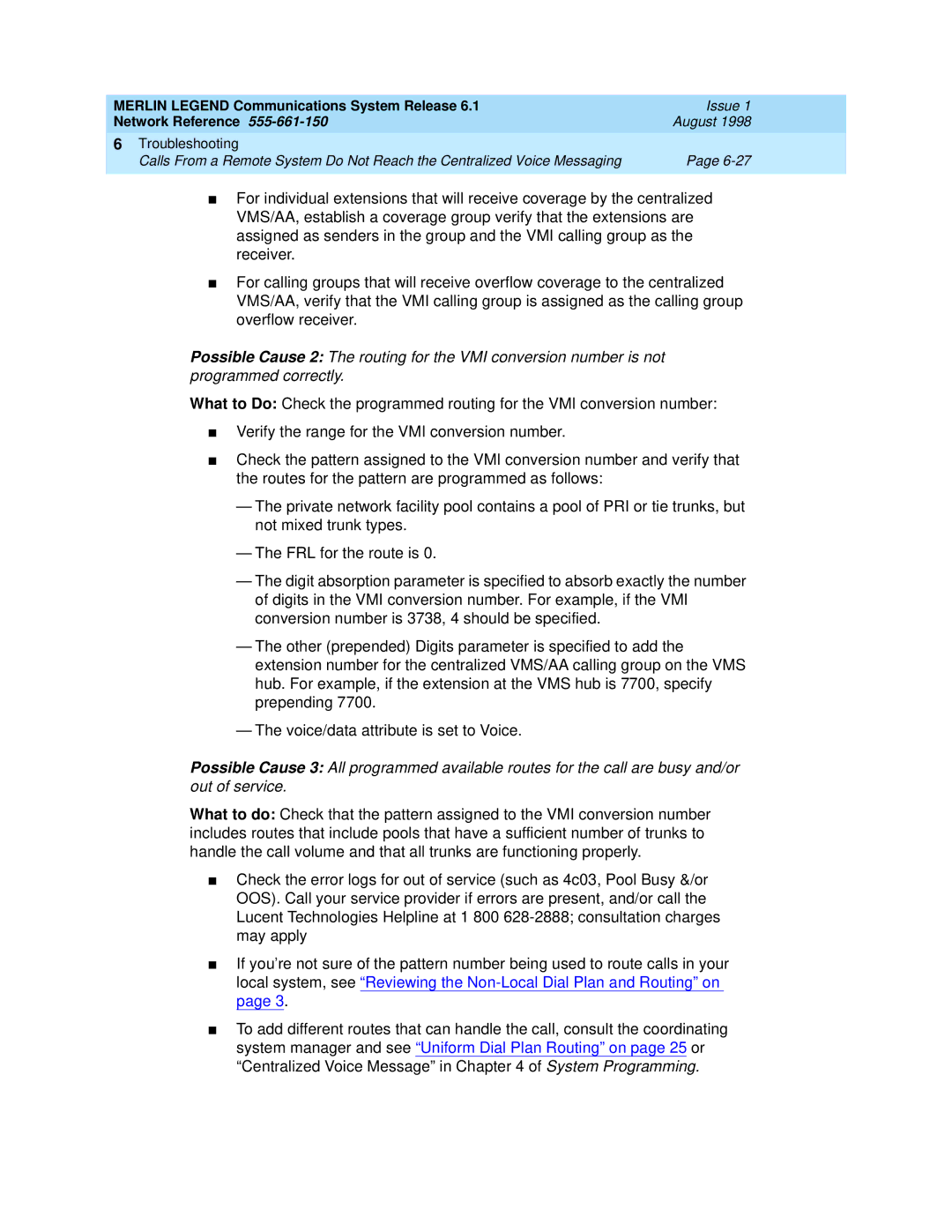MERLIN LEGEND Communications System Release 6.1 | Issue 1 |
Network Reference | August 1998 |
6 Troubleshooting |
|
Calls From a Remote System Do Not Reach the Centralized Voice Messaging | Page |
|
|
■For individual extensions that will receive coverage by the centralized VMS/AA, establish a coverage group verify that the extensions are assigned as senders in the group and the VMI calling group as the receiver.
■For calling groups that will receive overflow coverage to the centralized VMS/AA, verify that the VMI calling group is assigned as the calling group overflow receiver.
Possible Cause 2: The routing for the VMI conversion number is not programmed correctly.
What to Do: Check the programmed routing for the VMI conversion number:
■Verify the range for the VMI conversion number.
■Check the pattern assigned to the VMI conversion number and verify that the routes for the pattern are programmed as follows:
—The private network facility pool contains a pool of PRI or tie trunks, but not mixed trunk types.
—The FRL for the route is 0.
—The digit absorption parameter is specified to absorb exactly the number of digits in the VMI conversion number. For example, if the VMI conversion number is 3738, 4 should be specified.
—The other (prepended) Digits parameter is specified to add the extension number for the centralized VMS/AA calling group on the VMS hub. For example, if the extension at the VMS hub is 7700, specify prepending 7700.
—The voice/data attribute is set to Voice.
Possible Cause 3: All programmed available routes for the call are busy and/or out of service.
What to do: Check that the pattern assigned to the VMI conversion number includes routes that include pools that have a sufficient number of trunks to handle the call volume and that all trunks are functioning properly.
■Check the error logs for out of service (such as 4c03, Pool Busy &/or OOS). Call your service provider if errors are present, and/or call the Lucent Technologies Helpline at 1 800
■If you’re not sure of the pattern number being used to route calls in your local system, see “Reviewing the
■To add different routes that can handle the call, consult the coordinating system manager and see “Uniform Dial Plan Routing” on page 25 or “Centralized Voice Message” in Chapter 4 of System Programming.