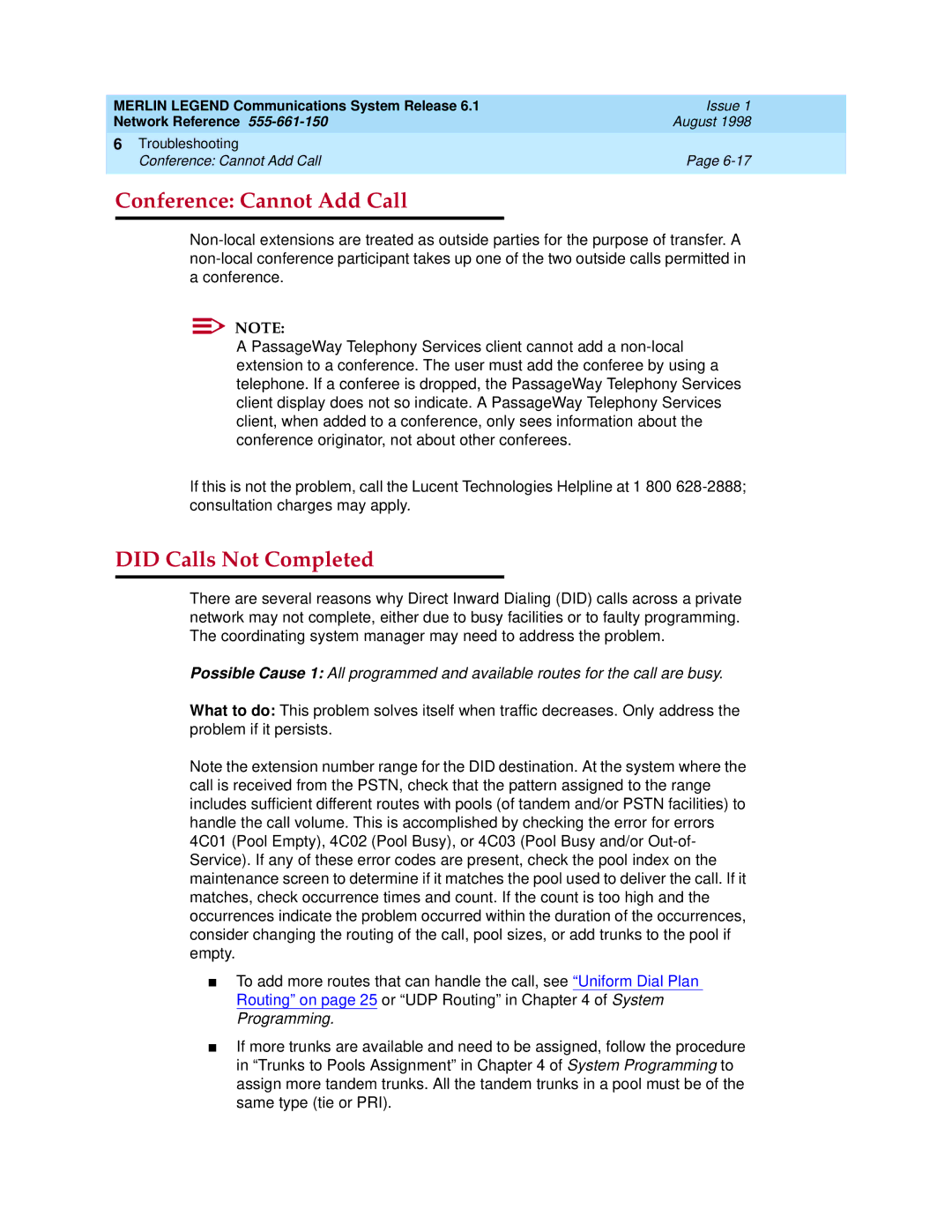MERLIN LEGEND Communications System Release 6.1 |
| Issue 1 | |
Network Reference |
| August 1998 | |
6 Troubleshooting |
|
| |
| Conference: Cannot Add Call |
| Page |
|
|
|
|
| Conference: Cannot Add Call | 6 | |
|
|
|
|
NOTE:
A PassageWay Telephony Services client cannot add a
If this is not the problem, call the Lucent Technologies Helpline at 1 800
DID Calls Not Completed | 6 | |
|
|
|
There are several reasons why Direct Inward Dialing (DID) calls across a private network may not complete, either due to busy facilities or to faulty programming. The coordinating system manager may need to address the problem.
Possible Cause 1: All programmed and available routes for the call are busy.
What to do: This problem solves itself when traffic decreases. Only address the problem if it persists.
Note the extension number range for the DID destination. At the system where the call is received from the PSTN, check that the pattern assigned to the range includes sufficient different routes with pools (of tandem and/or PSTN facilities) to handle the call volume. This is accomplished by checking the error for errors 4C01 (Pool Empty), 4C02 (Pool Busy), or 4C03 (Pool Busy and/or
■To add more routes that can handle the call, see “Uniform Dial Plan Routing” on page 25 or “UDP Routing” in Chapter 4 of System Programming.
■If more trunks are available and need to be assigned, follow the procedure in “Trunks to Pools Assignment” in Chapter 4 of System Programming to assign more tandem trunks. All the tandem trunks in a pool must be of the same type (tie or PRI).