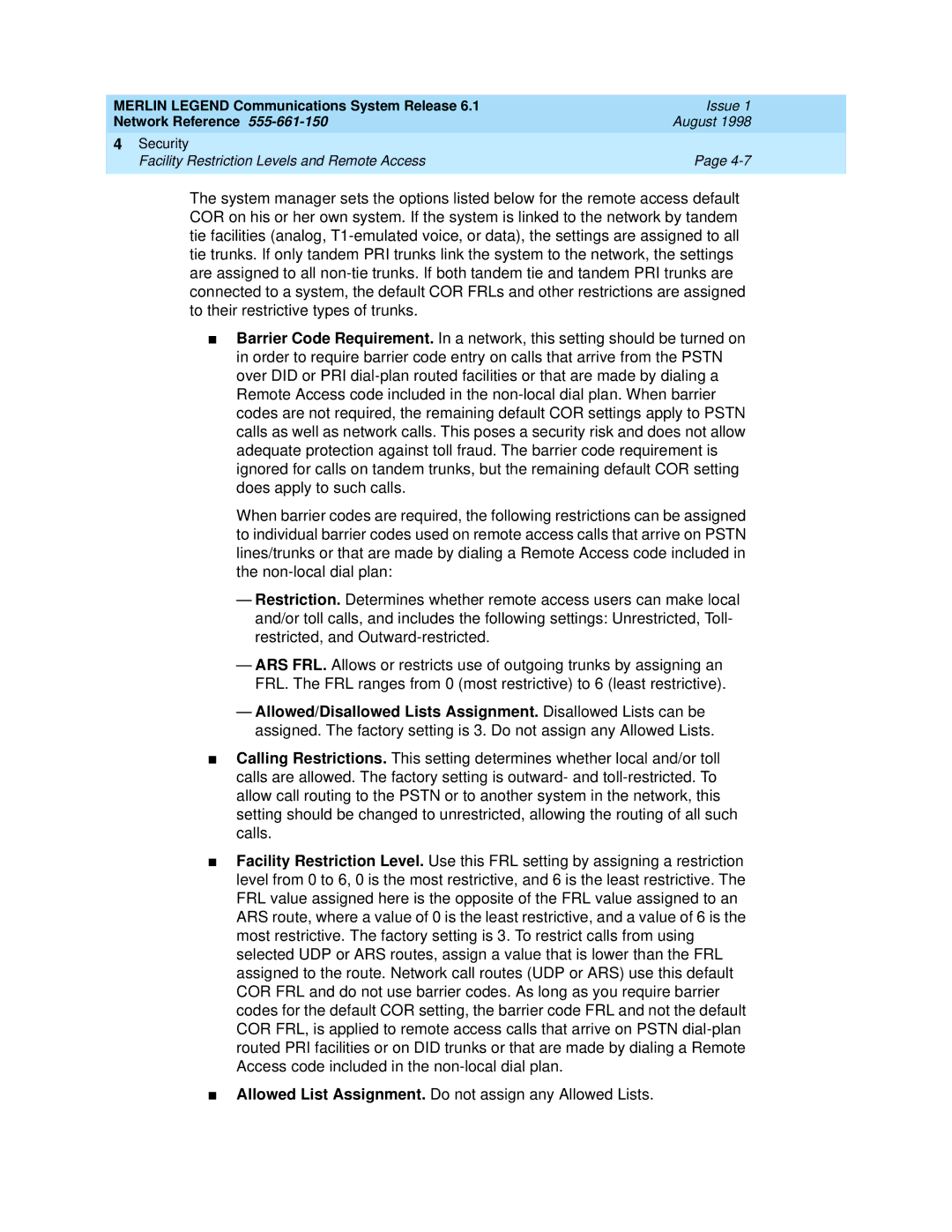MERLIN LEGEND Communications System Release 6.1 | Issue 1 |
Network Reference | August 1998 |
4 Security |
|
Facility Restriction Levels and Remote Access | Page |
|
|
The system manager sets the options listed below for the remote access default COR on his or her own system. If the system is linked to the network by tandem tie facilities (analog,
■Barrier Code Requirement. In a network, this setting should be turned on in order to require barrier code entry on calls that arrive from the PSTN over DID or PRI
■
■
When barrier codes are required, the following restrictions can be assigned to individual barrier codes used on remote access calls that arrive on PSTN lines/trunks or that are made by dialing a Remote Access code included in the
—Restriction. Determines whether remote access users can make local and/or toll calls, and includes the following settings: Unrestricted, Toll- restricted, and
—ARS FRL. Allows or restricts use of outgoing trunks by assigning an FRL. The FRL ranges from 0 (most restrictive) to 6 (least restrictive).
—Allowed/Disallowed Lists Assignment. Disallowed Lists can be assigned. The factory setting is 3. Do not assign any Allowed Lists.
Calling Restrictions. This setting determines whether local and/or toll calls are allowed. The factory setting is outward- and
Facility Restriction Level. Use this FRL setting by assigning a restriction level from 0 to 6, 0 is the most restrictive, and 6 is the least restrictive. The FRL value assigned here is the opposite of the FRL value assigned to an ARS route, where a value of 0 is the least restrictive, and a value of 6 is the most restrictive. The factory setting is 3. To restrict calls from using selected UDP or ARS routes, assign a value that is lower than the FRL assigned to the route. Network call routes (UDP or ARS) use this default COR FRL and do not use barrier codes. As long as you require barrier codes for the default COR setting, the barrier code FRL and not the default COR FRL, is applied to remote access calls that arrive on PSTN
■Allowed List Assignment. Do not assign any Allowed Lists.