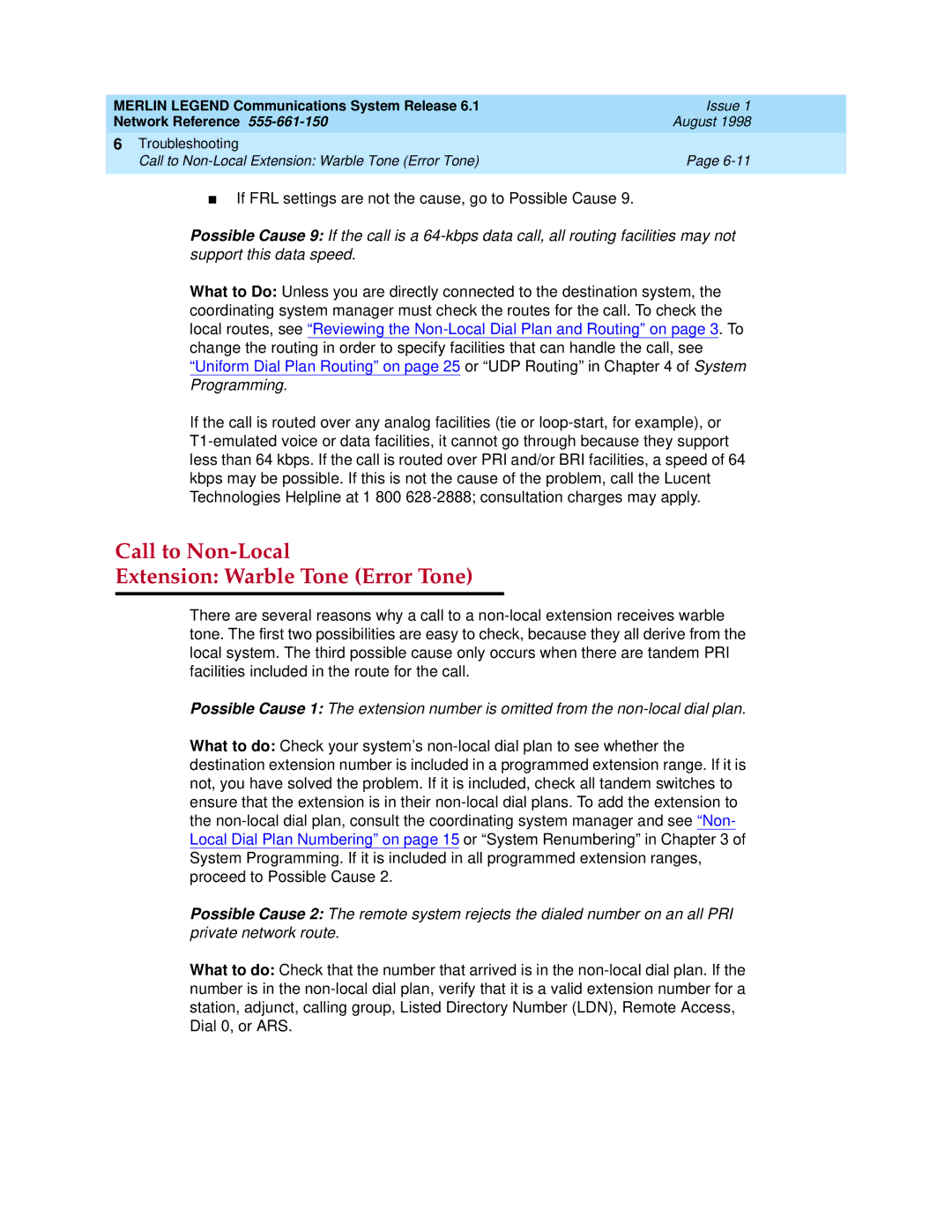MERLIN LEGEND Communications System Release 6.1 | Issue 1 |
Network Reference 555-661-150 | August 1998 |
6 Troubleshooting | |
Call to Non-Local Extension: Warble Tone (Error Tone) | Page 6-11 |
| |
■If FRL settings are not the cause, go to Possible Cause 9.
Possible Cause 9: If the call is a 64-kbps data call, all routing facilities may not support this data speed.
What to Do: Unless you are directly connected to the destination system, the coordinating system manager must check the routes for the call. To check the local routes, see “Reviewing the Non-Local Dial Plan and Routing” on page 3 . To change the routing in order to specify facilities that can handle the call, see “Uniform Dial Plan Routing” on page 25 or “UDP Routing” in Chapter 4 of System Programming.
If the call is routed over any analog facilities (tie or loop-start, for example), or
T1-emulated voice or data facilities, it cannot go through because they support less than 64 kbps. If the call is routed over PRI and/or BRI facilities, a speed of 64 kbps may be possible. If this is not the cause of the problem, call the Lucent Technologies Helpline at 1 800 628-2888; consultation charges may apply.
Call to Non-Local
Extension: Warble Tone (Error Tone) 6
There are several reasons why a call to a non-local extension receives warble tone. The first two possibilities are easy to check, because they all derive from the local system. The third possible cause only occurs when there are tandem PRI facilities included in the route for the call.
Possible Cause 1: The extension number is omitted from the non-local dial plan.
What to do: Check your system’s non-localdial plan to see whether the destination extension number is included in a programmed extension range. If it is not, you have solved the problem. If it is included, check all tandem switches to ensure that the extension is in their non-local dial plans. To add the extension to the non-local dial plan, consult the coordinating system manager and see “Non- Local Dial Plan Numbering” on page 15 or “System Renumbering” in Chapter 3 of System Programming. If it is included in all programmed extension ranges, proceed to Possible Cause 2.
Possible Cause 2: The remote system rejects the dialed number on an all PRI private network route.
What to do: Check that the number that arrived is in the non-local dial plan. If the number is in the non-local dial plan, verify that it is a valid extension number for a station, adjunct, calling group, Listed Directory Number (LDN), Remote Access, Dial 0, or ARS.