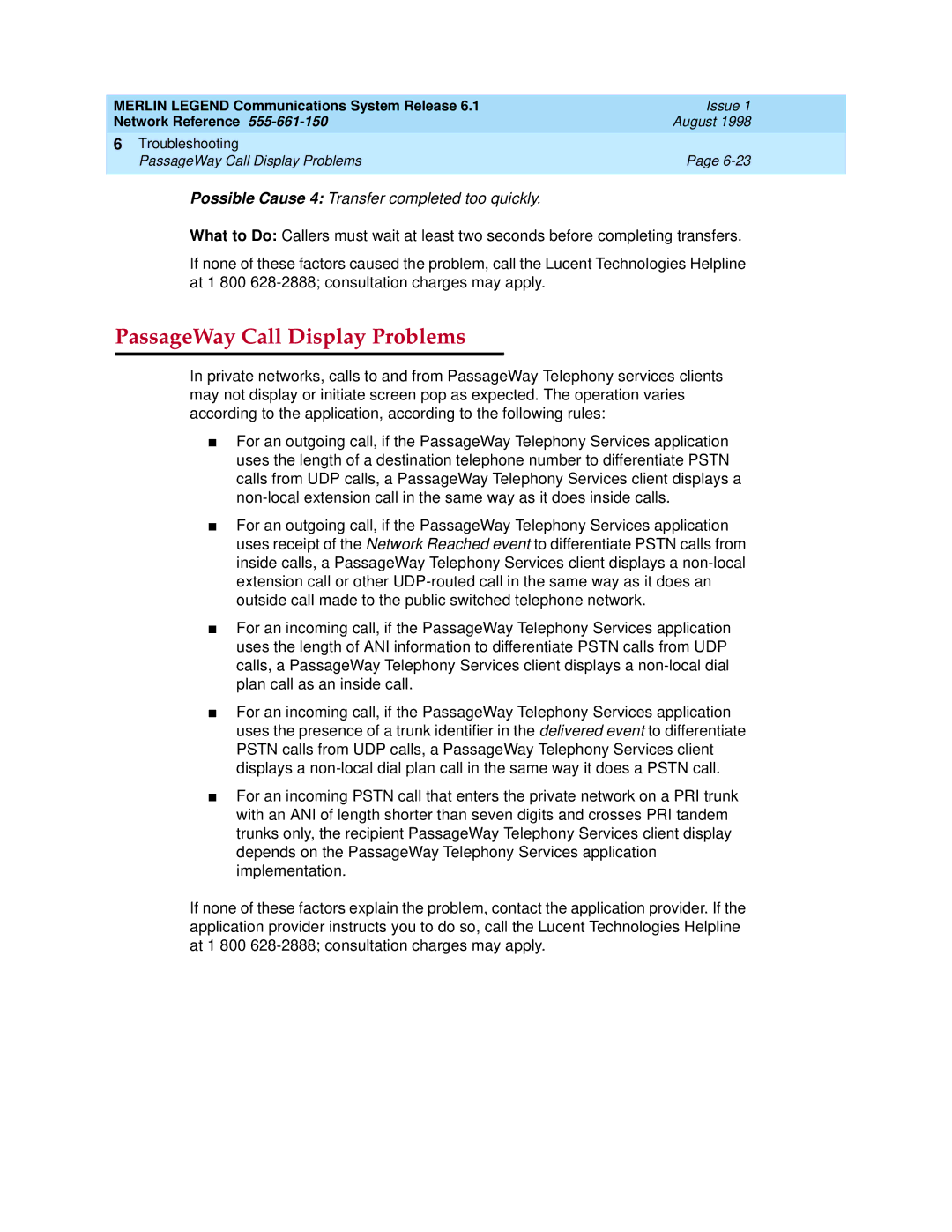MERLIN LEGEND Communications System Release 6.1 | Issue 1 |
Network Reference | August 1998 |
6 Troubleshooting |
|
PassageWay Call Display Problems | Page |
|
|
Possible Cause 4: Transfer completed too quickly.
What to Do: Callers must wait at least two seconds before completing transfers.
If none of these factors caused the problem, call the Lucent Technologies Helpline at 1 800
PassageWay Call Display Problems | 6 | |
|
|
|
In private networks, calls to and from PassageWay Telephony services clients may not display or initiate screen pop as expected. The operation varies according to the application, according to the following rules:
■For an outgoing call, if the PassageWay Telephony Services application uses the length of a destination telephone number to differentiate PSTN calls from UDP calls, a PassageWay Telephony Services client displays a
■For an outgoing call, if the PassageWay Telephony Services application uses receipt of the Network Reached event to differentiate PSTN calls from inside calls, a PassageWay Telephony Services client displays a
■For an incoming call, if the PassageWay Telephony Services application uses the length of ANI information to differentiate PSTN calls from UDP calls, a PassageWay Telephony Services client displays a
■For an incoming call, if the PassageWay Telephony Services application uses the presence of a trunk identifier in the delivered event to differentiate PSTN calls from UDP calls, a PassageWay Telephony Services client displays a
■For an incoming PSTN call that enters the private network on a PRI trunk with an ANI of length shorter than seven digits and crosses PRI tandem trunks only, the recipient PassageWay Telephony Services client display depends on the PassageWay Telephony Services application implementation.
If none of these factors explain the problem, contact the application provider. If the application provider instructs you to do so, call the Lucent Technologies Helpline at 1 800