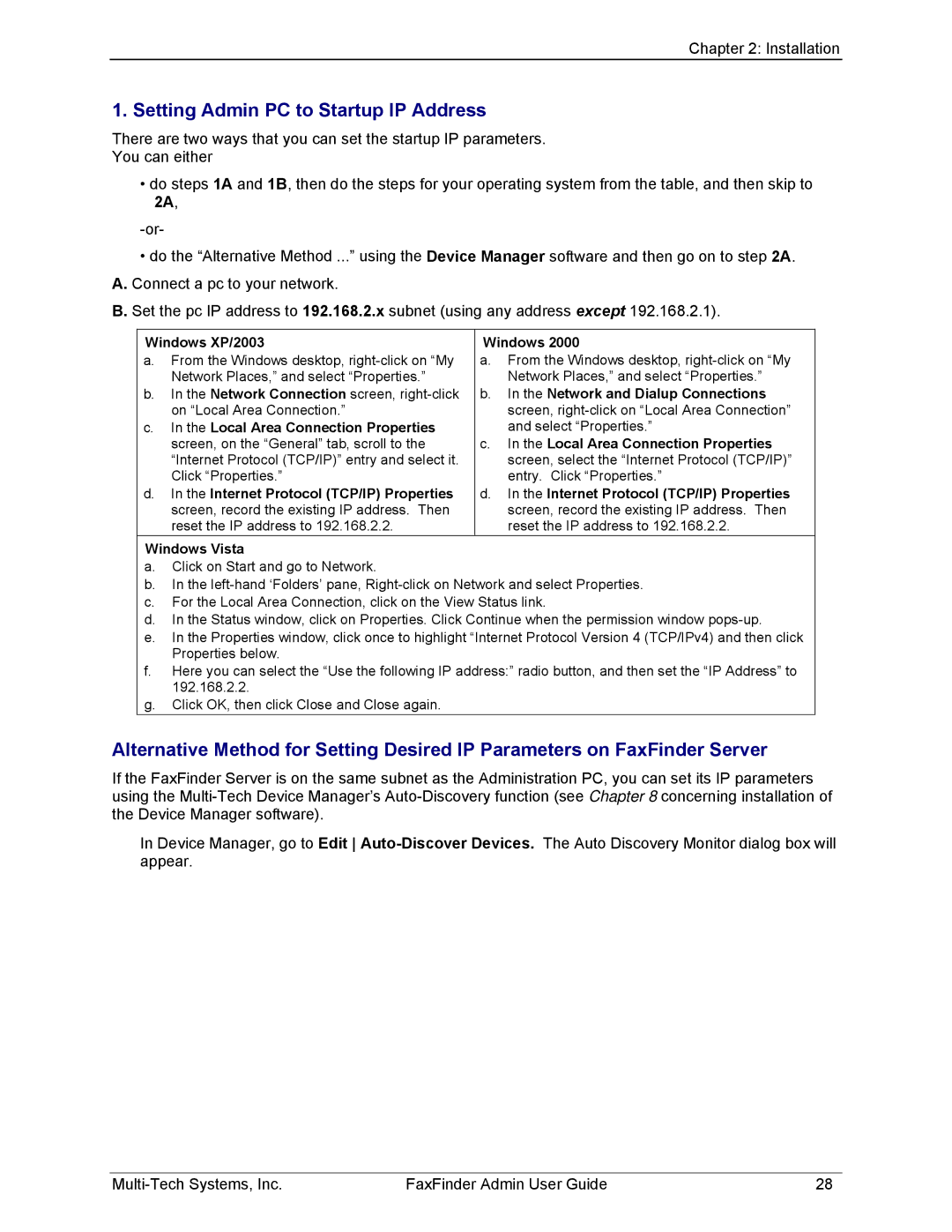Chapter 2: Installation
1. Setting Admin PC to Startup IP Address
There are two ways that you can set the startup IP parameters.
You can either
•do steps 1A and 1B, then do the steps for your operating system from the table, and then skip to 2A,
•do the “Alternative Method ...” using the Device Manager software and then go on to step 2A.
A.Connect a pc to your network.
B.Set the pc IP address to 192.168.2.x subnet (using any address except 192.168.2.1).
Windows XP/2003 | Windows 2000 | ||
a. | From the Windows desktop, | a. | From the Windows desktop, |
| Network Places,” and select “Properties.” |
| Network Places,” and select “Properties.” |
b. | In the Network Connection screen, | b. | In the Network and Dialup Connections |
| on “Local Area Connection.” |
| screen, |
c. | In the Local Area Connection Properties |
| and select “Properties.” |
| screen, on the “General” tab, scroll to the | c. | In the Local Area Connection Properties |
| “Internet Protocol (TCP/IP)” entry and select it. |
| screen, select the “Internet Protocol (TCP/IP)” |
| Click “Properties.” |
| entry. Click “Properties.” |
d. | In the Internet Protocol (TCP/IP) Properties | d. | In the Internet Protocol (TCP/IP) Properties |
| screen, record the existing IP address. Then |
| screen, record the existing IP address. Then |
| reset the IP address to 192.168.2.2. |
| reset the IP address to 192.168.2.2. |
Windows Vista
a. Click on Start and go to Network.
b. In the
d. In the Status window, click on Properties. Click Continue when the permission window
e. In the Properties window, click once to highlight “Internet Protocol Version 4 (TCP/IPv4) and then click Properties below.
f. Here you can select the “Use the following IP address:” radio button, and then set the “IP Address” to 192.168.2.2.
g. Click OK, then click Close and Close again.
Alternative Method for Setting Desired IP Parameters on FaxFinder Server
If the FaxFinder Server is on the same subnet as the Administration PC, you can set its IP parameters using the
In Device Manager, go to Edit
FaxFinder Admin User Guide | 28 |