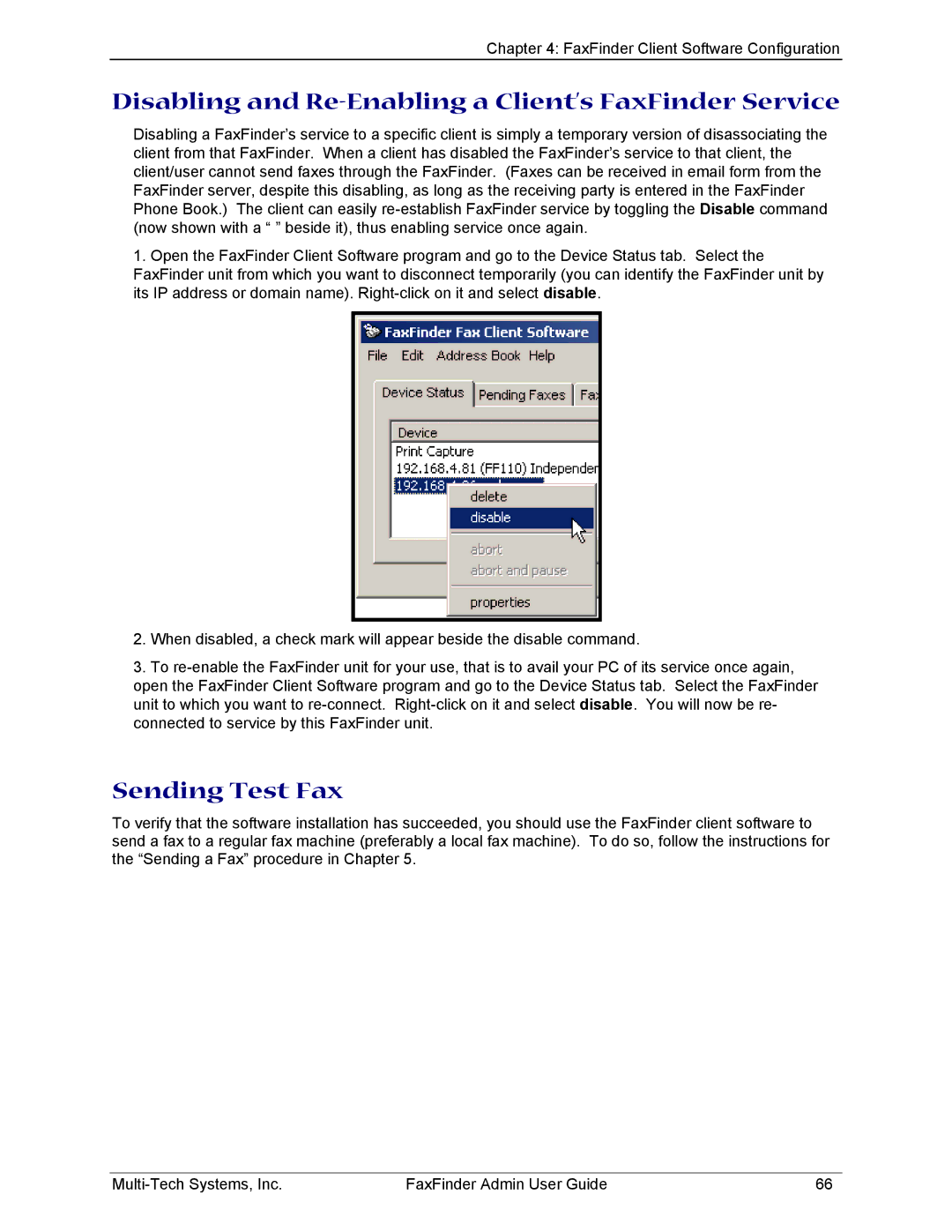Chapter 4: FaxFinder Client Software Configuration
Disabling and Re-Enabling a Client’s FaxFinder Service
Disabling a FaxFinder’s service to a specific client is simply a temporary version of disassociating the client from that FaxFinder. When a client has disabled the FaxFinder’s service to that client, the client/user cannot send faxes through the FaxFinder. (Faxes can be received in email form from the FaxFinder server, despite this disabling, as long as the receiving party is entered in the FaxFinder Phone Book.) The client can easily
1.Open the FaxFinder Client Software program and go to the Device Status tab. Select the FaxFinder unit from which you want to disconnect temporarily (you can identify the FaxFinder unit by its IP address or domain name).
2.When disabled, a check mark will appear beside the disable command.
3.To
Sending Test Fax
To verify that the software installation has succeeded, you should use the FaxFinder client software to send a fax to a regular fax machine (preferably a local fax machine). To do so, follow the instructions for the “Sending a Fax” procedure in Chapter 5.
FaxFinder Admin User Guide | 66 |