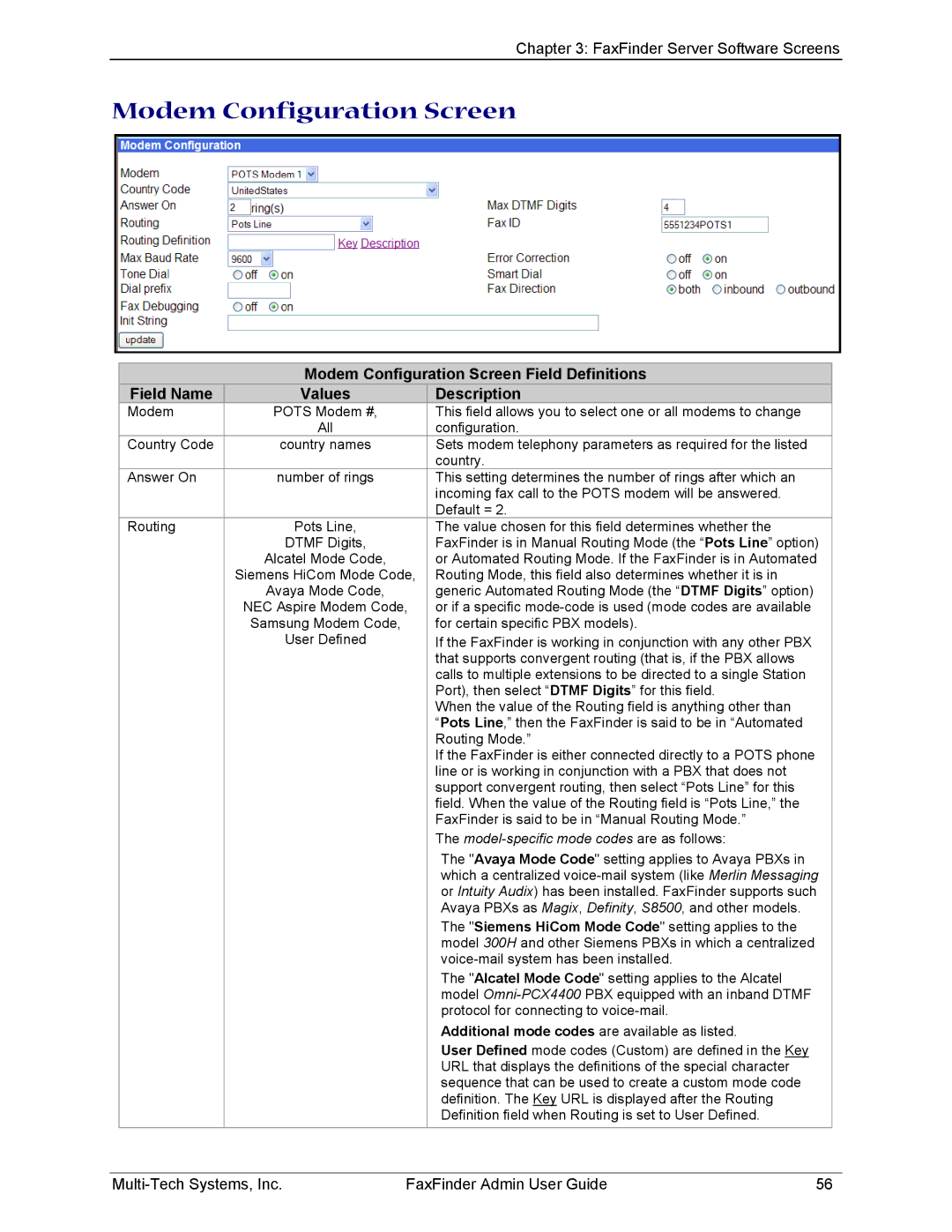Chapter 3: FaxFinder Server Software Screens
Modem Configuration Screen
Modem Configuration Screen Field Definitions
Field Name | Values | Description |
Modem | POTS Modem #, | This field allows you to select one or all modems to change |
| All | configuration. |
Country Code | country names | Sets modem telephony parameters as required for the listed |
|
| country. |
Answer On | number of rings | This setting determines the number of rings after which an |
|
| incoming fax call to the POTS modem will be answered. |
|
| Default = 2. |
Routing | Pots Line, | The value chosen for this field determines whether the |
| DTMF Digits, | FaxFinder is in Manual Routing Mode (the “Pots Line” option) |
| Alcatel Mode Code, | or Automated Routing Mode. If the FaxFinder is in Automated |
| Siemens HiCom Mode Code, | Routing Mode, this field also determines whether it is in |
| Avaya Mode Code, | generic Automated Routing Mode (the “DTMF Digits” option) |
| NEC Aspire Modem Code, | or if a specific |
| Samsung Modem Code, | for certain specific PBX models). |
| User Defined | If the FaxFinder is working in conjunction with any other PBX |
|
| that supports convergent routing (that is, if the PBX allows |
|
| calls to multiple extensions to be directed to a single Station |
|
| Port), then select “DTMF Digits” for this field. |
|
| When the value of the Routing field is anything other than |
|
| “Pots Line,” then the FaxFinder is said to be in “Automated |
|
| Routing Mode.” |
|
| If the FaxFinder is either connected directly to a POTS phone |
|
| line or is working in conjunction with a PBX that does not |
|
| support convergent routing, then select “Pots Line” for this |
|
| field. When the value of the Routing field is “Pots Line,” the |
|
| FaxFinder is said to be in “Manual Routing Mode.” |
|
| The |
|
| The "Avaya Mode Code" setting applies to Avaya PBXs in |
|
| which a centralized |
|
| or Intuity Audix) has been installed. FaxFinder supports such |
|
| Avaya PBXs as Magix, Definity, S8500, and other models. |
|
| The "Siemens HiCom Mode Code" setting applies to the |
|
| model 300H and other Siemens PBXs in which a centralized |
|
| |
|
| The "Alcatel Mode Code" setting applies to the Alcatel |
|
| model |
|
| protocol for connecting to |
|
| Additional mode codes are available as listed. |
|
| User Defined mode codes (Custom) are defined in the Key |
|
| URL that displays the definitions of the special character |
|
| sequence that can be used to create a custom mode code |
|
| definition. The Key URL is displayed after the Routing |
|
| Definition field when Routing is set to User Defined. |
|
|
|
| FaxFinder Admin User Guide | 56 |