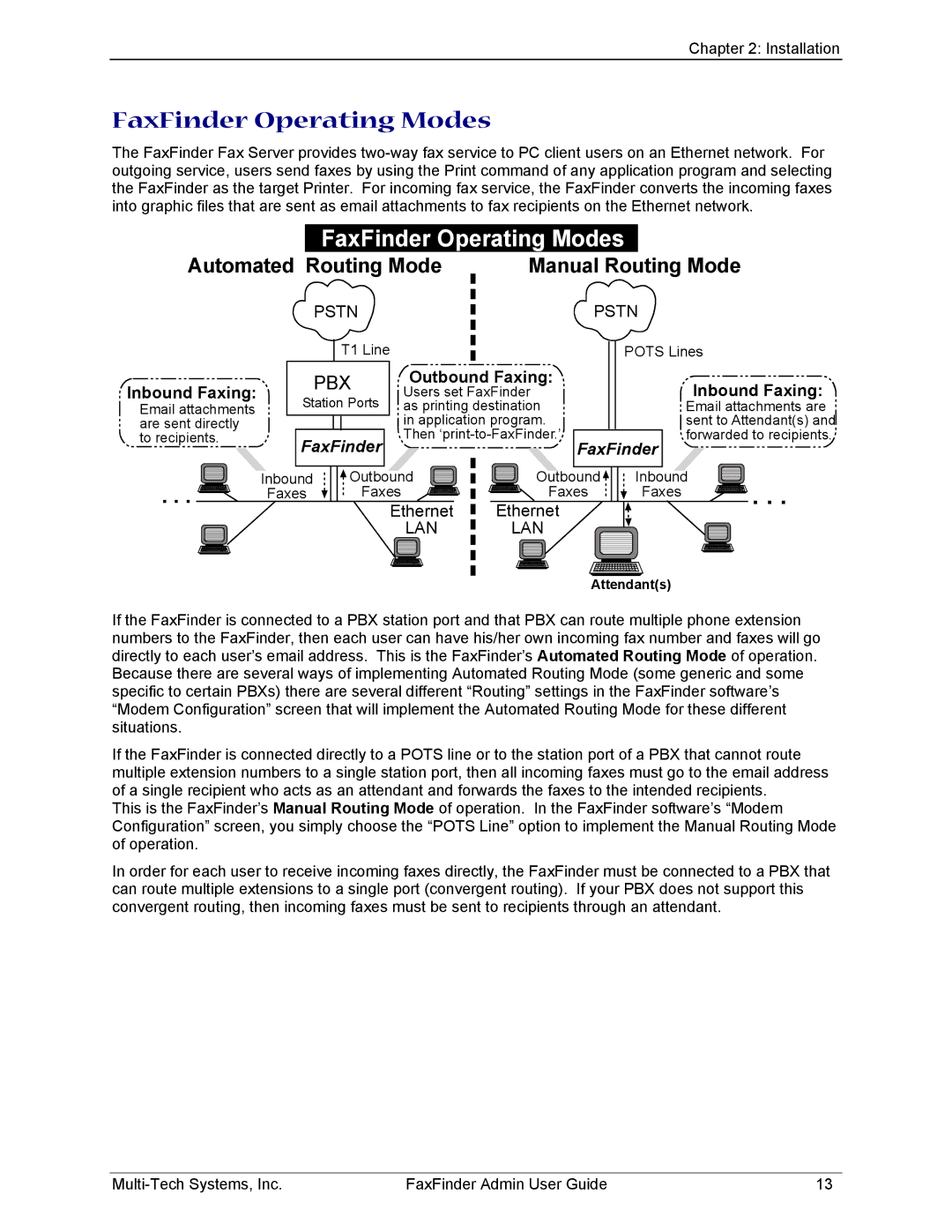Chapter 2: Installation
FaxFinder Operating Modes
The FaxFinder Fax Server provides
FaxFinder Operating Modes
Automated Routing Mode |
| Manual Routing Mode |
PSTN |
| PSTN |
| ||
| ||
| ||
|
T1 Line
POTS Lines
Inbound Faxing:
Email attachments are sent directly to recipients.
PBX
Station Ports
FaxFinder

 Outbound Faxing:
Outbound Faxing: 

Users set FaxFinder as printing destination in application program. Then ![]()
FaxFinder
![]()
![]() Inbound Faxing:
Inbound Faxing: ![]()
![]()
![]() Email attachments are
Email attachments are ![]() sent to Attendant(s) and
sent to Attendant(s) and ![]() forwarded to recipients.
forwarded to recipients.![]()
![]()
|
|
|
|
|
|
|
|
|
|
|
|
|
|
. . . |
|
|
| Inbound |
| Outbound |
|
|
|
| |||
|
|
|
|
|
|
| |||||||
|
|
| Faxes |
| Faxes |
|
|
|
|
| |||
|
|
|
|
|
|
|
|
| |||||
|
|
|
|
|
|
| Ethernet |
| |||||
|
|
|
|
|
|
|
|
| |||||
LAN
|
|
|
|
|
|
|
|
|
|
|
|
|
|
|
|
|
|
|
|
|
|
|
|
|
|
|
|
|
|
|
|
|
|
|
| Outbound |
|
|
|
|
| Inbound |
|
|
|
| . . . | ||||||||||||
|
|
|
|
|
|
|
|
|
|
|
| ||||||||||||||||||
|
|
|
|
|
|
| Faxes |
|
|
|
|
|
| Faxes |
|
|
|
|
|
| |||||||||
|
|
|
|
|
|
|
|
|
|
|
|
|
|
|
|
| |||||||||||||
| Ethernet |
|
|
|
|
|
|
|
|
|
|
|
|
|
|
|
|
| |||||||||||
|
|
| LAN |
|
|
|
|
|
|
|
|
|
|
|
|
|
|
|
|
|
| ||||||||
|
|
|
|
|
|
|
|
|
|
|
|
|
|
|
|
|
|
|
|
| |||||||||
|
|
|
|
|
|
|
|
|
|
|
|
|
|
|
|
|
|
|
|
| |||||||||
|
|
|
|
|
|
|
|
|
|
|
|
|
|
|
|
|
|
|
|
|
|
|
|
|
|
|
|
|
|
|
|
|
|
|
|
|
|
|
|
|
|
|
|
|
|
|
|
|
|
|
|
|
|
|
|
|
|
|
|
|
|
|
|
|
|
|
|
|
|
|
|
|
|
|
|
|
|
|
|
|
|
|
|
|
|
|
|
|
|
|
|
|
|
|
|
|
|
|
|
|
|
|
|
|
|
|
|
|
|
|
|
|
|
|
|
|
|
|
|
|
|
|
|
|
|
|
|
|
|
|
|
|
|
|
|
|
|
|
|
|
|
|
|
|
|
|
|
|
|
Attendant(s)
If the FaxFinder is connected to a PBX station port and that PBX can route multiple phone extension numbers to the FaxFinder, then each user can have his/her own incoming fax number and faxes will go directly to each user’s email address. This is the FaxFinder’s Automated Routing Mode of operation. Because there are several ways of implementing Automated Routing Mode (some generic and some specific to certain PBXs) there are several different “Routing” settings in the FaxFinder software’s “Modem Configuration” screen that will implement the Automated Routing Mode for these different situations.
If the FaxFinder is connected directly to a POTS line or to the station port of a PBX that cannot route multiple extension numbers to a single station port, then all incoming faxes must go to the email address of a single recipient who acts as an attendant and forwards the faxes to the intended recipients.
This is the FaxFinder’s Manual Routing Mode of operation. In the FaxFinder software’s “Modem Configuration” screen, you simply choose the “POTS Line” option to implement the Manual Routing Mode of operation.
In order for each user to receive incoming faxes directly, the FaxFinder must be connected to a PBX that can route multiple extensions to a single port (convergent routing). If your PBX does not support this convergent routing, then incoming faxes must be sent to recipients through an attendant.
FaxFinder Admin User Guide | 13 |