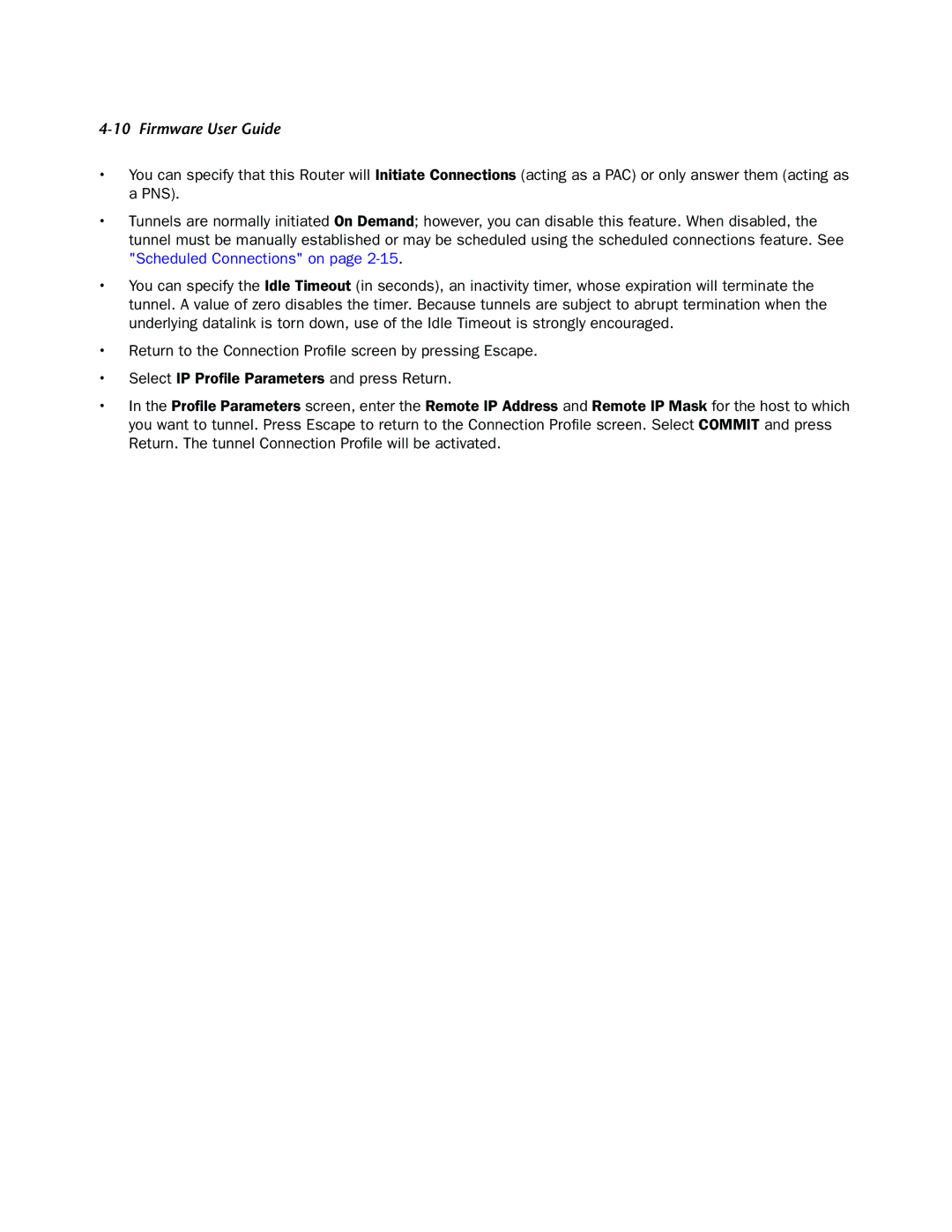4-10 Firmware User Guide
•You can specify that this Router will Initiate Connections (acting as a PAC) or only answer them (acting as a PNS).
•Tunnels are normally initiated On Demand; however, you can disable this feature. When disabled, the tunnel must be manually established or may be scheduled using the scheduled connections feature. See "Scheduled Connections" on page
•You can specify the Idle Timeout (in seconds), an inactivity timer, whose expiration will terminate the tunnel. A value of zero disables the timer. Because tunnels are subject to abrupt termination when the underlying datalink is torn down, use of the Idle Timeout is strongly encouraged.
•Return to the Connection Profile screen by pressing Escape.
•Select IP Profile Parameters and press Return.
•In the Profile Parameters screen, enter the Remote IP Address and Remote IP Mask for the host to which you want to tunnel. Press Escape to return to the Connection Profile screen. Select COMMIT and press Return. The tunnel Connection Profile will be activated.