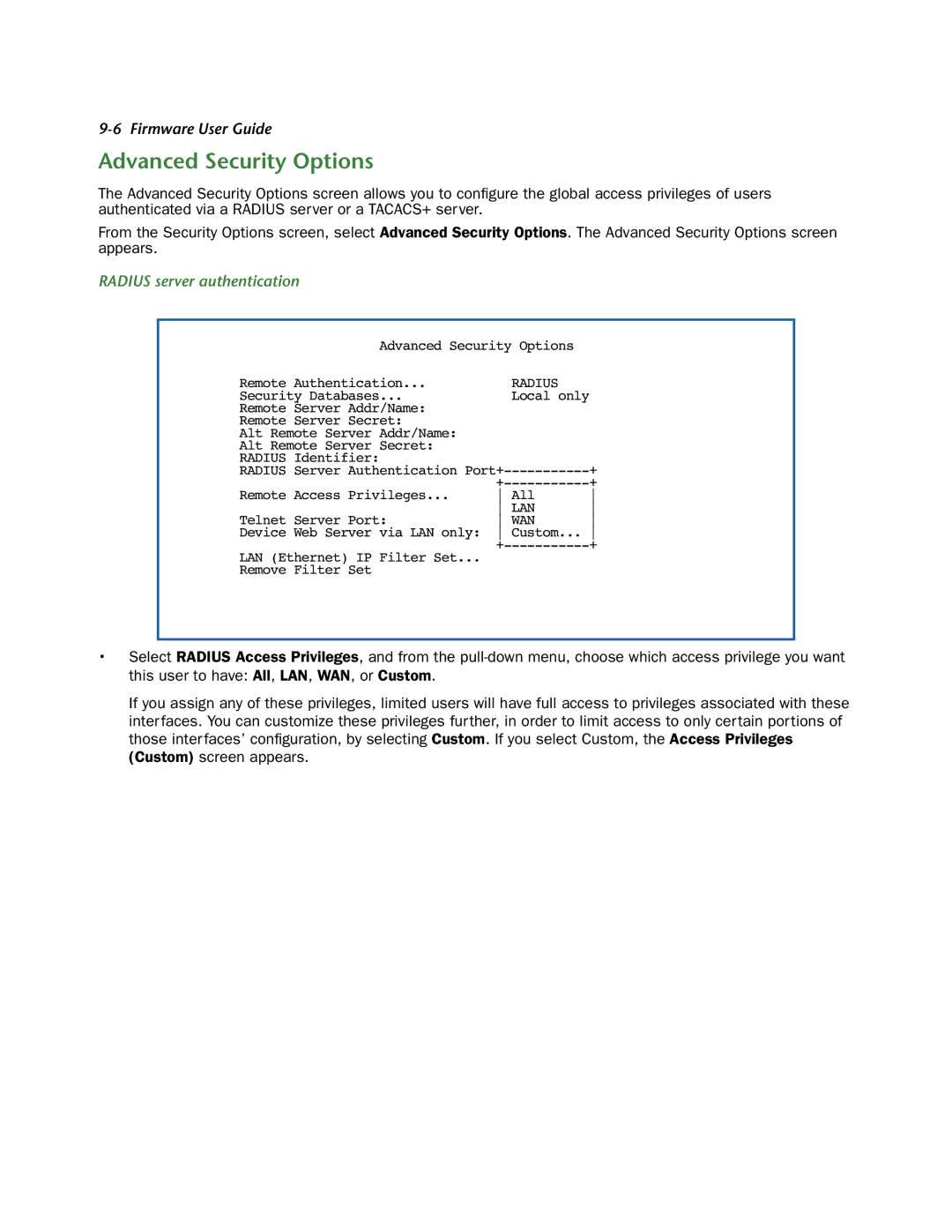9-6 Firmware User Guide
Advanced Security Options
The Advanced Security Options screen allows you to configure the global access privileges of users authenticated via a RADIUS server or a TACACS+ server.
From the Security Options screen, select Advanced Security Options. The Advanced Security Options screen appears.
RADIUS server authentication
Advanced Security Options | |
Remote Authentication... | RADIUS |
Security Databases... | Local only |
Remote Server Addr/Name: |
|
Remote Server Secret: |
|
Alt Remote Server Addr/Name: |
|
Alt Remote Server Secret: |
|
RADIUS | Identifier: |
RADIUS | Server Authentication |
| ||
Remote Access Privileges... | All | |
| LAN | |
Telnet Server Port: | WAN | |
Device Web Server via LAN only: | Custom... | |
LAN (Ethernet) IP Filter Set... | ||
|
| |
Remove Filter Set |
|
|
•Select RADIUS Access Privileges, and from the
If you assign any of these privileges, limited users will have full access to privileges associated with these interfaces. You can customize these privileges further, in order to limit access to only certain portions of those interfaces’ configuration, by selecting Custom. If you select Custom, the Access Privileges (Custom) screen appears.