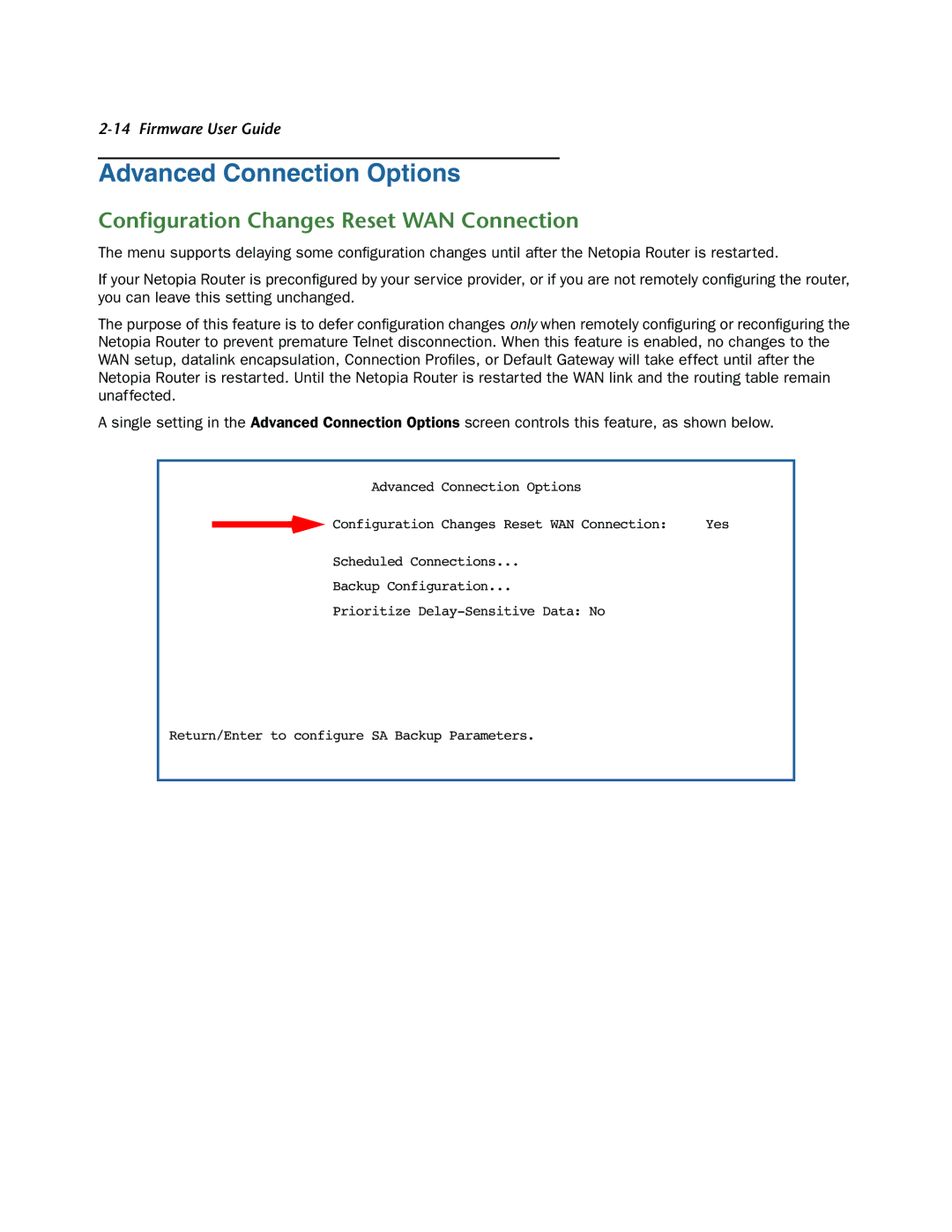2-14 Firmware User Guide
Advanced Connection Options
Configuration Changes Reset WAN Connection
The menu supports delaying some configuration changes until after the Netopia Router is restarted.
If your Netopia Router is preconfigured by your service provider, or if you are not remotely configuring the router, you can leave this setting unchanged.
The purpose of this feature is to defer configuration changes only when remotely configuring or reconfiguring the Netopia Router to prevent premature Telnet disconnection. When this feature is enabled, no changes to the WAN setup, datalink encapsulation, Connection Profiles, or Default Gateway will take effect until after the Netopia Router is restarted. Until the Netopia Router is restarted the WAN link and the routing table remain unaffected.
A single setting in the Advanced Connection Options screen controls this feature, as shown below.
Advanced Connection Options
Configuration Changes Reset WAN Connection: | Yes |
Scheduled Connections...
Backup Configuration...
Prioritize
Return/Enter to configure SA Backup Parameters.