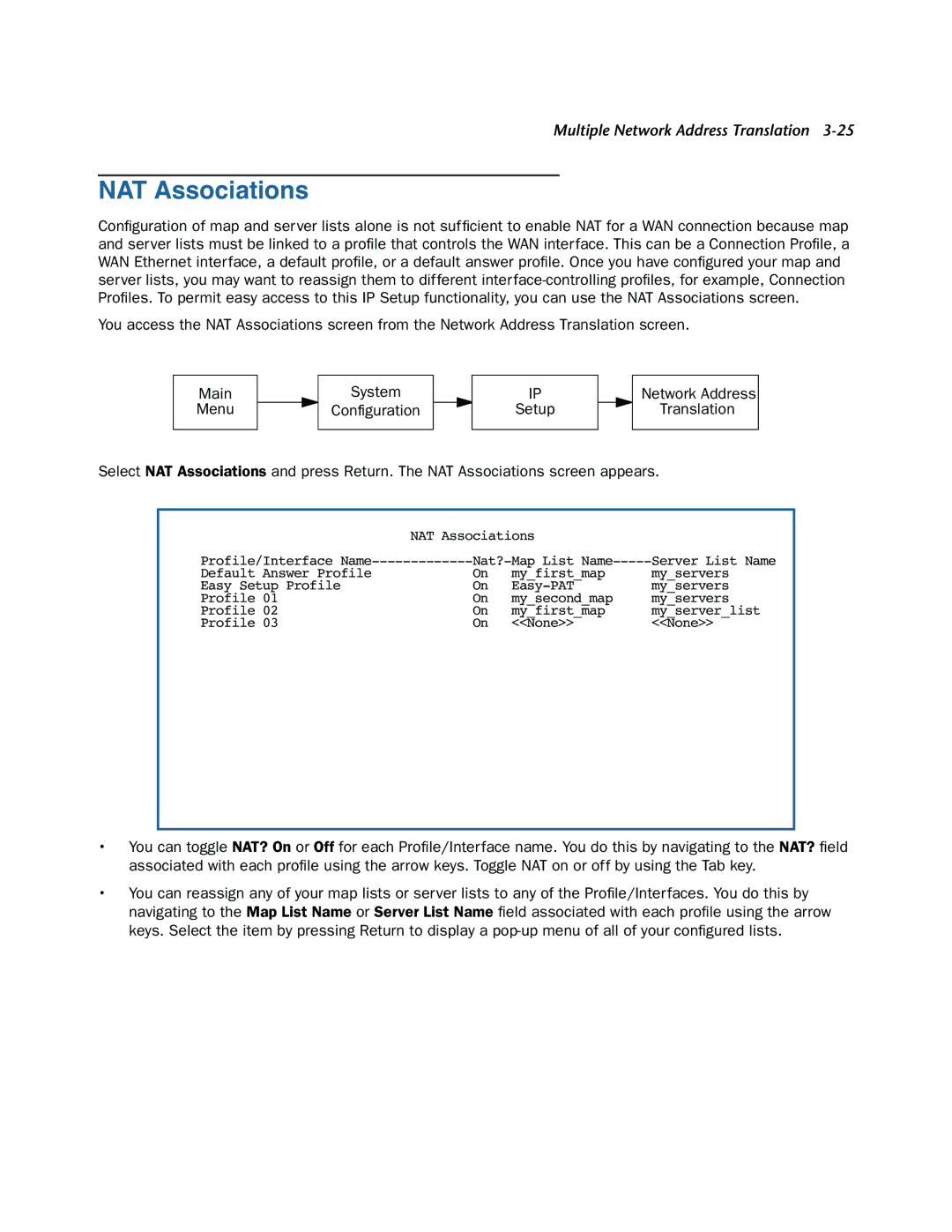Multiple Network Address Translation
NAT Associations
Configuration of map and server lists alone is not sufficient to enable NAT for a WAN connection because map and server lists must be linked to a profile that controls the WAN interface. This can be a Connection Profile, a WAN Ethernet interface, a default profile, or a default answer profile. Once you have configured your map and server lists, you may want to reassign them to different
You access the NAT Associations screen from the Network Address Translation screen.
Main
Menu
System
Configuration
IP
Setup
Network Address
Translation
Select NAT Associations and press Return. The NAT Associations screen appears.
| NAT Associations |
| |
Profile/Interface | Server List Name | ||
Default Answer Profile | On my_first_map | my_servers | |
Easy Setup Profile | On | my_servers | |
Profile 01 | On my_second_map | my_servers | |
Profile 02 | On my_first_map | my_server_list | |
Profile 03 | On | <<None>> | <<None>> |
•You can toggle NAT? On or Off for each Profile/Interface name. You do this by navigating to the NAT? field associated with each profile using the arrow keys. Toggle NAT on or off by using the Tab key.
•You can reassign any of your map lists or server lists to any of the Profile/Interfaces. You do this by navigating to the Map List Name or Server List Name field associated with each profile using the arrow keys. Select the item by pressing Return to display a