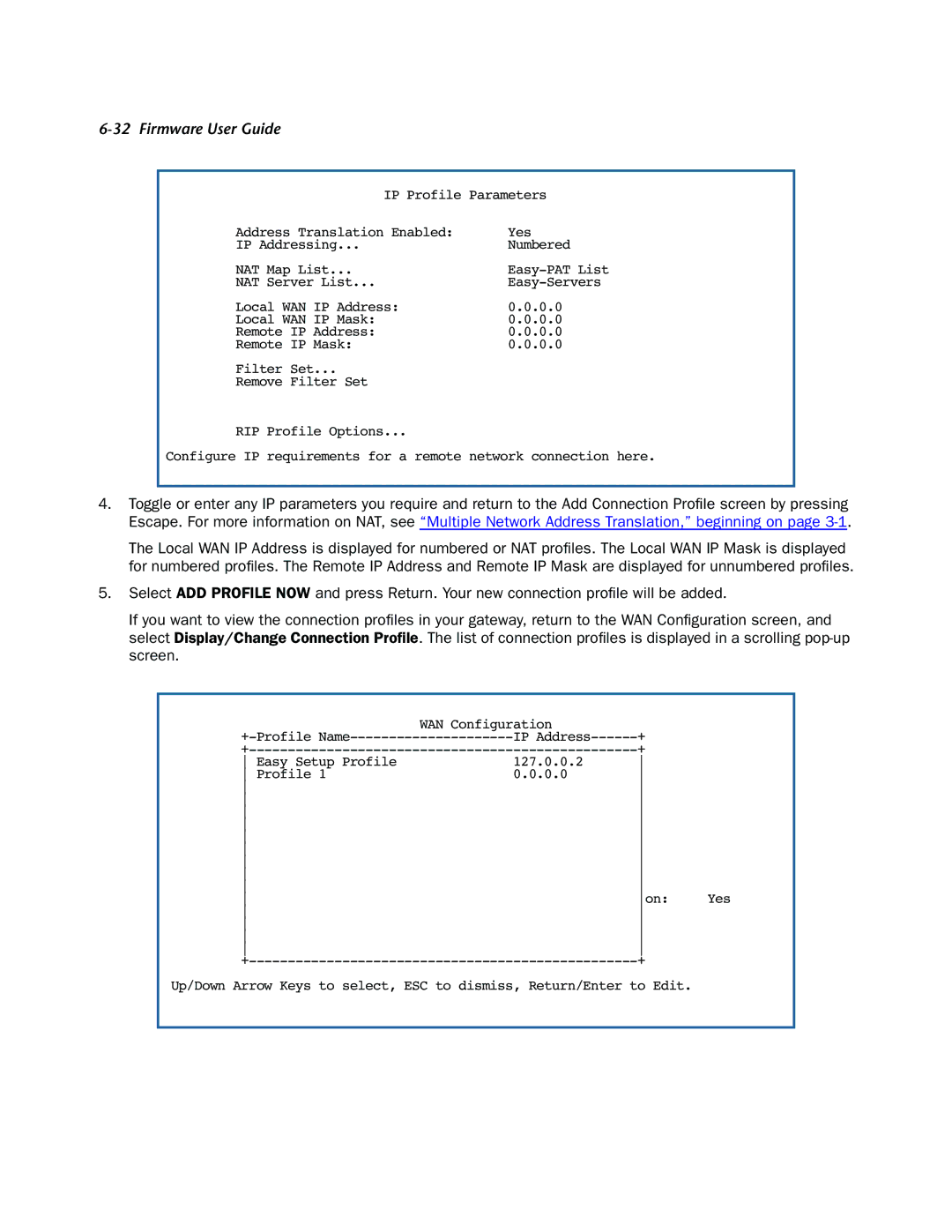6-32 Firmware User Guide
IP Profile Parameters
Address Translation Enabled: | Yes |
IP Addressing... | Numbered |
NAT Map List... |
|
NAT Server List... | |
Local WAN IP Address: | 0.0.0.0 |
Local WAN IP Mask: | 0.0.0.0 |
Remote IP Address: | 0.0.0.0 |
Remote IP Mask: | 0.0.0.0 |
Filter Set... |
|
Remove Filter Set |
|
RIP Profile Options...
Configure IP requirements for a remote network connection here.
4.Toggle or enter any IP parameters you require and return to the Add Connection Profile screen by pressing Escape. For more information on NAT, see “Multiple Network Address Translation,” beginning on page
The Local WAN IP Address is displayed for numbered or NAT profiles. The Local WAN IP Mask is displayed for numbered profiles. The Remote IP Address and Remote IP Mask are displayed for unnumbered profiles.
5.Select ADD PROFILE NOW and press Return. Your new connection profile will be added.
If you want to view the connection profiles in your gateway, return to the WAN Configuration screen, and select Display/Change Connection Profile. The list of connection profiles is displayed in a scrolling
| WAN Configuration |
|
|
IP | + |
| |
+ |
| ||
Easy Setup Profile | 127.0.0.2 |
| |
Profile 1 | 0.0.0.0 |
| |
|
| ||
|
| ||
|
| ||
|
| ||
|
| ||
|
| ||
|
| ||
|
| ||
|
| ||
| on: | Yes | |
|
| ||
|
| ||
|
| ||
|
| ||
+ |
| ||
Up/Down Arrow Keys to select, ESC to dismiss, Return/Enter to Edit.