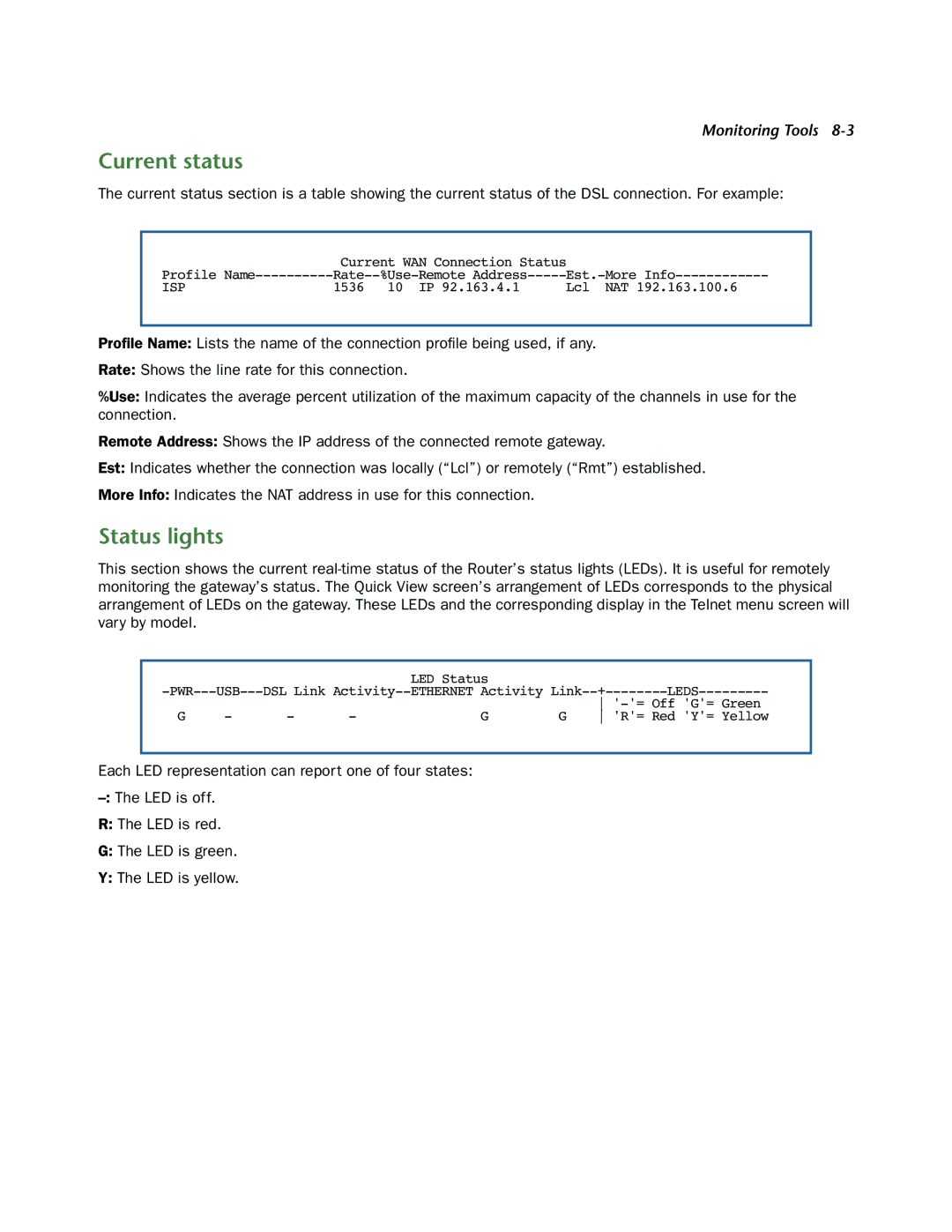Monitoring Tools
Current status
The current status section is a table showing the current status of the DSL connection. For example:
| Current WAN Connection Status | ||
Profile | |||
ISP | 1536 | 10 IP 92.163.4.1 | Lcl NAT 192.163.100.6 |
Profile Name: Lists the name of the connection profile being used, if any.
Rate: Shows the line rate for this connection.
%Use: Indicates the average percent utilization of the maximum capacity of the channels in use for the connection.
Remote Address: Shows the IP address of the connected remote gateway.
Est: Indicates whether the connection was locally (“Lcl”) or remotely (“Rmt”) established.
More Info: Indicates the NAT address in use for this connection.
Status lights
This section shows the current
|
|
|
| LED Status |
|
|
|
DSL Link | ETHERNET Activity | ||||||
|
|
|
|
|
| | |
G | - | - | - | G | G | 'R'= Red 'Y'= Yellow | |
Each LED representation can report one of four states:
R:The LED is red.
G:The LED is green.
Y:The LED is yellow.