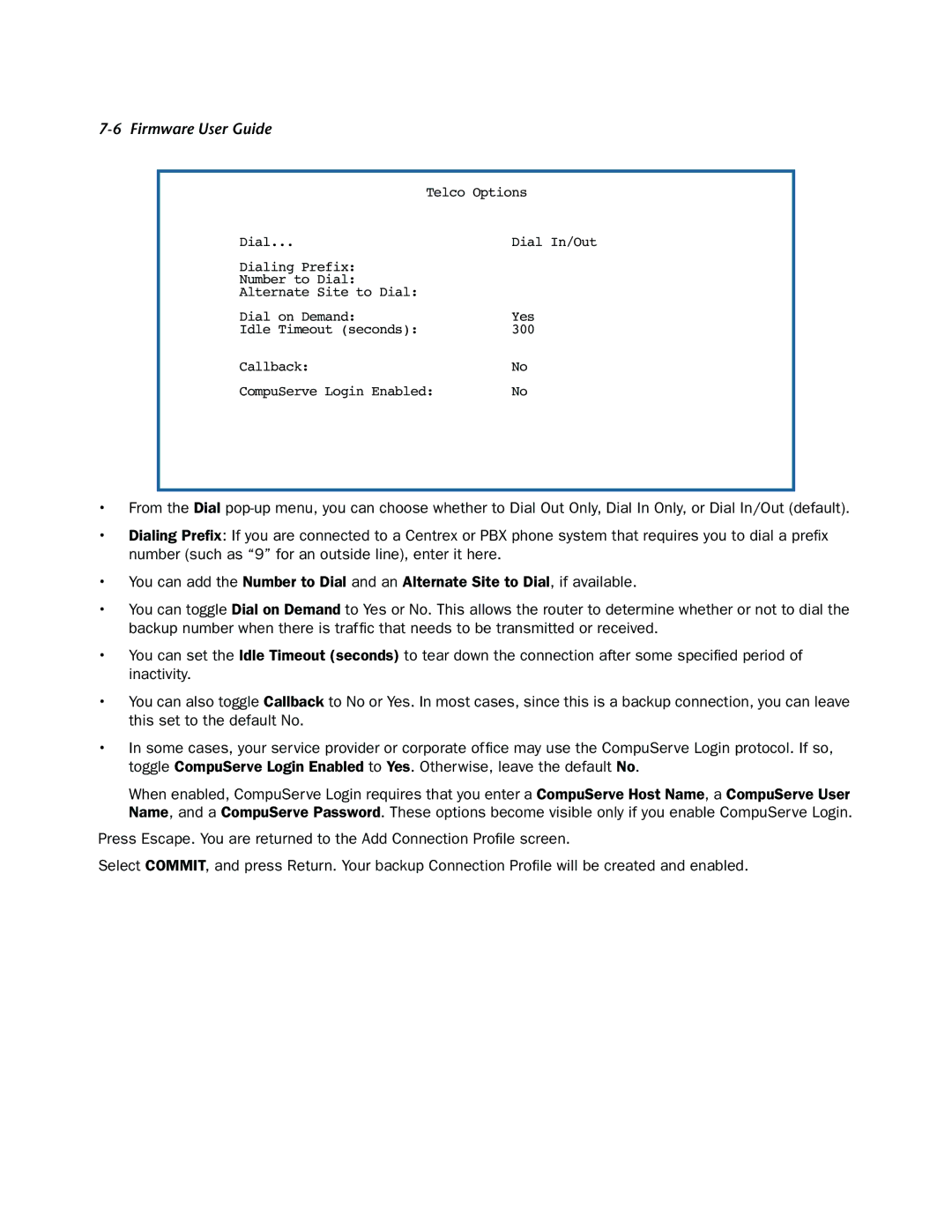7-6 Firmware User Guide
Telco Options | |
Dial... | Dial In/Out |
Dialing Prefix: |
|
Number to Dial: |
|
Alternate Site to Dial: |
|
Dial on Demand: | Yes |
Idle Timeout (seconds): | 300 |
Callback: | No |
CompuServe Login Enabled: | No |
•From the Dial
•Dialing Prefix: If you are connected to a Centrex or PBX phone system that requires you to dial a prefix number (such as “9” for an outside line), enter it here.
•You can add the Number to Dial and an Alternate Site to Dial, if available.
•You can toggle Dial on Demand to Yes or No. This allows the router to determine whether or not to dial the backup number when there is traffic that needs to be transmitted or received.
•You can set the Idle Timeout (seconds) to tear down the connection after some specified period of inactivity.
•You can also toggle Callback to No or Yes. In most cases, since this is a backup connection, you can leave this set to the default No.
•In some cases, your service provider or corporate office may use the CompuServe Login protocol. If so, toggle CompuServe Login Enabled to Yes. Otherwise, leave the default No.
When enabled, CompuServe Login requires that you enter a CompuServe Host Name, a CompuServe User Name, and a CompuServe Password. These options become visible only if you enable CompuServe Login.
Press Escape. You are returned to the Add Connection Profile screen.
Select COMMIT, and press Return. Your backup Connection Profile will be created and enabled.