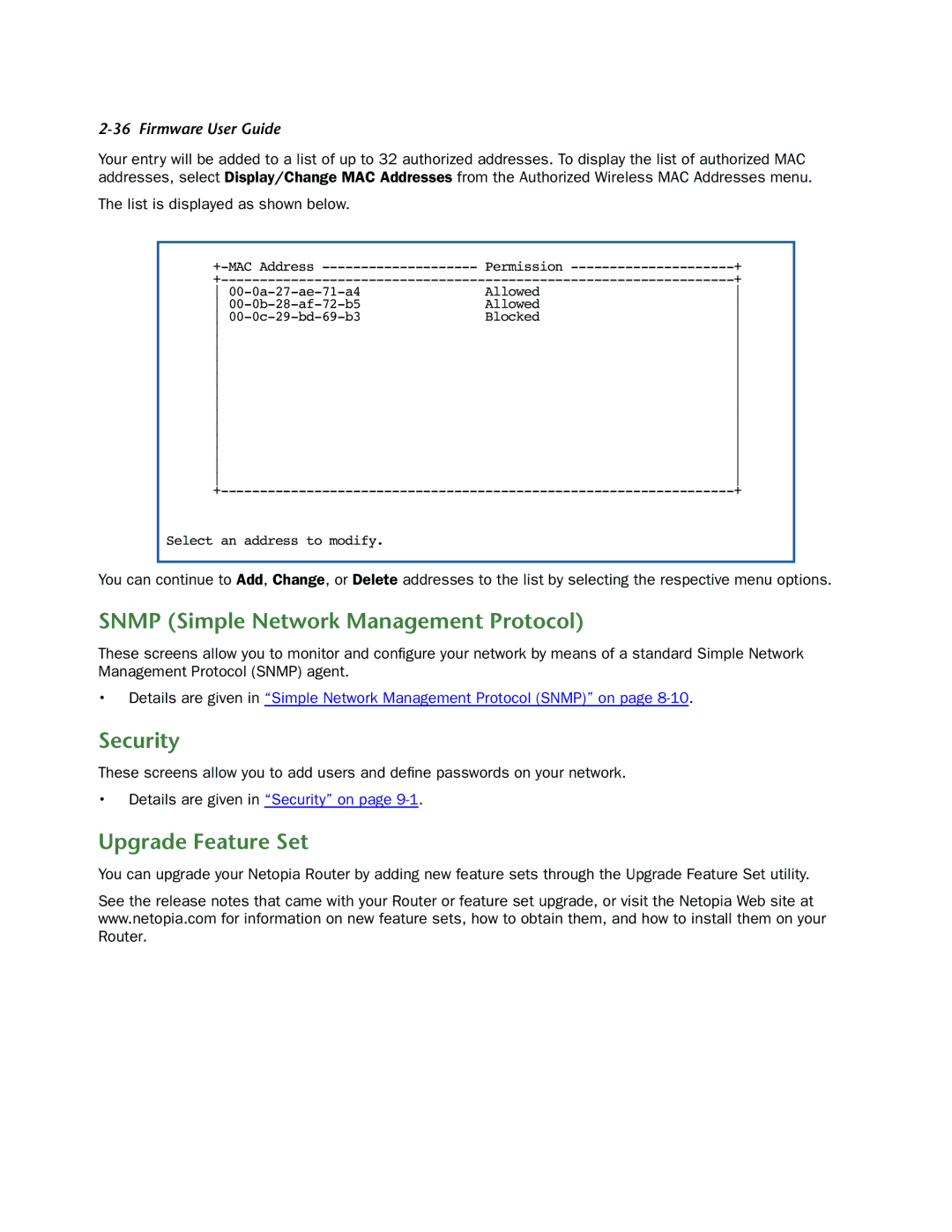2-36 Firmware User Guide
Your entry will be added to a list of up to 32 authorized addresses. To display the list of authorized MAC addresses, select Display/Change MAC Addresses from the Authorized Wireless MAC Addresses menu.
The list is displayed as shown below.
Permission | ||
+ | ||
| Allowed | |
| Allowed | |
| Blocked | |
| ||
| ||
| ||
| ||
| ||
| ||
| ||
| ||
| ||
| ||
| ||
| ||
| ||
+ | ||
Select an address to modify. |
|
|
You can continue to Add, Change, or Delete addresses to the list by selecting the respective menu options.
SNMP (Simple Network Management Protocol)
These screens allow you to monitor and configure your network by means of a standard Simple Network Management Protocol (SNMP) agent.
•Details are given in “Simple Network Management Protocol (SNMP)” on page
Security
These screens allow you to add users and define passwords on your network.
•Details are given in “Security” on page
Upgrade Feature Set
You can upgrade your Netopia Router by adding new feature sets through the Upgrade Feature Set utility.
See the release notes that came with your Router or feature set upgrade, or visit the Netopia Web site at www.netopia.com for information on new feature sets, how to obtain them, and how to install them on your Router.