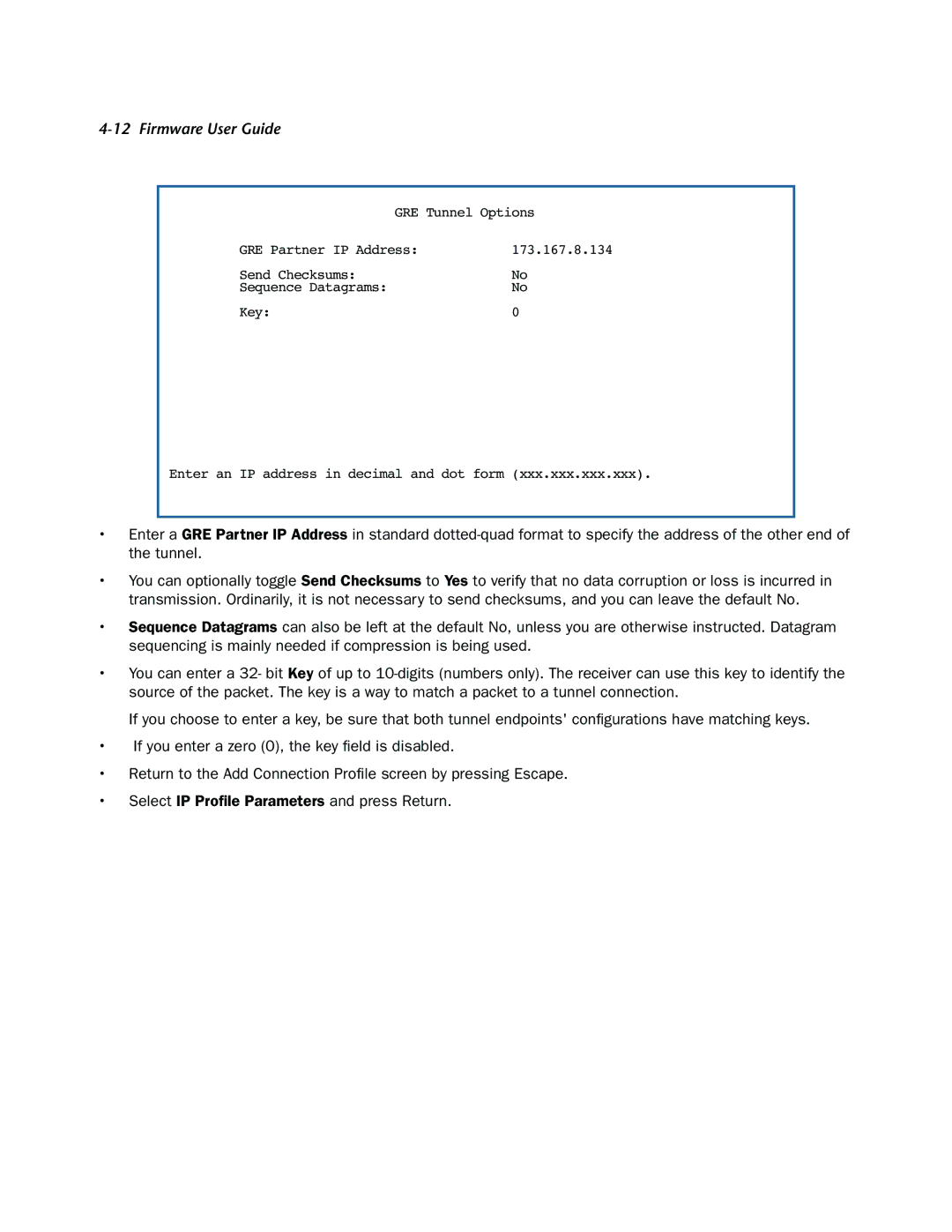4-12 Firmware User Guide
GRE Tunnel Options
GRE Partner IP Address: | 173.167.8.134 |
Send Checksums: | No |
Sequence Datagrams: | No |
Key: | 0 |
Enter an IP address in decimal and dot form (xxx.xxx.xxx.xxx).
•Enter a GRE Partner IP Address in standard
•You can optionally toggle Send Checksums to Yes to verify that no data corruption or loss is incurred in transmission. Ordinarily, it is not necessary to send checksums, and you can leave the default No.
•Sequence Datagrams can also be left at the default No, unless you are otherwise instructed. Datagram sequencing is mainly needed if compression is being used.
•You can enter a 32- bit Key of up to
If you choose to enter a key, be sure that both tunnel endpoints' configurations have matching keys.
•If you enter a zero (0), the key field is disabled.
•Return to the Add Connection Profile screen by pressing Escape.
•Select IP Profile Parameters and press Return.