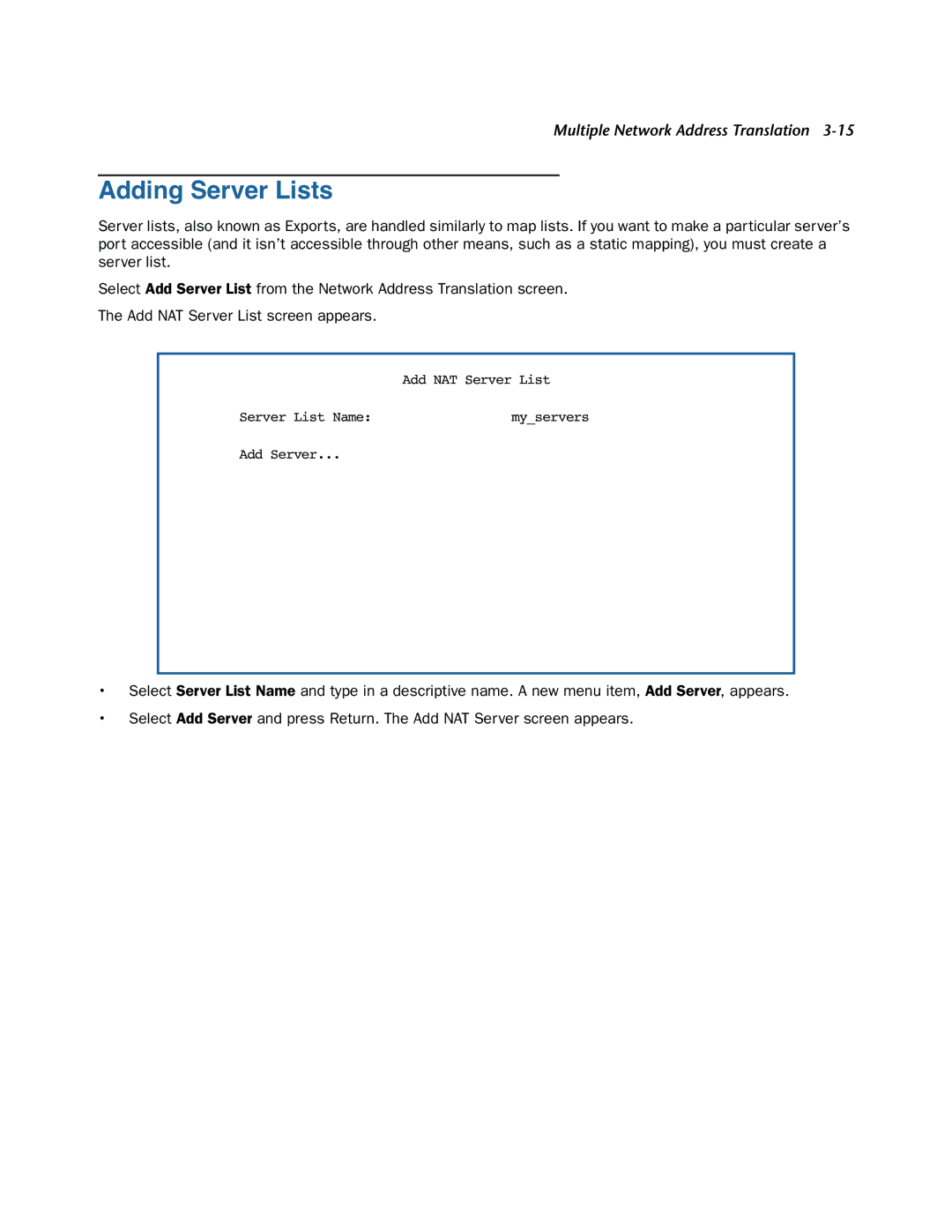Multiple Network Address Translation
Adding Server Lists
Server lists, also known as Exports, are handled similarly to map lists. If you want to make a particular server’s port accessible (and it isn’t accessible through other means, such as a static mapping), you must create a server list.
Select Add Server List from the Network Address Translation screen.
The Add NAT Server List screen appears.
Add NAT Server List
Server List Name: | my_servers |
Add Server...
•Select Server List Name and type in a descriptive name. A new menu item, Add Server, appears.
•Select Add Server and press Return. The Add NAT Server screen appears.