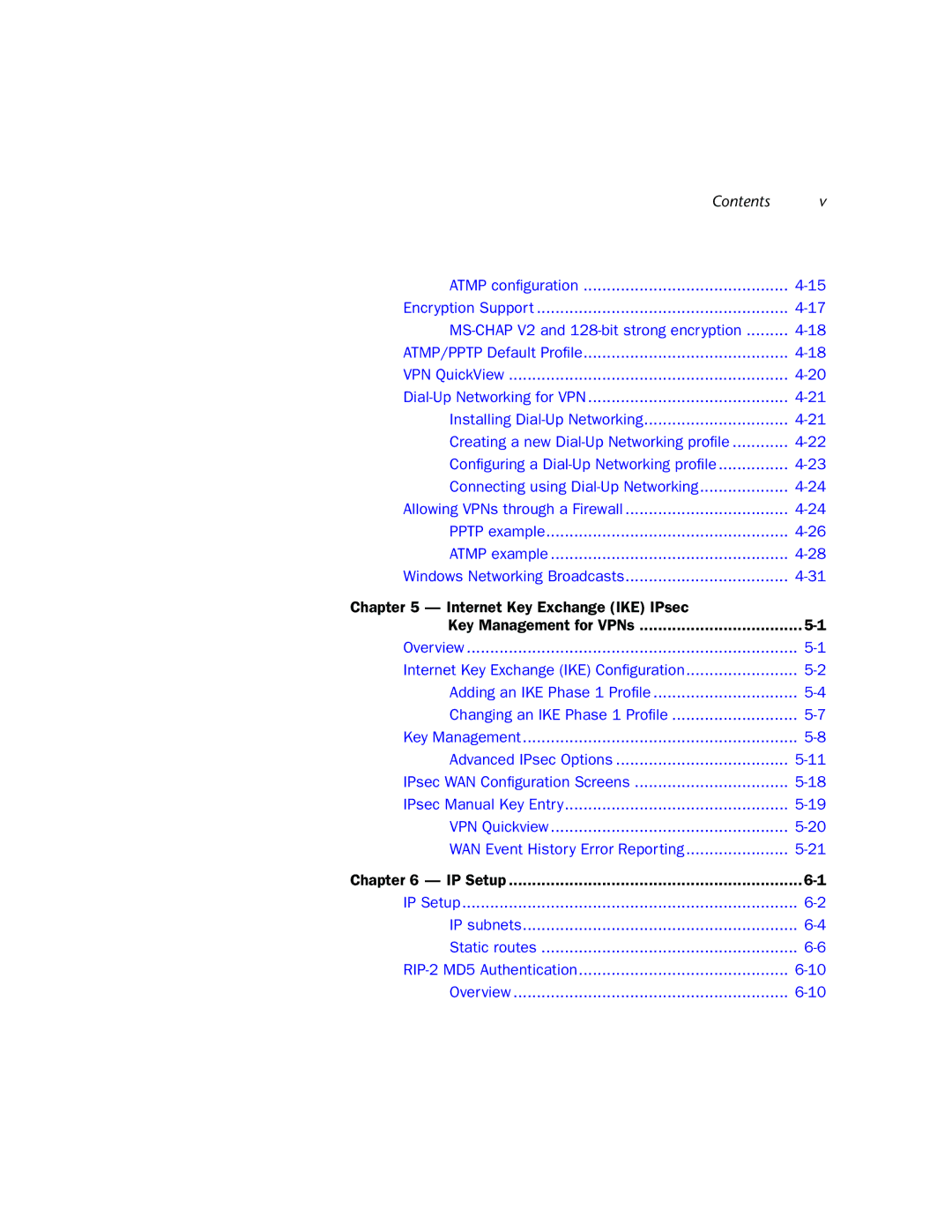Contents v
ATMP configuration | |
Encryption Support | |
ATMP/PPTP Default Profile | |
VPN QuickView | |
Installing | |
Creating a new | |
Configuring a | |
Connecting using | |
Allowing VPNs through a Firewall | |
PPTP example | |
ATMP example | |
Windows Networking Broadcasts | |
Chapter 5 — Internet Key Exchange (IKE) IPsec |
|
Key Management for VPNs | |
Overview | |
Internet Key Exchange (IKE) Configuration | |
Adding an IKE Phase 1 Profile | |
Changing an IKE Phase 1 Profile | |
Key Management | |
Advanced IPsec Options | |
IPsec WAN Configuration Screens | |
IPsec Manual Key Entry | |
VPN Quickview | |
WAN Event History Error Reporting | |
Chapter 6 — IP Setup | |
IP Setup | |
IP subnets | |
Static routes | |
Overview |