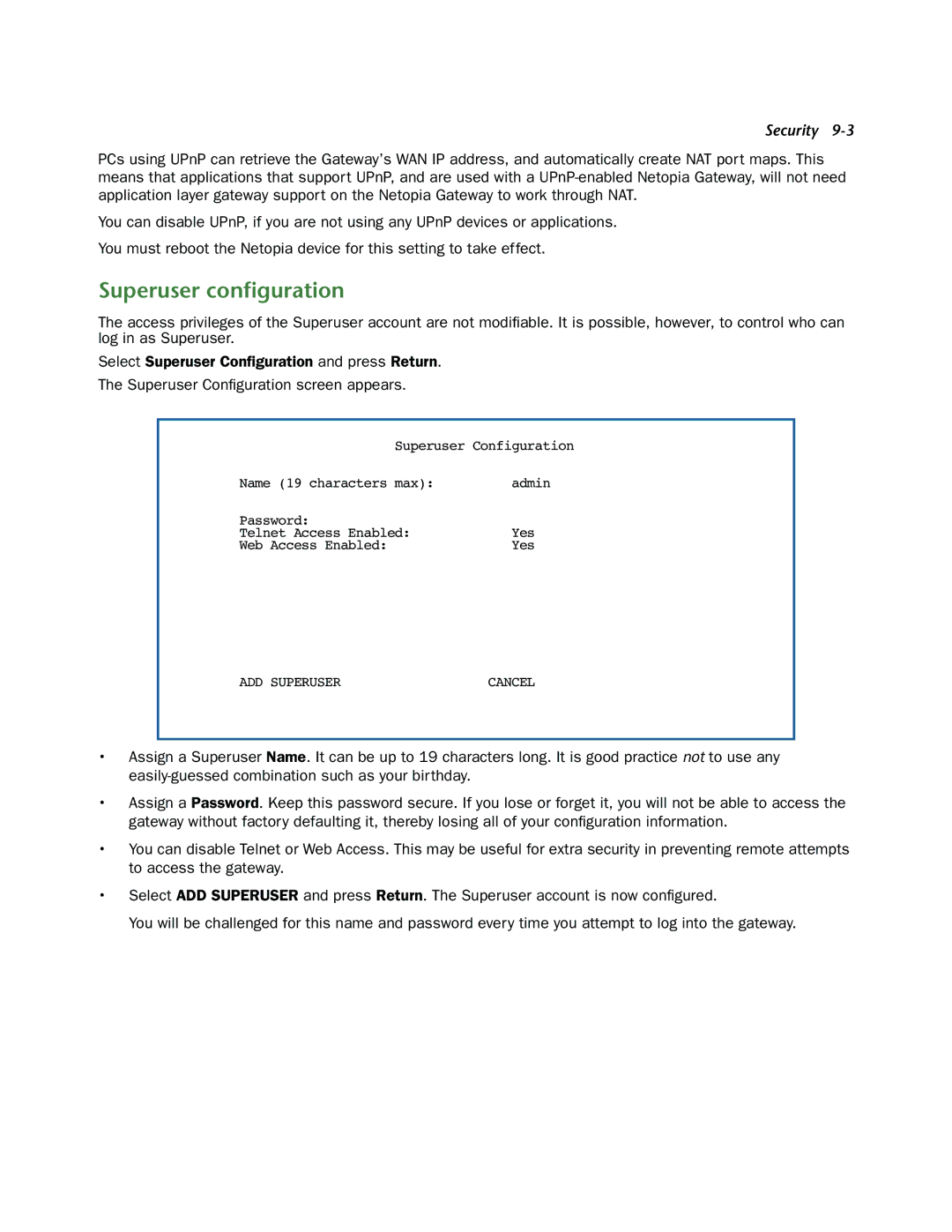Security
PCs using UPnP can retrieve the Gateway’s WAN IP address, and automatically create NAT port maps. This means that applications that support UPnP, and are used with a
You can disable UPnP, if you are not using any UPnP devices or applications.
You must reboot the Netopia device for this setting to take effect.
Superuser configuration
The access privileges of the Superuser account are not modifiable. It is possible, however, to control who can log in as Superuser.
Select Superuser Configuration and press Return.
The Superuser Configuration screen appears.
Superuser Configuration
Name (19 characters max): | admin |
Password: |
|
Telnet Access Enabled: | Yes |
Web Access Enabled: | Yes |
ADD SUPERUSER | CANCEL |
•Assign a Superuser Name. It can be up to 19 characters long. It is good practice not to use any
•Assign a Password. Keep this password secure. If you lose or forget it, you will not be able to access the gateway without factory defaulting it, thereby losing all of your configuration information.
•You can disable Telnet or Web Access. This may be useful for extra security in preventing remote attempts to access the gateway.
•Select ADD SUPERUSER and press Return. The Superuser account is now configured.
You will be challenged for this name and password every time you attempt to log into the gateway.