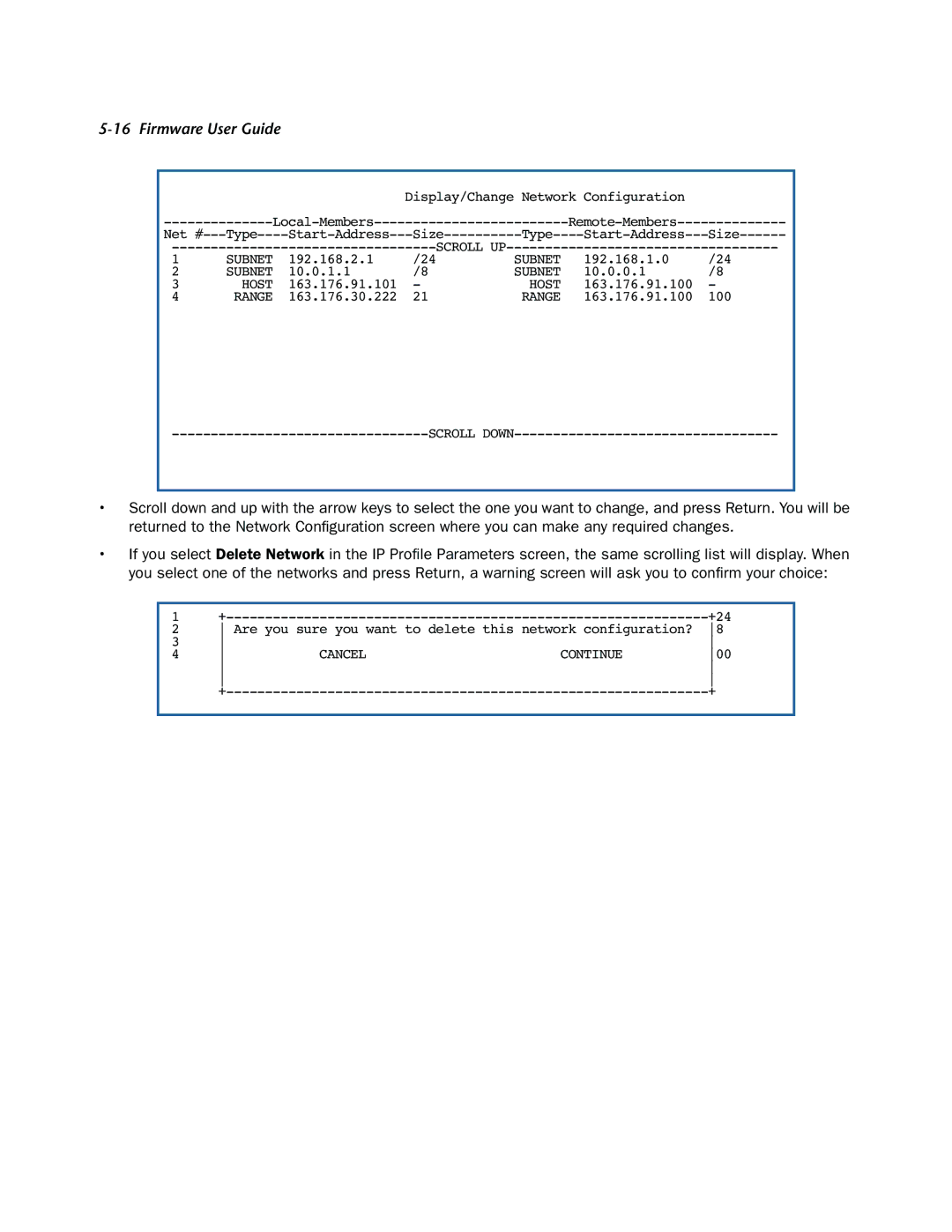5-16 Firmware User Guide
|
|
| Display/Change Network Configuration |
| ||
| ||||||
Net | ||||||
| SCROLL |
|
| |||
1 | SUBNET | 192.168.2.1 | /24 | SUBNET | 192.168.1.0 | /24 |
2 | SUBNET | 10.0.1.1 | /8 | SUBNET | 10.0.0.1 | /8 |
3 | HOST | 163.176.91.101 | - | HOST | 163.176.91.100 | - |
4 | RANGE | 163.176.30.222 | 21 | RANGE | 163.176.91.100 | 100 |
•Scroll down and up with the arrow keys to select the one you want to change, and press Return. You will be returned to the Network Configuration screen where you can make any required changes.
•If you select Delete Network in the IP Profile Parameters screen, the same scrolling list will display. When you select one of the networks and press Return, a warning screen will ask you to confirm your choice:
1 |
| +24 | ||
2 | Are you sure you want to delete this network configuration? | 8 | ||
3 |
|
| ||
4 | CANCEL | CONTINUE | 00 | |
|
|
| ||
|
|
| ||
|
| + | ||
|
|
|
|
|