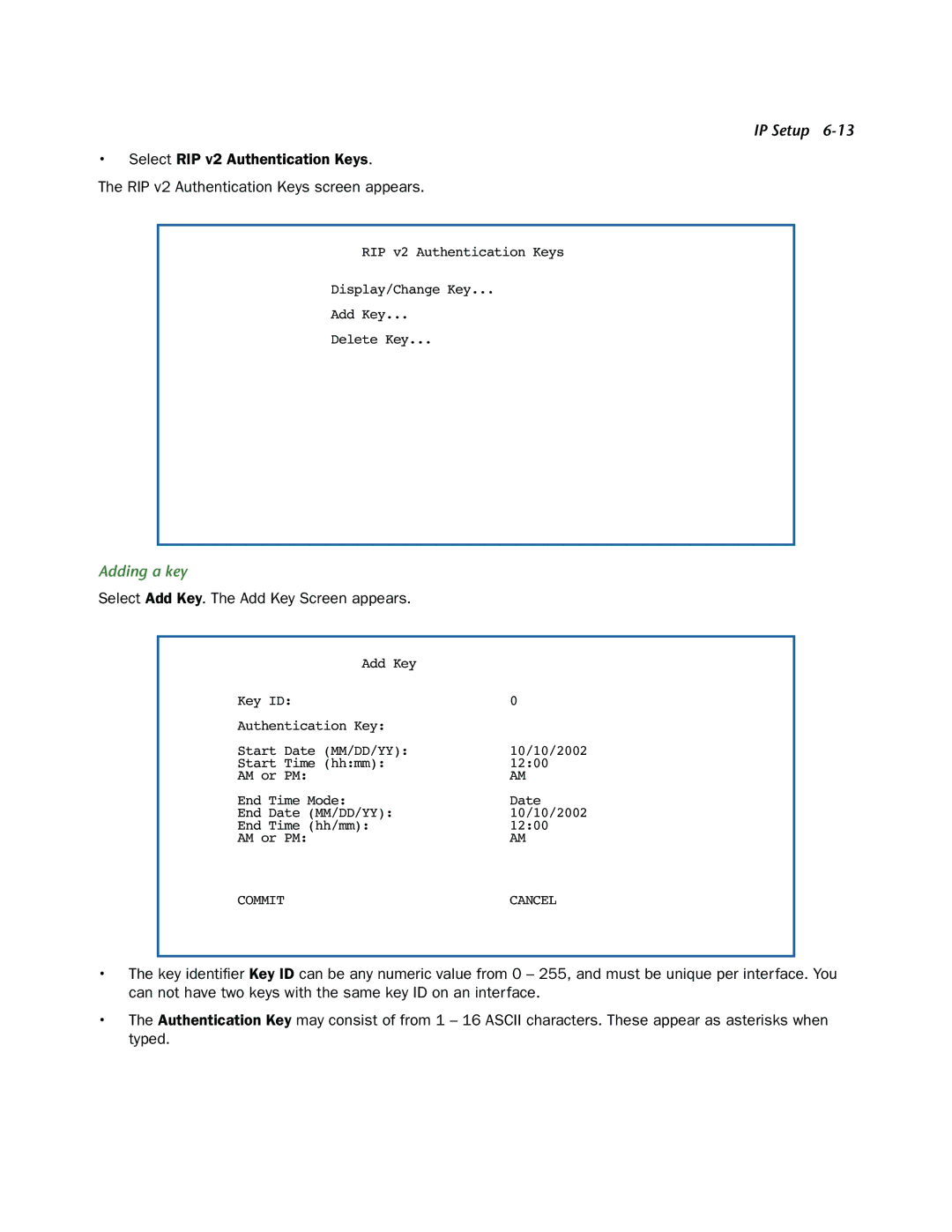IP Setup 6-13
•Select RIP v2 Authentication Keys.
The RIP v2 Authentication Keys screen appears.
RIP v2 Authentication Keys
Display/Change Key...
Add Key...
Delete Key...
Adding a key
Select Add Key. The Add Key Screen appears.
Add Key |
|
Key ID: | 0 |
Authentication Key: |
|
Start Date (MM/DD/YY): | 10/10/2002 |
Start Time (hh:mm): | 12:00 |
AM or PM: | AM |
End Time Mode: | Date |
End Date (MM/DD/YY): | 10/10/2002 |
End Time (hh/mm): | 12:00 |
AM or PM: | AM |
COMMIT | CANCEL |
•The key identifier Key ID can be any numeric value from 0 – 255, and must be unique per interface. You can not have two keys with the same key ID on an interface.
•The Authentication Key may consist of from 1 – 16 ASCII characters. These appear as asterisks when typed.