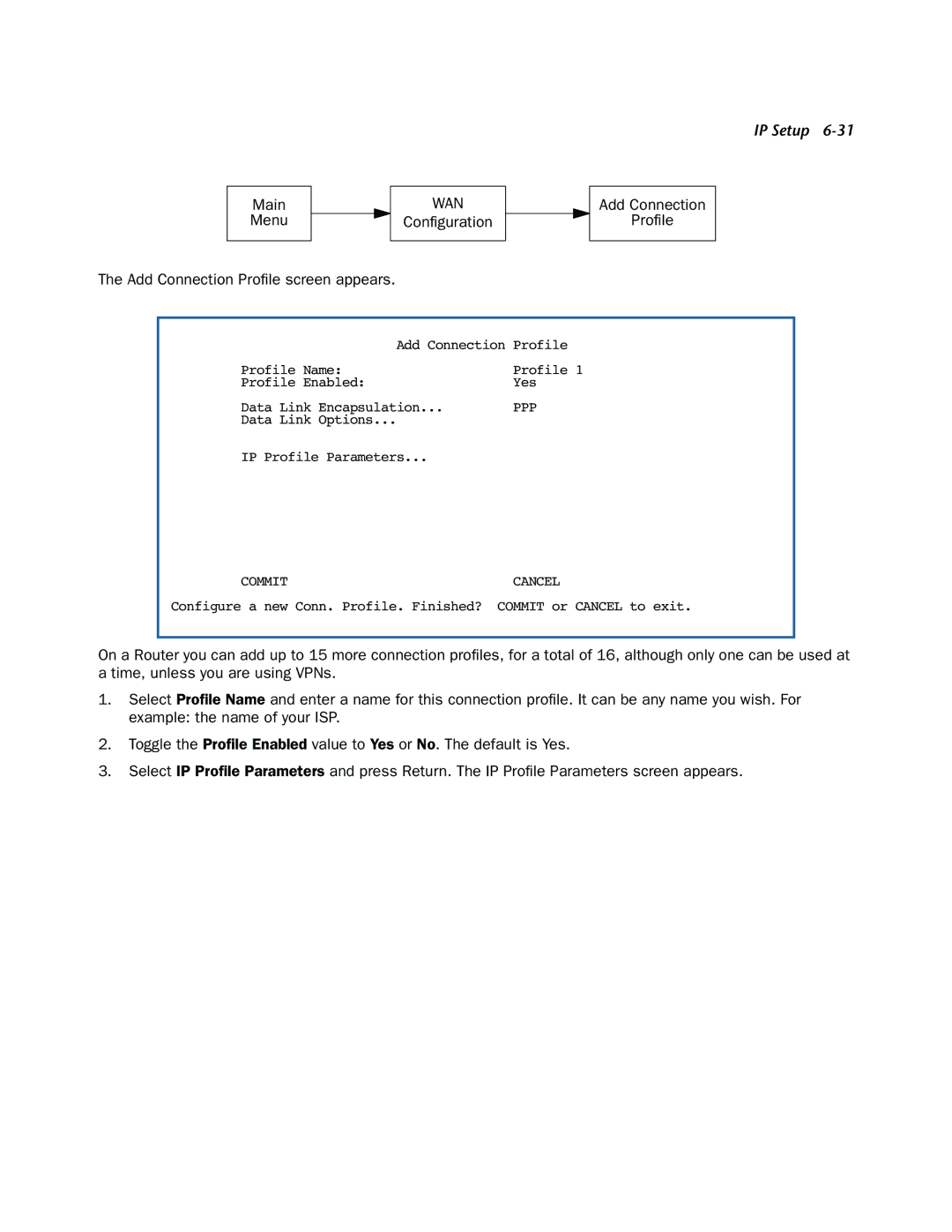IP Setup 6-31
Main |
|
| WAN |
|
Menu |
|
| Configuration |
|
|
|
|
|
|
The Add Connection Profile screen appears.
Add Connection
Profile
Add Connection | Profile |
Profile Name: | Profile 1 |
Profile Enabled: | Yes |
Data Link Encapsulation... | PPP |
Data Link Options... |
|
IP Profile Parameters... |
|
COMMIT | CANCEL |
Configure a new Conn. Profile. Finished? COMMIT or CANCEL to exit.
On a Router you can add up to 15 more connection profiles, for a total of 16, although only one can be used at a time, unless you are using VPNs.
1.Select Profile Name and enter a name for this connection profile. It can be any name you wish. For example: the name of your ISP.
2.Toggle the Profile Enabled value to Yes or No. The default is Yes.
3.Select IP Profile Parameters and press Return. The IP Profile Parameters screen appears.