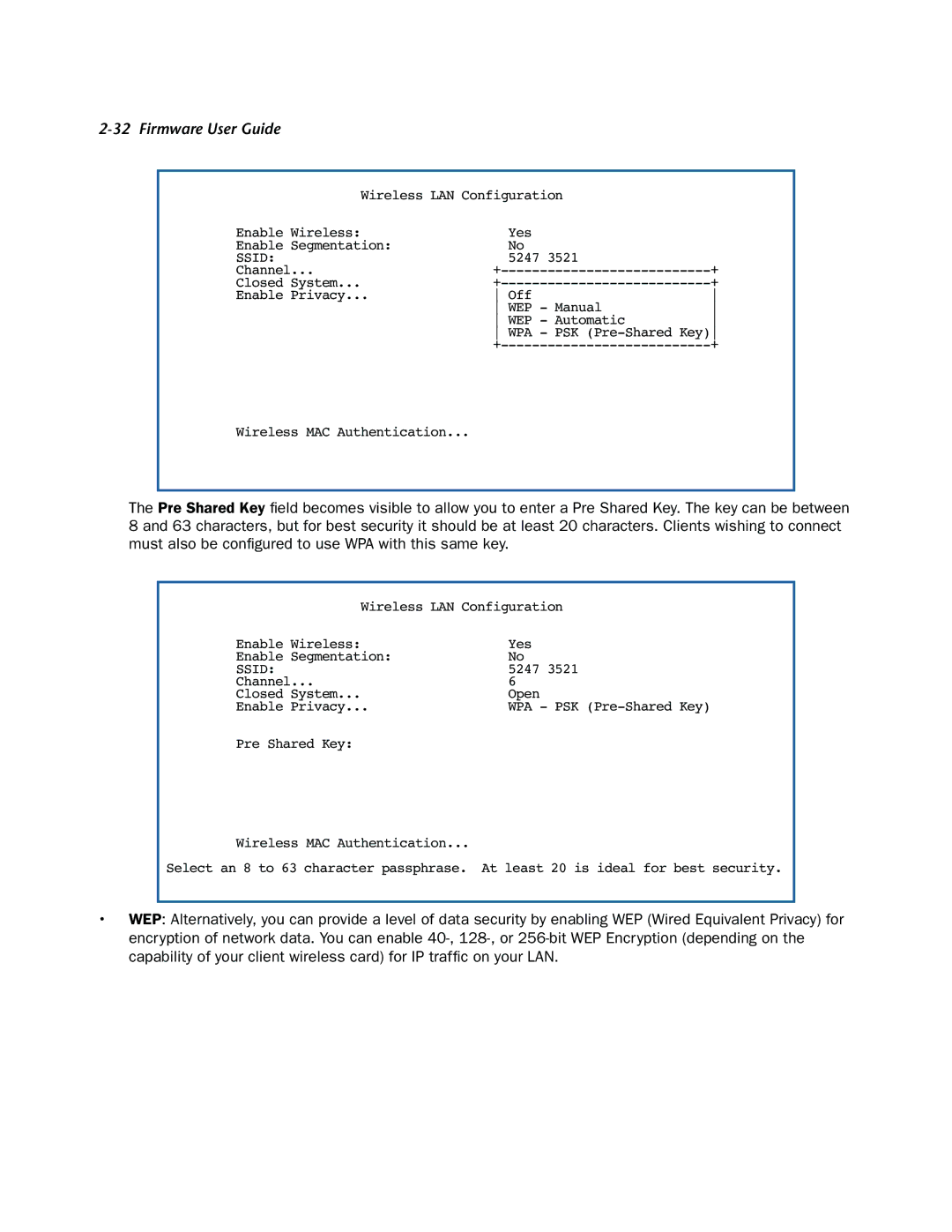2-32 Firmware User Guide
Wireless LAN Configuration | |
Enable Wireless: | Yes |
Enable Segmentation: | No |
SSID: | 5247 3521 |
Channel... | ||
Closed System... | ||
Enable Privacy... | Off | |
| WEP - Manual | |
| WEP - Automatic | |
| WPA - PSK | |
| + | |
Wireless MAC Authentication...
The Pre Shared Key field becomes visible to allow you to enter a Pre Shared Key. The key can be between 8 and 63 characters, but for best security it should be at least 20 characters. Clients wishing to connect must also be configured to use WPA with this same key.
Wireless LAN Configuration
Enable Wireless: | Yes |
Enable Segmentation: | No |
SSID: | 5247 3521 |
Channel... | 6 |
Closed System... | Open |
Enable Privacy... | WPA - PSK |
Pre Shared Key: |
|
Wireless MAC Authentication...
Select an 8 to 63 character passphrase. At least 20 is ideal for best security.
•WEP: Alternatively, you can provide a level of data security by enabling WEP (Wired Equivalent Privacy) for encryption of network data. You can enable