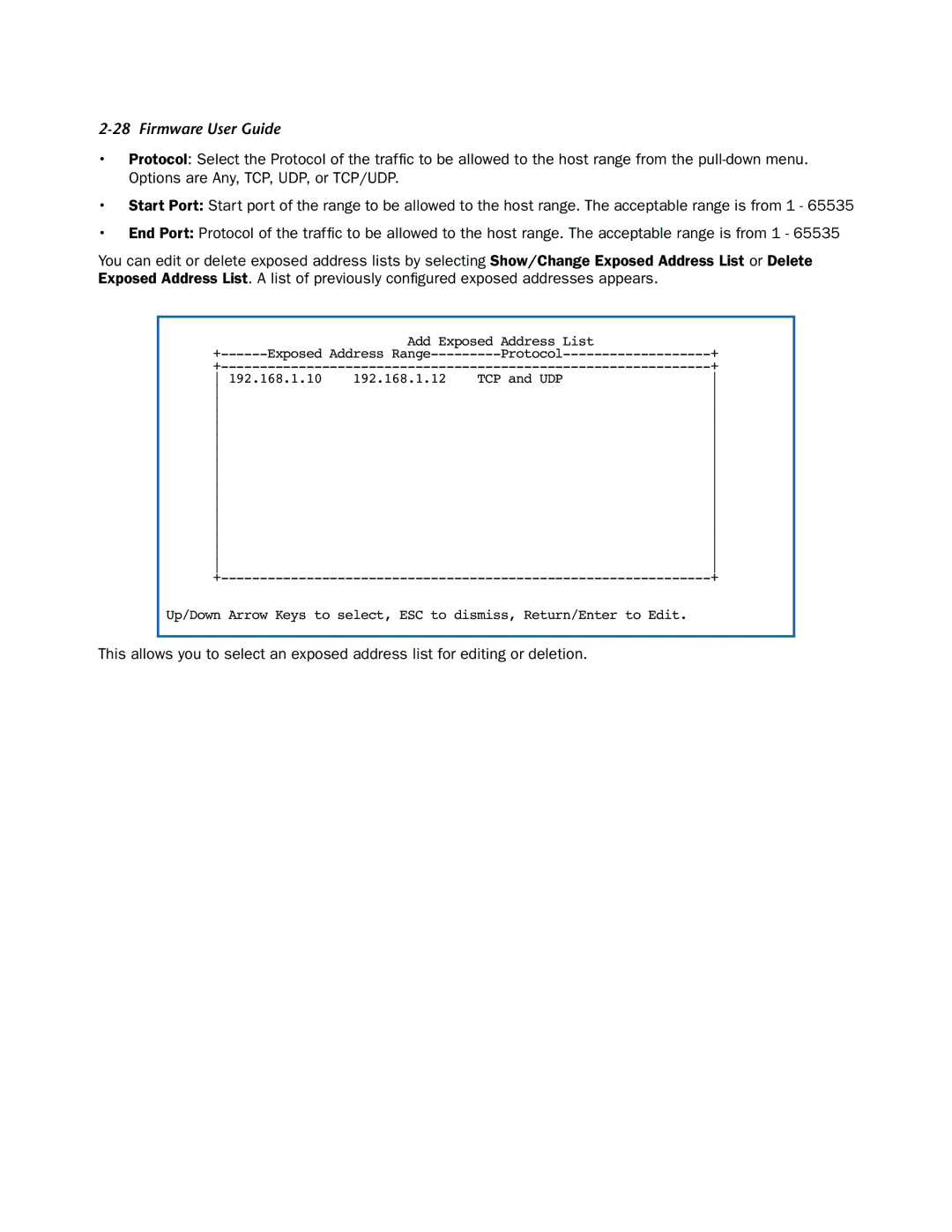2-28 Firmware User Guide
•Protocol: Select the Protocol of the traffic to be allowed to the host range from the
•Start Port: Start port of the range to be allowed to the host range. The acceptable range is from 1 - 65535
•End Port: Protocol of the traffic to be allowed to the host range. The acceptable range is from 1 - 65535
You can edit or delete exposed address lists by selecting Show/Change Exposed Address List or Delete Exposed Address List. A list of previously configured exposed addresses appears.
|
| Add Exposed Address List |
| |
Exposed Address | + | |||
|
| + | ||
192.168.1.10 | 192.168.1.12 | TCP and UDP | ||
|
|
| ||
|
|
| ||
|
|
| ||
|
|
| ||
|
|
| ||
|
|
| ||
|
|
| ||
|
|
| ||
|
|
| ||
|
|
| ||
|
|
| ||
|
|
| ||
|
|
| ||
|
|
| ||
|
|
| ||
|
| + | ||
Up/Down Arrow Keys to select, ESC to dismiss, Return/Enter to Edit.
This allows you to select an exposed address list for editing or deletion.