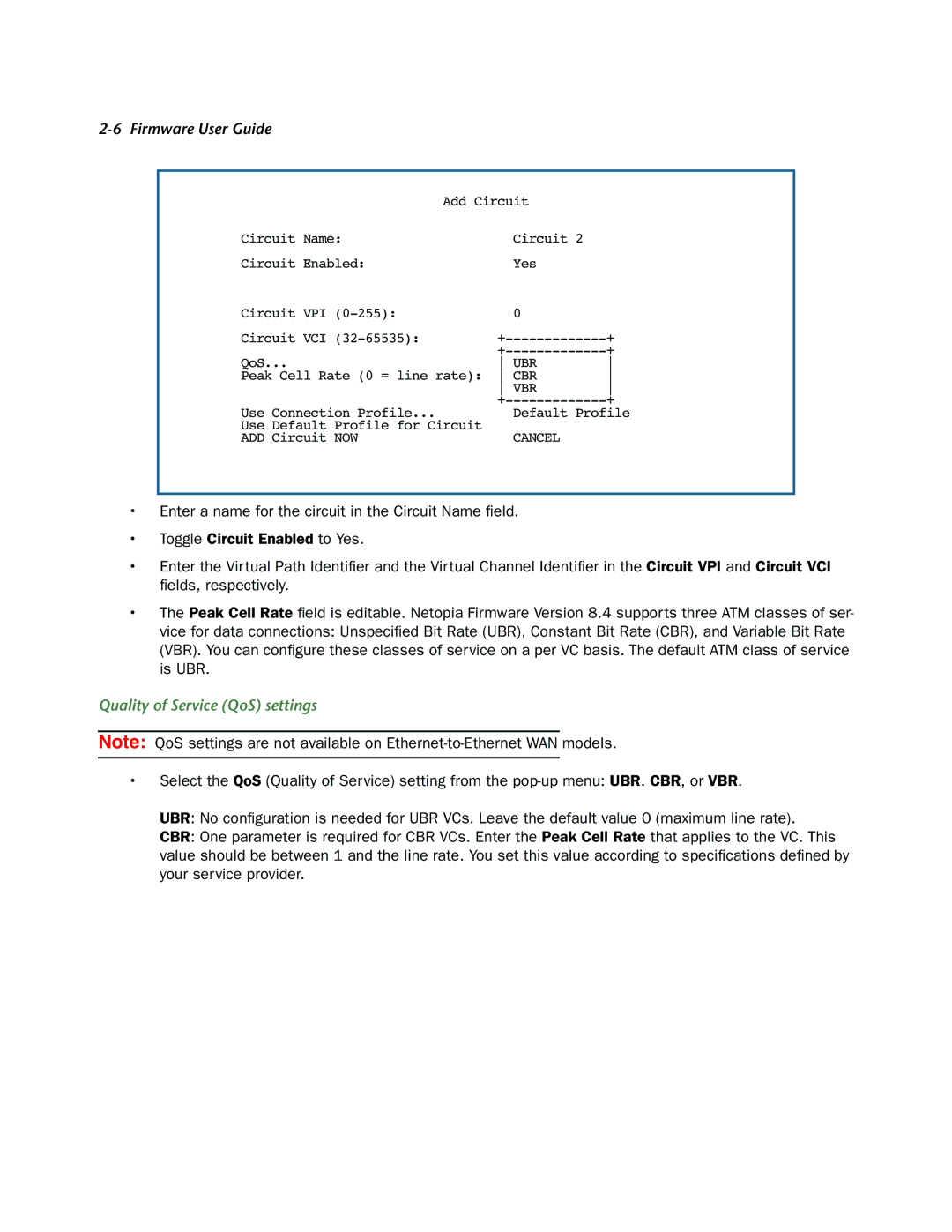2-6 Firmware User Guide
Add Circuit |
| |
Circuit Name: | Circuit 2 |
|
Circuit Enabled: | Yes |
|
Circuit VPI | 0 |
|
Circuit VCI | + | |
| + | |
QoS... | UBR | |
Peak Cell Rate (0 = line rate): | CBR | |
| VBR | |
| + | |
Use Connection Profile... | Default Profile | |
Use Default Profile for Circuit |
|
|
ADD Circuit NOW | CANCEL |
|
•Enter a name for the circuit in the Circuit Name field.
•Toggle Circuit Enabled to Yes.
•Enter the Virtual Path Identifier and the Virtual Channel Identifier in the Circuit VPI and Circuit VCI fields, respectively.
•The Peak Cell Rate field is editable. Netopia Firmware Version 8.4 supports three ATM classes of ser- vice for data connections: Unspecified Bit Rate (UBR), Constant Bit Rate (CBR), and Variable Bit Rate (VBR). You can configure these classes of service on a per VC basis. The default ATM class of service is UBR.
Quality of Service (QoS) settings
Note: QoS settings are not available on
•Select the QoS (Quality of Service) setting from the
UBR: No configuration is needed for UBR VCs. Leave the default value 0 (maximum line rate).
CBR: One parameter is required for CBR VCs. Enter the Peak Cell Rate that applies to the VC. This value should be between 1 and the line rate. You set this value according to specifications defined by your service provider.