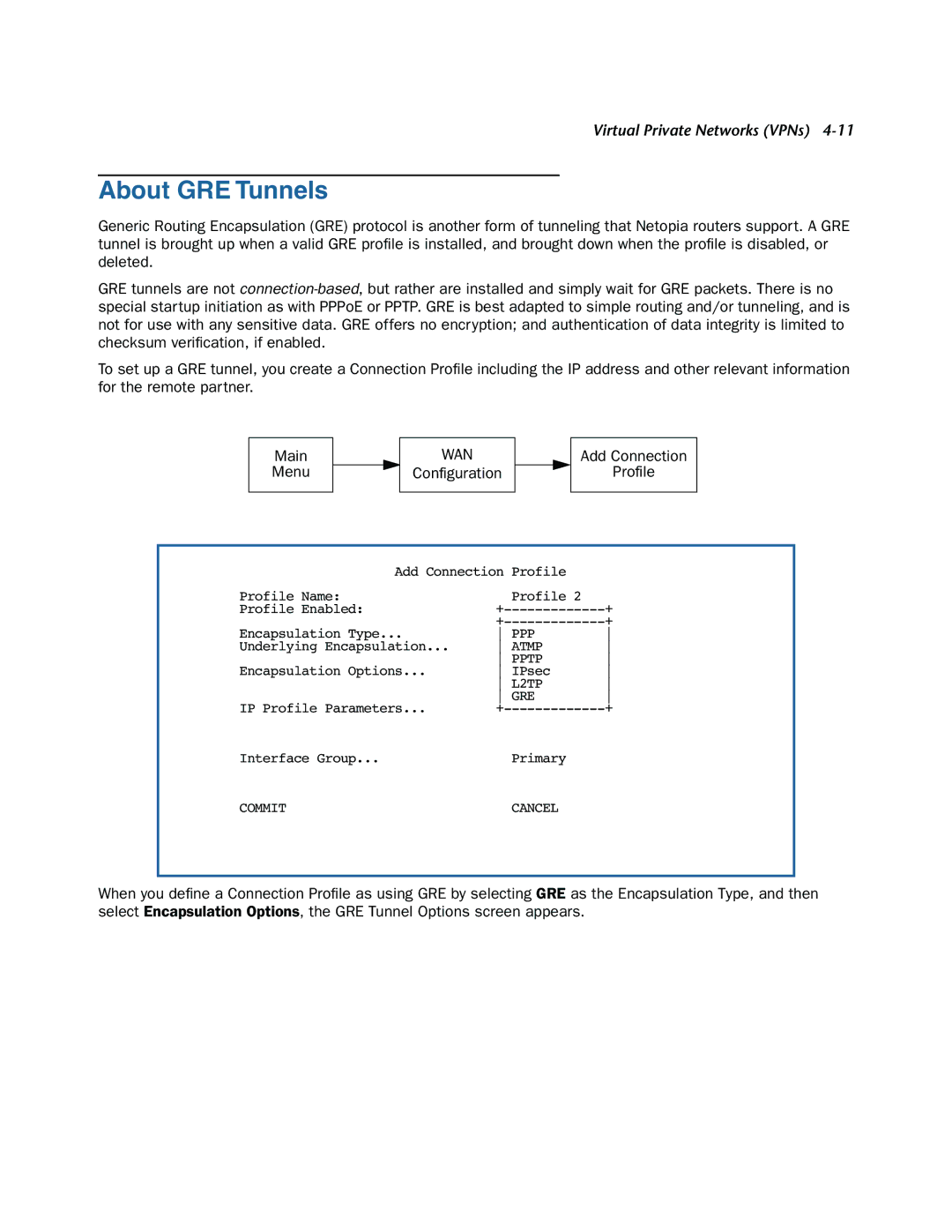Virtual Private Networks (VPNs)
About GRE Tunnels
Generic Routing Encapsulation (GRE) protocol is another form of tunneling that Netopia routers support. A GRE tunnel is brought up when a valid GRE profile is installed, and brought down when the profile is disabled, or deleted.
GRE tunnels are not
To set up a GRE tunnel, you create a Connection Profile including the IP address and other relevant information for the remote partner.
Main
Menu
WAN
Configuration
Add Connection
Profile
Add Connection | Profile |
| |
Profile Name: |
| Profile 2 |
|
Profile Enabled: | + | ||
| + | ||
Encapsulation Type... | PPP | ||
Underlying Encapsulation... | ATMP | ||
| PPTP | ||
Encapsulation Options... | IPsec | ||
| L2TP | ||
| GRE | ||
IP Profile Parameters... | |||
Interface Group... |
| Primary |
|
COMMIT |
| CANCEL |
|
When you define a Connection Profile as using GRE by selecting GRE as the Encapsulation Type, and then select Encapsulation Options, the GRE Tunnel Options screen appears.