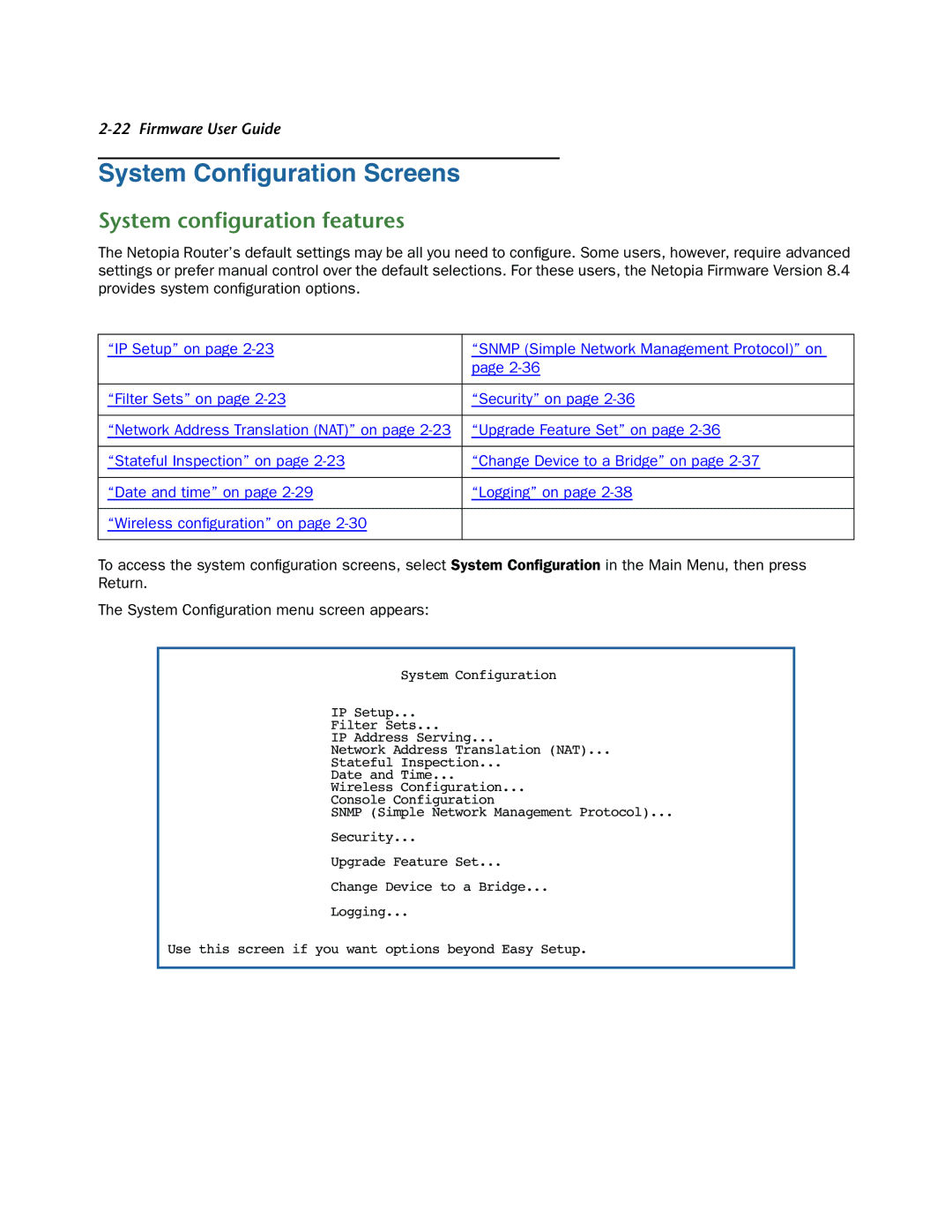2-22 Firmware User Guide
System Configuration Screens
System configuration features
The Netopia Router’s default settings may be all you need to configure. Some users, however, require advanced settings or prefer manual control over the default selections. For these users, the Netopia Firmware Version 8.4 provides system configuration options.
“IP Setup” on page | “SNMP (Simple Network Management Protocol)” on |
| page |
|
|
“Filter Sets” on page | “Security” on page |
|
|
“Network Address Translation (NAT)” on page | “Upgrade Feature Set” on page |
|
|
“Stateful Inspection” on page | “Change Device to a Bridge” on page |
|
|
“Date and time” on page | “Logging” on page |
|
|
“Wireless configuration” on page |
|
|
|
To access the system configuration screens, select System Configuration in the Main Menu, then press Return.
The System Configuration menu screen appears:
System Configuration
IP Setup...
Filter Sets...
IP Address Serving...
Network Address Translation (NAT)...
Stateful Inspection...
Date and Time...
Wireless Configuration...
Console Configuration
SNMP (Simple Network Management Protocol)...
Security...
Upgrade Feature Set...
Change Device to a Bridge...
Logging...
Use this screen if you want options beyond Easy Setup.