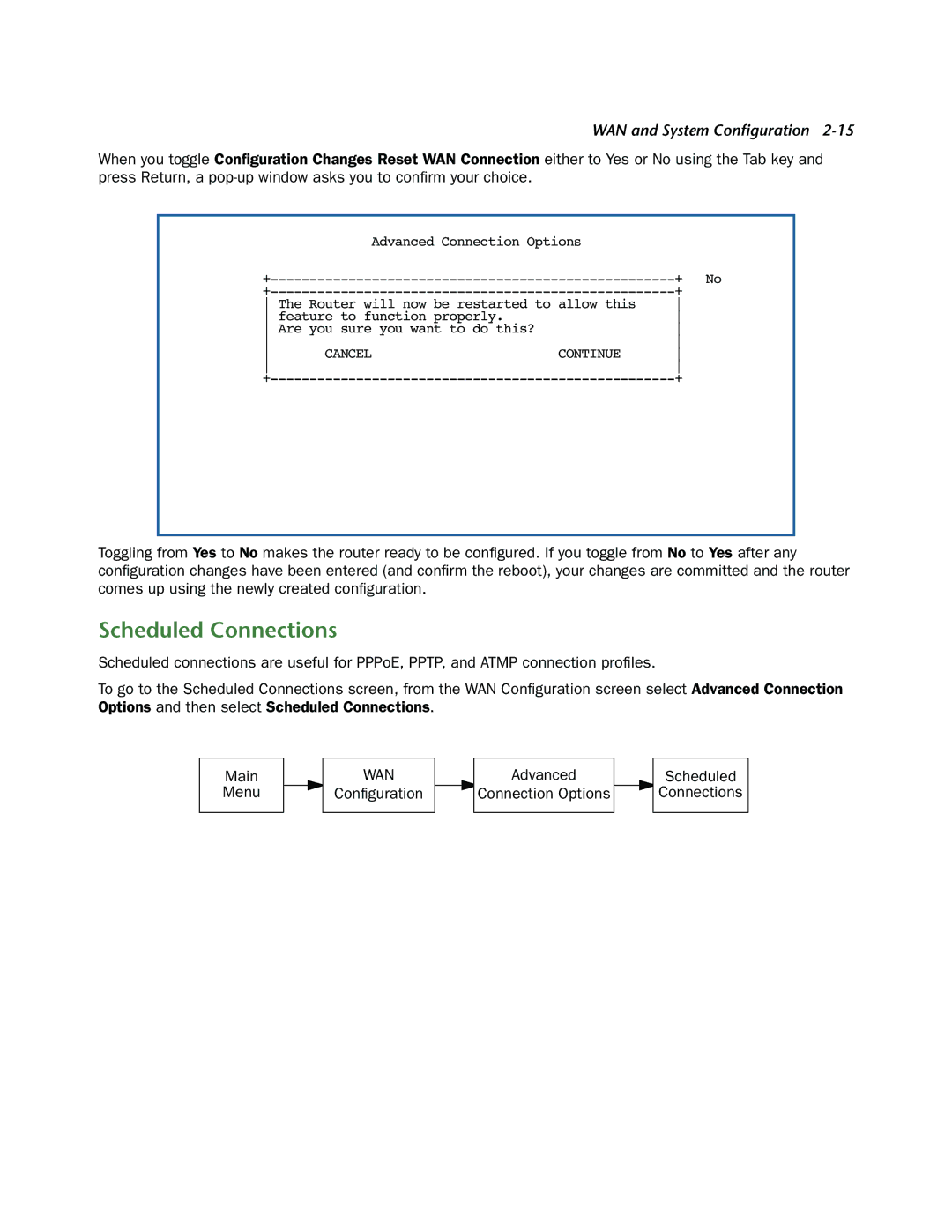WAN and System Configuration 2-15
When you toggle Configuration Changes Reset WAN Connection either to Yes or No using the Tab key and press Return, a
| Advanced Connection Options |
| |
| + No | ||
| + | ||
The Router will now be restarted to allow this | |||
feature to function properly. |
| ||
Are you sure you want to do this? |
| ||
|
| ||
CANCEL | CONTINUE | ||
|
| ||
| + | ||
Toggling from Yes to No makes the router ready to be configured. If you toggle from No to Yes after any configuration changes have been entered (and confirm the reboot), your changes are committed and the router comes up using the newly created configuration.
Scheduled Connections
Scheduled connections are useful for PPPoE, PPTP, and ATMP connection profiles.
To go to the Scheduled Connections screen, from the WAN Configuration screen select Advanced Connection Options and then select Scheduled Connections.
Main
Menu
WAN
Configuration
Advanced
Connection Options
Scheduled
Connections