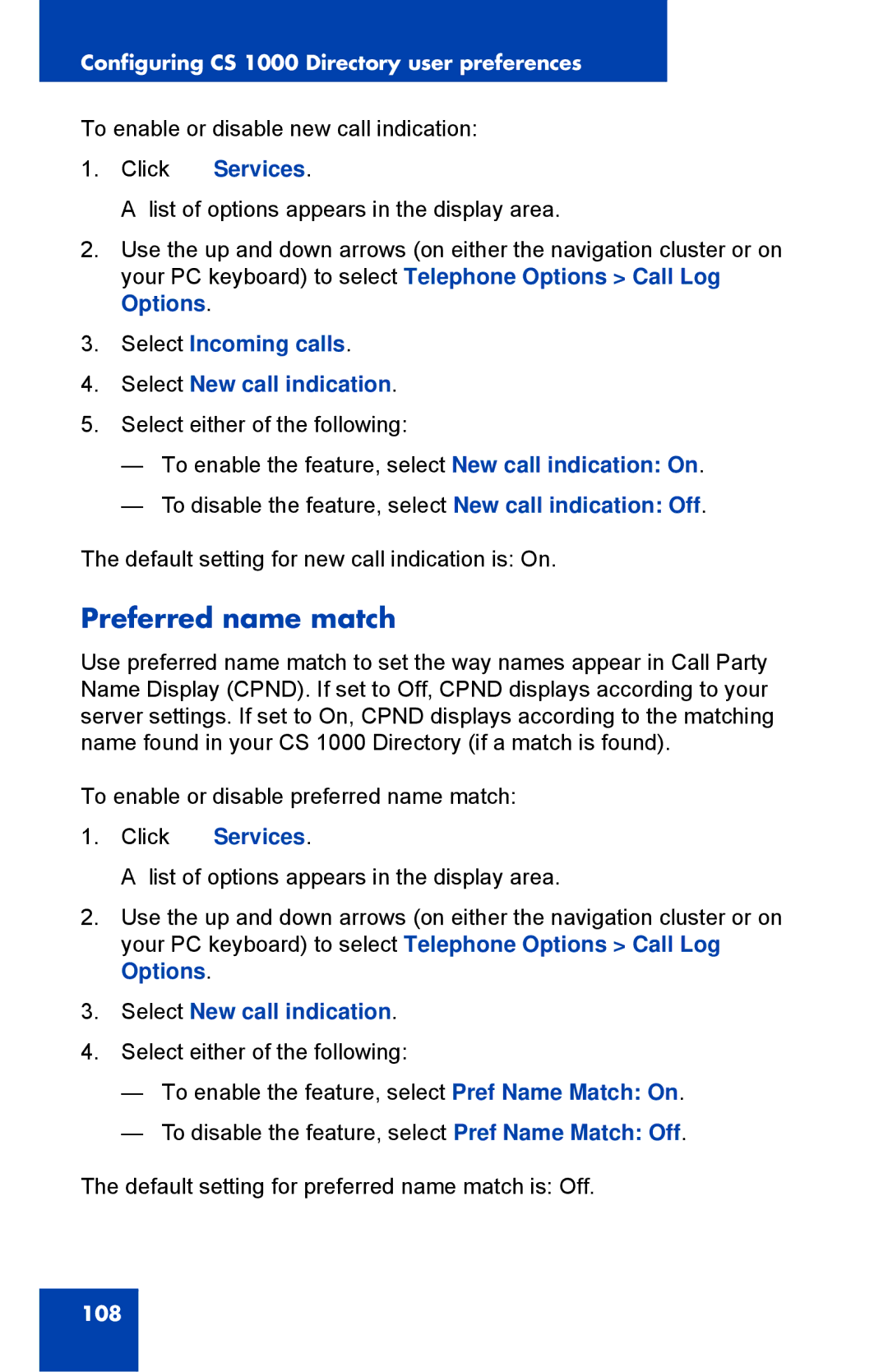Configuring CS 1000 Directory user preferences
To enable or disable new call indication:
1.Click  Services.
Services.
A list of options appears in the display area.
2.Use the up and down arrows (on either the navigation cluster or on your PC keyboard) to select Telephone Options > Call Log Options.
3.Select Incoming calls.
4.Select New call indication.
5.Select either of the following:
—To enable the feature, select New call indication: On.
—To disable the feature, select New call indication: Off.
The default setting for new call indication is: On.
Preferred name match
Use preferred name match to set the way names appear in Call Party Name Display (CPND). If set to Off, CPND displays according to your server settings. If set to On, CPND displays according to the matching name found in your CS 1000 Directory (if a match is found).
To enable or disable preferred name match:
1.Click  Services.
Services.
A list of options appears in the display area.
2.Use the up and down arrows (on either the navigation cluster or on your PC keyboard) to select Telephone Options > Call Log Options.
3.Select New call indication.
4.Select either of the following:
—To enable the feature, select Pref Name Match: On.
—To disable the feature, select Pref Name Match: Off.
The default setting for preferred name match is: Off.
108