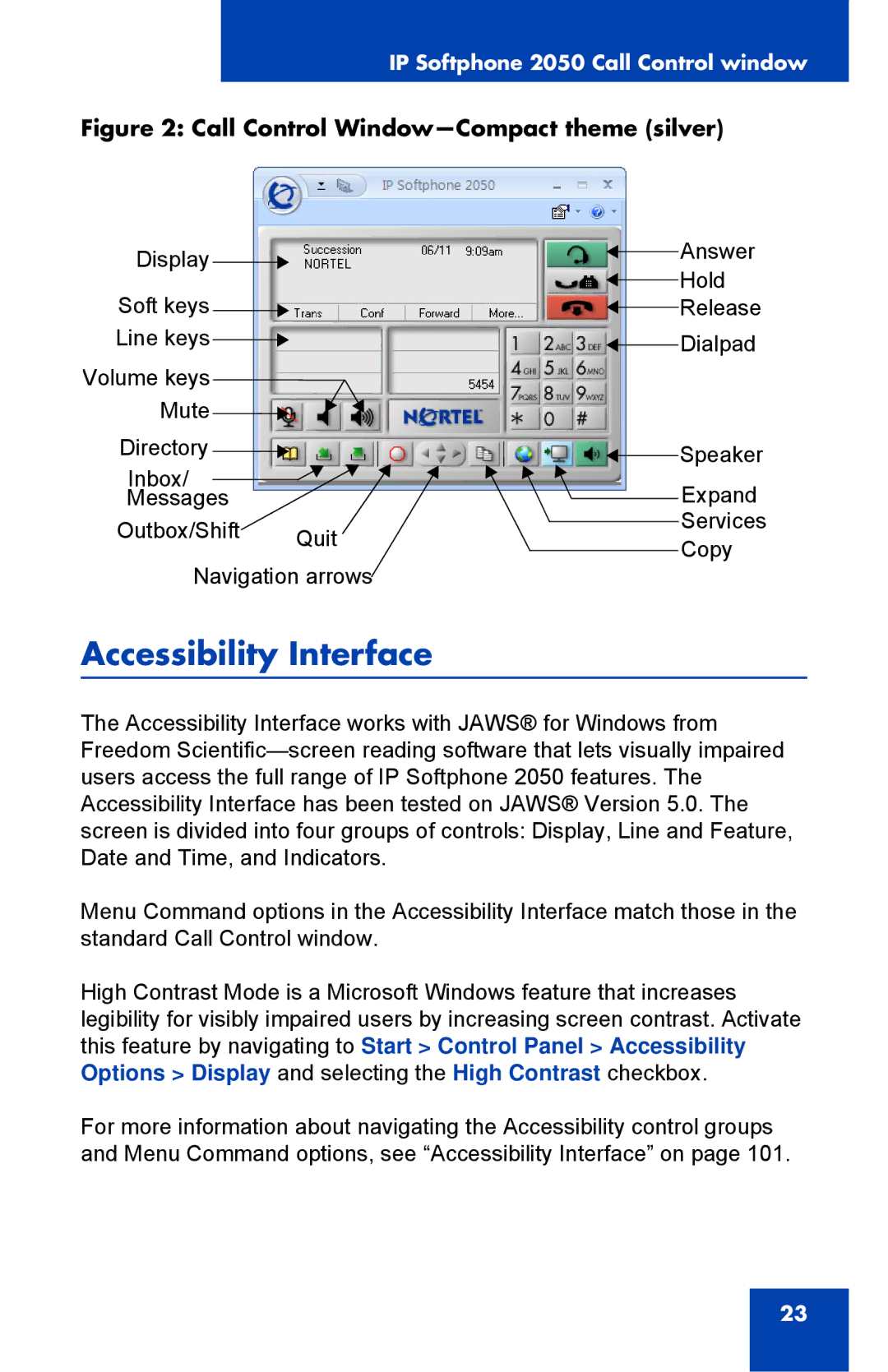IP Softphone 2050 Call Control window
Figure 2: Call Control Window—Compact theme (silver)
Display |
|
|
|
|
|
|
|
|
|
| Answer | |
|
|
|
|
|
|
|
|
| ||||
|
|
|
|
|
|
|
|
|
| Hold | ||
Soft keys |
|
|
|
|
|
|
|
|
| |||
|
|
|
|
|
|
|
| |||||
|
|
|
|
|
|
|
|
| Release | |||
|
|
|
|
|
|
|
|
| ||||
|
|
| ||||||||||
Line keys |
|
|
|
|
|
|
|
|
|
| Dialpad | |
|
|
| ||||||||||
|
|
|
|
|
|
|
|
|
| |||
Volume keys |
|
|
|
|
|
|
|
|
| |||
|
|
|
|
|
|
|
|
| ||||
Mute |
|
|
|
|
|
|
|
|
|
| ||
|
|
|
|
|
|
|
|
|
| |||
Directory |
|
|
|
|
|
|
|
|
| Speaker | ||
|
|
| ||||||||||
|
|
|
|
|
|
|
|
|
| |||
Inbox/ |
|
|
|
|
|
|
|
| Expand | |||
|
|
|
|
|
|
|
| |||||
Messages |
|
|
|
|
|
|
| |||||
|
|
|
|
|
|
| ||||||
Outbox/Shift | Quit |
|
| Services |
| ||||
| Copy | |||
|
| |||
Navigation arrows |
| |||
|
| |||
Accessibility Interface
The Accessibility Interface works with JAWS® for Windows from Freedom
Menu Command options in the Accessibility Interface match those in the standard Call Control window.
High Contrast Mode is a Microsoft Windows feature that increases legibility for visibly impaired users by increasing screen contrast. Activate this feature by navigating to Start > Control Panel > Accessibility Options > Display and selecting the High Contrast checkbox.
For more information about navigating the Accessibility control groups and Menu Command options, see “Accessibility Interface” on page 101.
23