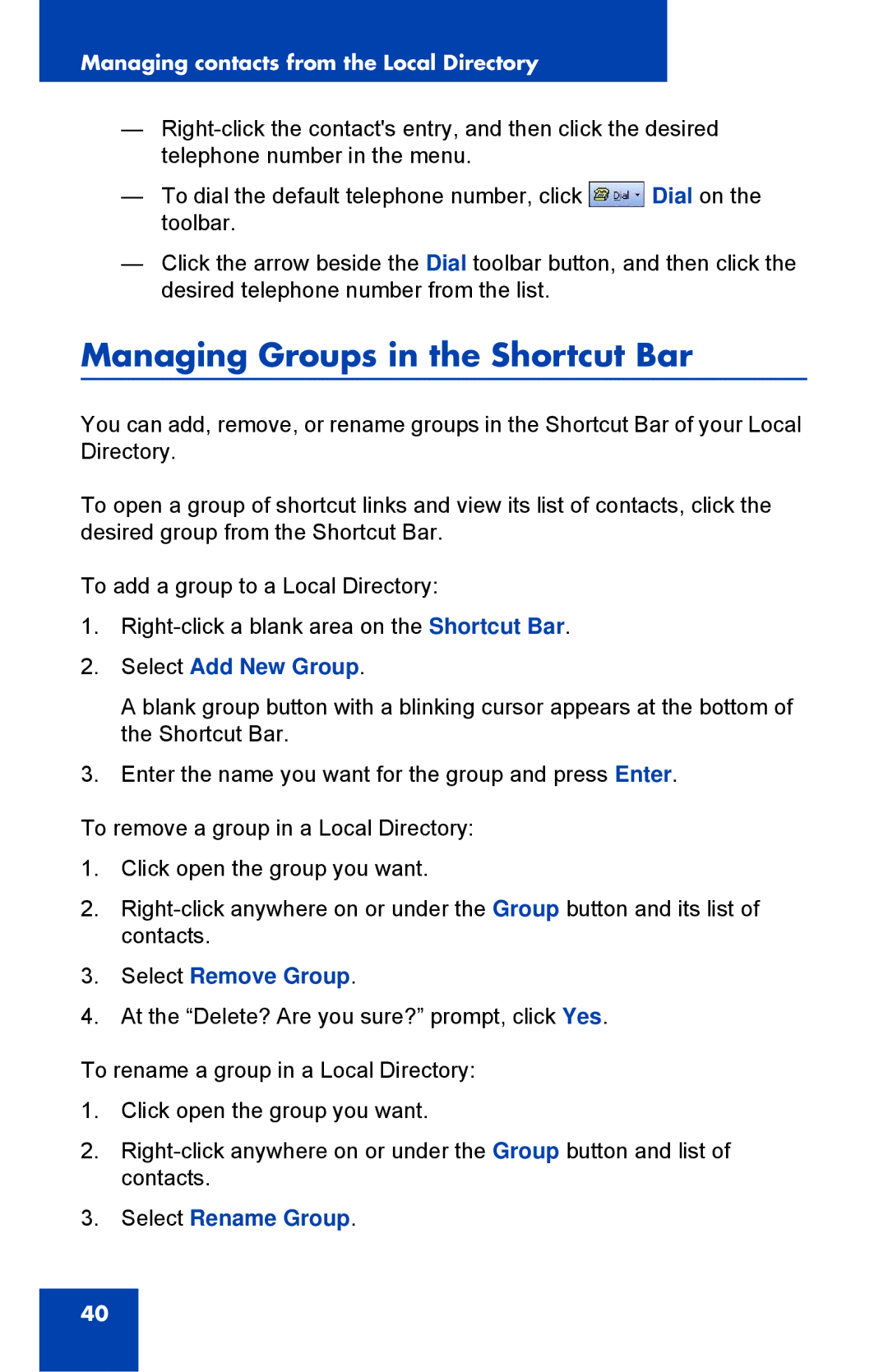Managing contacts from the Local Directory
—
—To dial the default telephone number, click ![]() Dial on the toolbar.
Dial on the toolbar.
—Click the arrow beside the Dial toolbar button, and then click the desired telephone number from the list.
Managing Groups in the Shortcut Bar
You can add, remove, or rename groups in the Shortcut Bar of your Local Directory.
To open a group of shortcut links and view its list of contacts, click the desired group from the Shortcut Bar.
To add a group to a Local Directory:
1.
2.Select Add New Group.
A blank group button with a blinking cursor appears at the bottom of the Shortcut Bar.
3.Enter the name you want for the group and press Enter.
To remove a group in a Local Directory:
1.Click open the group you want.
2.
3.Select Remove Group.
4.At the “Delete? Are you sure?” prompt, click Yes.
To rename a group in a Local Directory:
1.Click open the group you want.
2.
3.Select Rename Group.
40