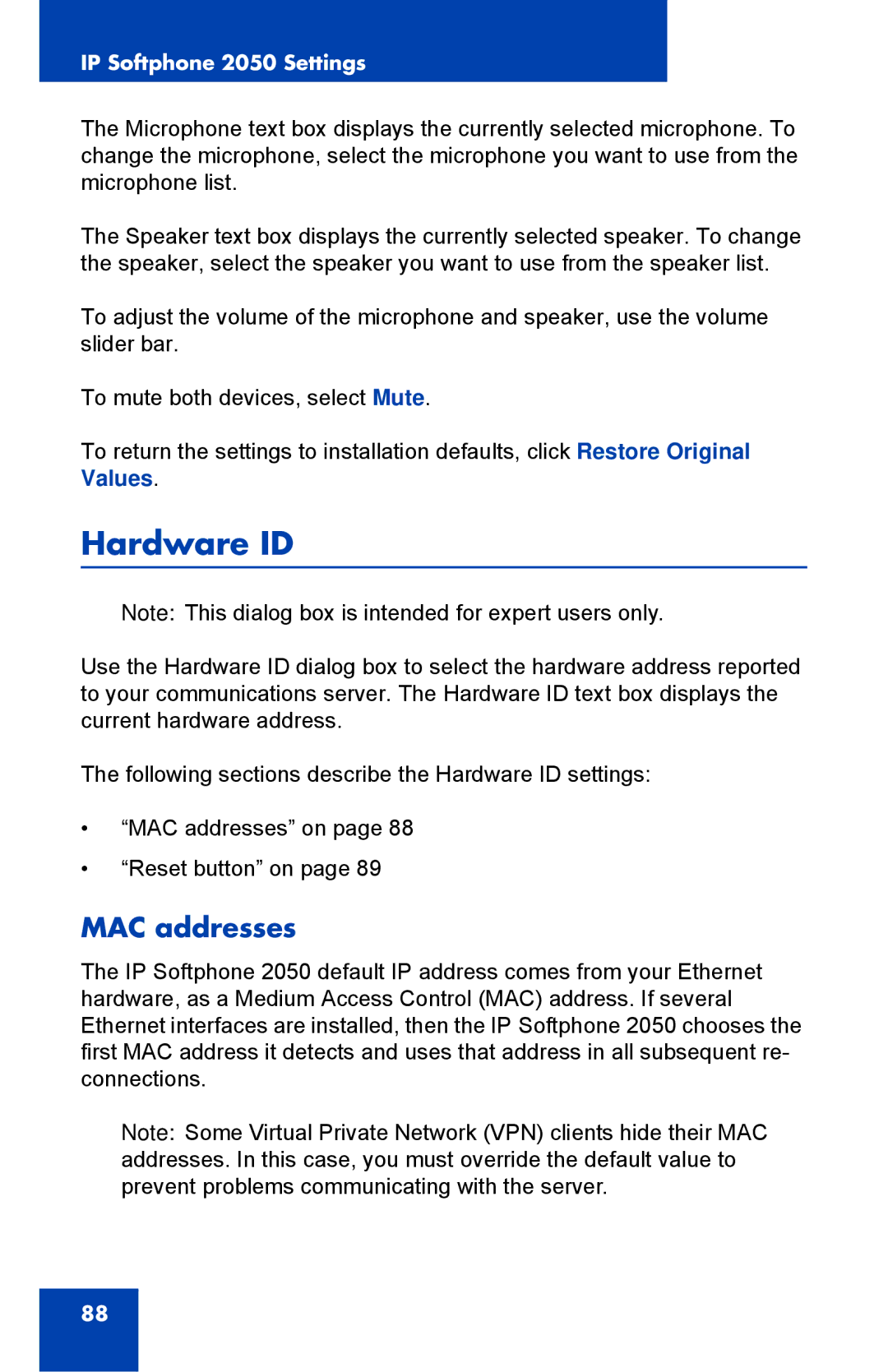IP Softphone 2050 Settings
The Microphone text box displays the currently selected microphone. To change the microphone, select the microphone you want to use from the microphone list.
The Speaker text box displays the currently selected speaker. To change the speaker, select the speaker you want to use from the speaker list.
To adjust the volume of the microphone and speaker, use the volume slider bar.
To mute both devices, select Mute.
To return the settings to installation defaults, click Restore Original Values.
Hardware ID
Note: This dialog box is intended for expert users only.
Use the Hardware ID dialog box to select the hardware address reported to your communications server. The Hardware ID text box displays the current hardware address.
The following sections describe the Hardware ID settings:
•“MAC addresses” on page 88
•“Reset button” on page 89
MAC addresses
The IP Softphone 2050 default IP address comes from your Ethernet hardware, as a Medium Access Control (MAC) address. If several Ethernet interfaces are installed, then the IP Softphone 2050 chooses the first MAC address it detects and uses that address in all subsequent re- connections.
Note: Some Virtual Private Network (VPN) clients hide their MAC addresses. In this case, you must override the default value to prevent problems communicating with the server.
88