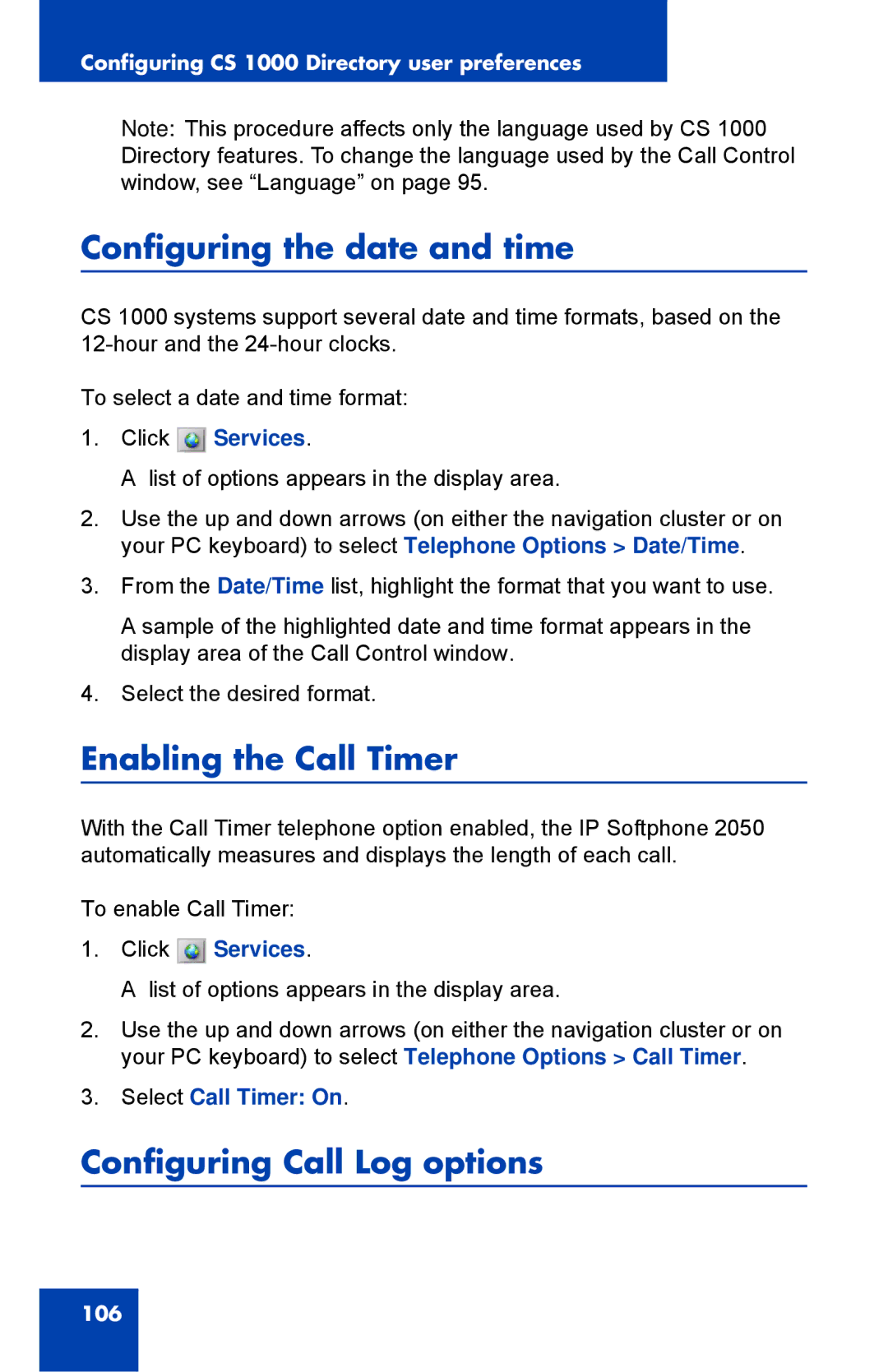Configuring CS 1000 Directory user preferences
Note: This procedure affects only the language used by CS 1000 Directory features. To change the language used by the Call Control window, see “Language” on page 95.
Configuring the date and time
CS 1000 systems support several date and time formats, based on the
To select a date and time format:
1.Click  Services.
Services.
A list of options appears in the display area.
2.Use the up and down arrows (on either the navigation cluster or on your PC keyboard) to select Telephone Options > Date/Time.
3.From the Date/Time list, highlight the format that you want to use.
A sample of the highlighted date and time format appears in the display area of the Call Control window.
4.Select the desired format.
Enabling the Call Timer
With the Call Timer telephone option enabled, the IP Softphone 2050 automatically measures and displays the length of each call.
To enable Call Timer:
1.Click  Services.
Services.
A list of options appears in the display area.
2.Use the up and down arrows (on either the navigation cluster or on your PC keyboard) to select Telephone Options > Call Timer.
3.Select Call Timer: On.
Configuring Call Log options
106