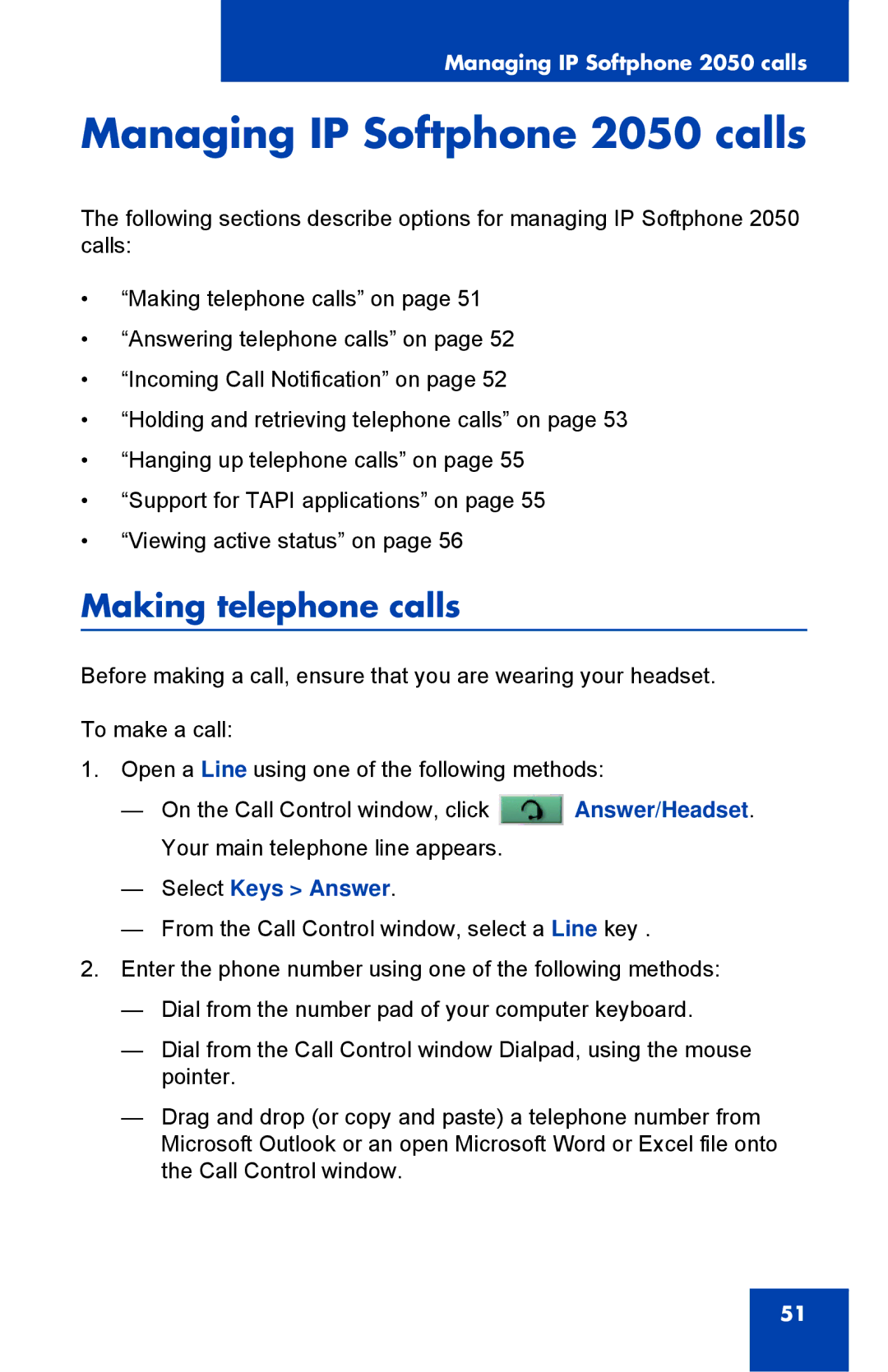Managing IP Softphone 2050 calls
Managing IP Softphone 2050 calls
The following sections describe options for managing IP Softphone 2050 calls:
•“Making telephone calls” on page 51
•“Answering telephone calls” on page 52
•“Incoming Call Notification” on page 52
•“Holding and retrieving telephone calls” on page 53
•“Hanging up telephone calls” on page 55
•“Support for TAPI applications” on page 55
•“Viewing active status” on page 56
Making telephone calls
Before making a call, ensure that you are wearing your headset.
To make a call:
1.Open a Line using one of the following methods:
—On the Call Control window, click ![]() Answer/Headset. Your main telephone line appears.
Answer/Headset. Your main telephone line appears.
—Select Keys > Answer.
—From the Call Control window, select a Line key .
2.Enter the phone number using one of the following methods:
—Dial from the number pad of your computer keyboard.
—Dial from the Call Control window Dialpad, using the mouse pointer.
—Drag and drop (or copy and paste) a telephone number from Microsoft Outlook or an open Microsoft Word or Excel file onto the Call Control window.
51