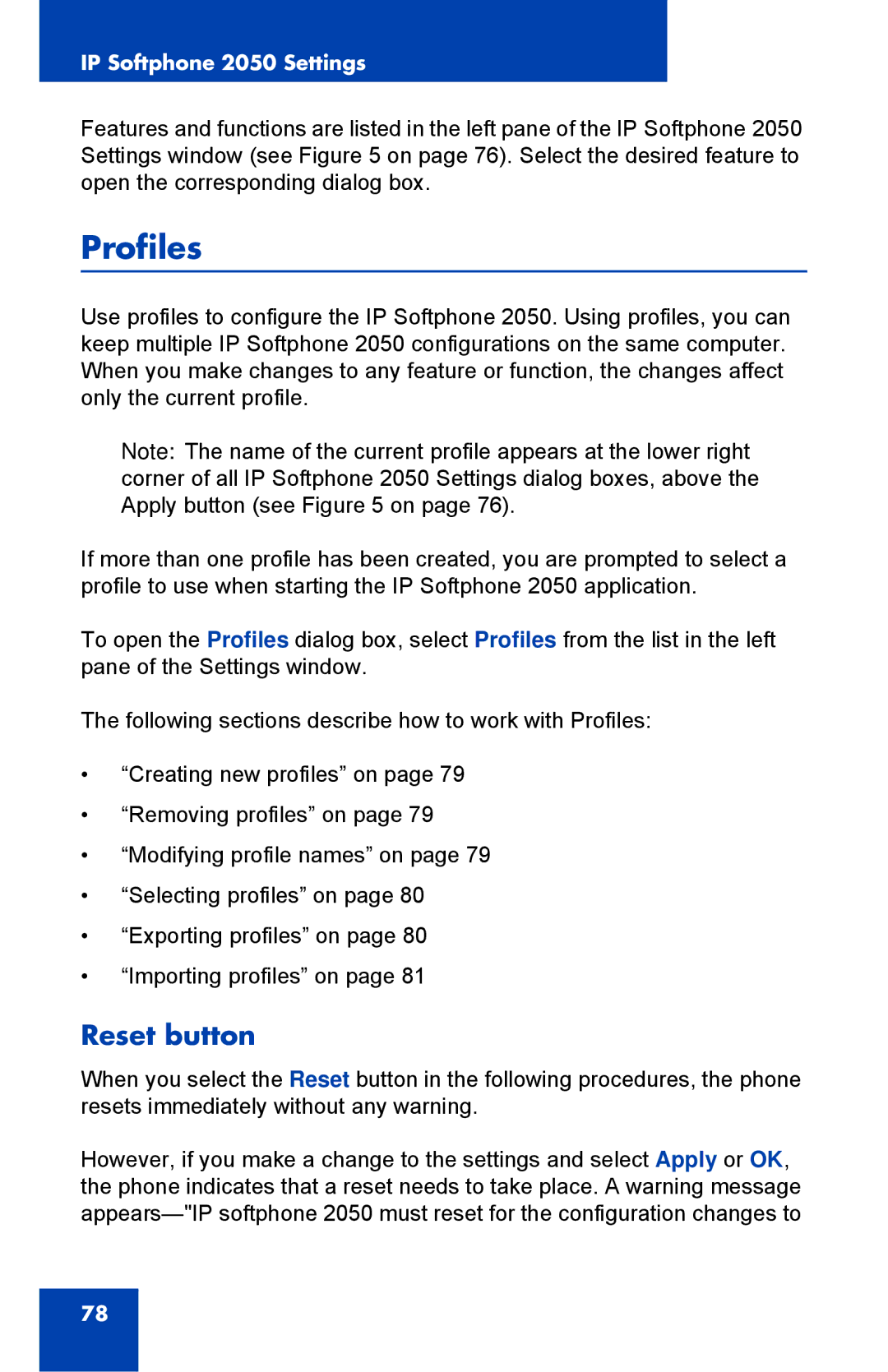IP Softphone 2050 Settings
Features and functions are listed in the left pane of the IP Softphone 2050 Settings window (see Figure 5 on page 76). Select the desired feature to open the corresponding dialog box.
Profiles
Use profiles to configure the IP Softphone 2050. Using profiles, you can keep multiple IP Softphone 2050 configurations on the same computer. When you make changes to any feature or function, the changes affect only the current profile.
Note: The name of the current profile appears at the lower right corner of all IP Softphone 2050 Settings dialog boxes, above the Apply button (see Figure 5 on page 76).
If more than one profile has been created, you are prompted to select a profile to use when starting the IP Softphone 2050 application.
To open the Profiles dialog box, select Profiles from the list in the left pane of the Settings window.
The following sections describe how to work with Profiles:
•“Creating new profiles” on page 79
•“Removing profiles” on page 79
•“Modifying profile names” on page 79
•“Selecting profiles” on page 80
•“Exporting profiles” on page 80
•“Importing profiles” on page 81
Reset button
When you select the Reset button in the following procedures, the phone resets immediately without any warning.
However, if you make a change to the settings and select Apply or OK, the phone indicates that a reset needs to take place. A warning message
78