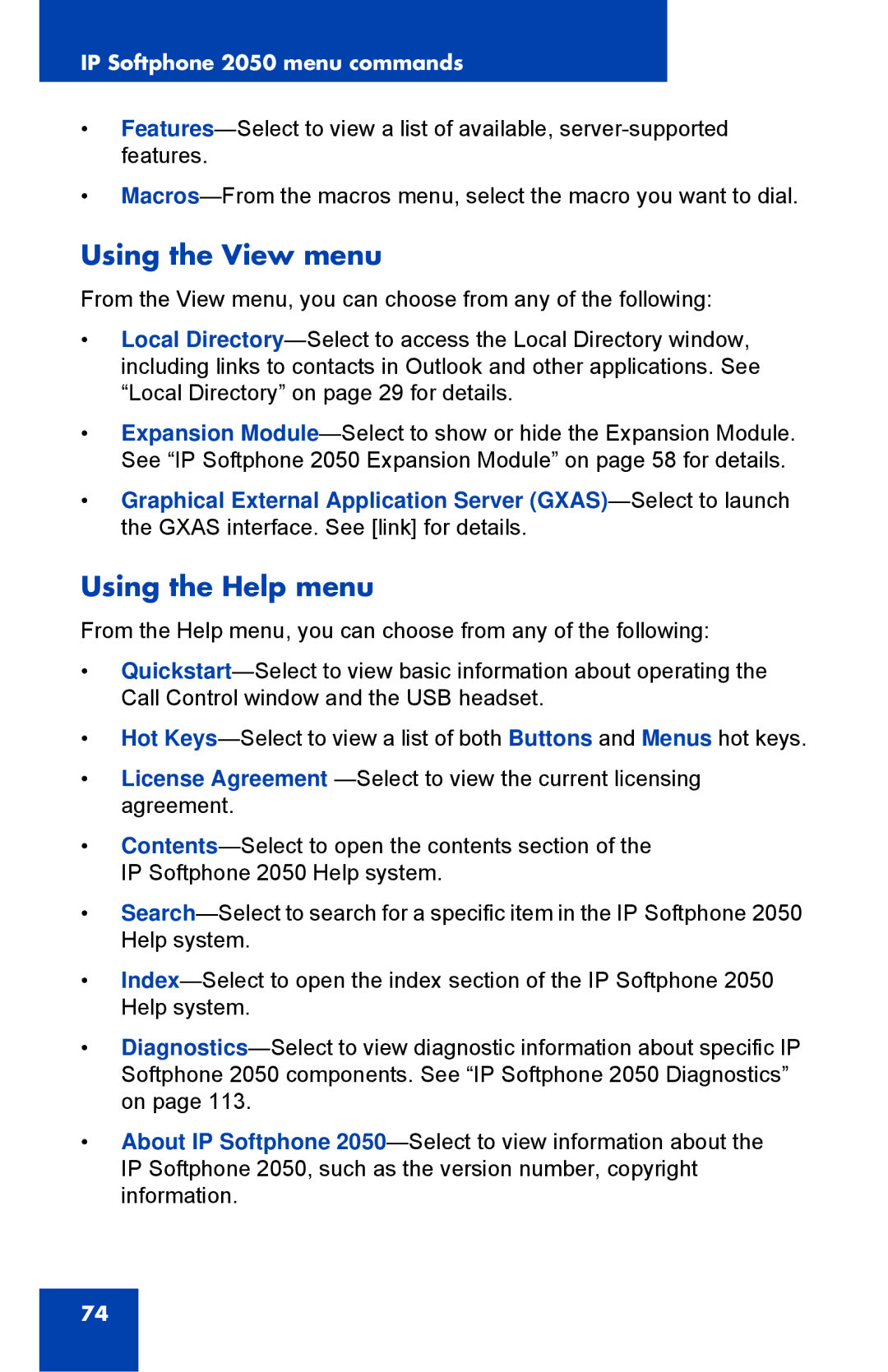IP Softphone 2050 menu commands
•
•
Using the View menu
From the View menu, you can choose from any of the following:
•Local
•Expansion
•Graphical External Application Server
Using the Help menu
From the Help menu, you can choose from any of the following:
•
•Hot
•License Agreement
•
•
•
•
•About IP Softphone
74