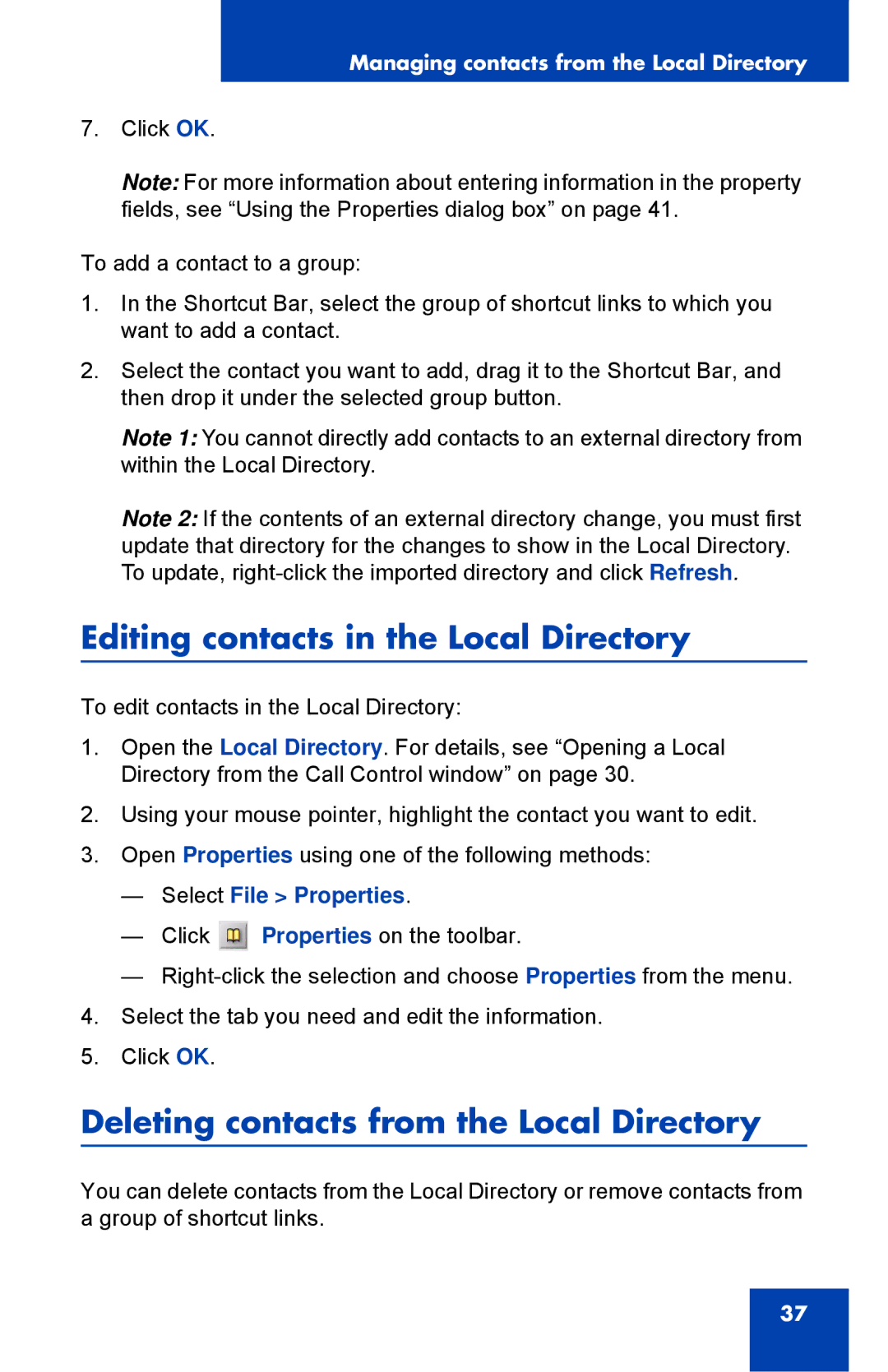Managing contacts from the Local Directory
7. Click OK.
Note: For more information about entering information in the property fields, see “Using the Properties dialog box” on page 41.
To add a contact to a group:
1.In the Shortcut Bar, select the group of shortcut links to which you want to add a contact.
2.Select the contact you want to add, drag it to the Shortcut Bar, and then drop it under the selected group button.
Note 1: You cannot directly add contacts to an external directory from within the Local Directory.
Note 2: If the contents of an external directory change, you must first update that directory for the changes to show in the Local Directory. To update,
Editing contacts in the Local Directory
To edit contacts in the Local Directory:
1.Open the Local Directory. For details, see “Opening a Local Directory from the Call Control window” on page 30.
2.Using your mouse pointer, highlight the contact you want to edit.
3.Open Properties using one of the following methods:
—Select File > Properties.
—Click ![]() Properties on the toolbar.
Properties on the toolbar.
—
4.Select the tab you need and edit the information.
5.Click OK.
Deleting contacts from the Local Directory
You can delete contacts from the Local Directory or remove contacts from a group of shortcut links.
37