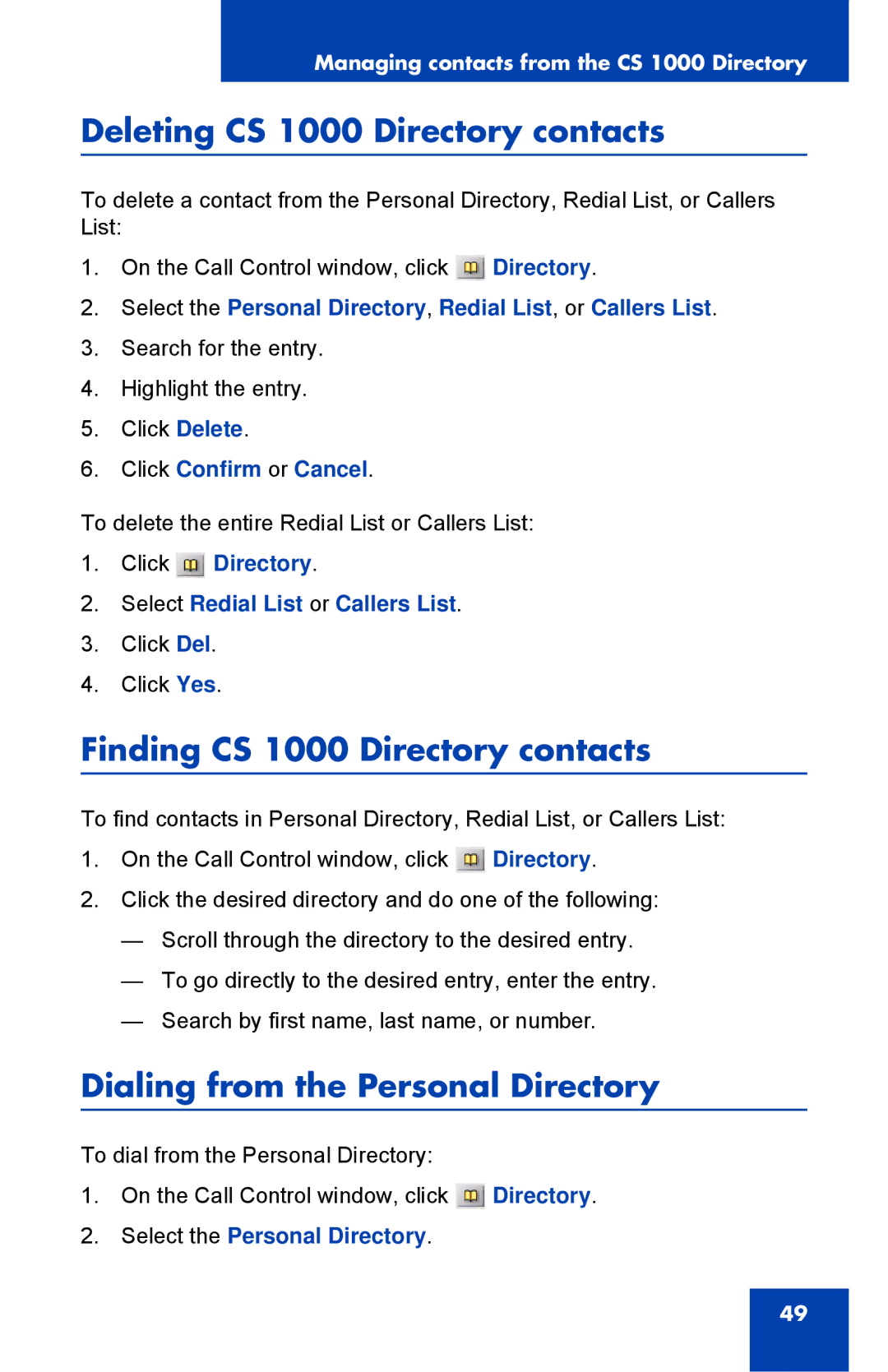Managing contacts from the CS 1000 Directory
Deleting CS 1000 Directory contacts
To delete a contact from the Personal Directory, Redial List, or Callers List:
1.On the Call Control window, click ![]() Directory.
Directory.
2.Select the Personal Directory, Redial List, or Callers List.
3.Search for the entry.
4.Highlight the entry.
5.Click Delete.
6.Click Confirm or Cancel.
To delete the entire Redial List or Callers List:
1.Click ![]() Directory.
Directory.
2.Select Redial List or Callers List.
3.Click Del.
4.Click Yes.
Finding CS 1000 Directory contacts
To find contacts in Personal Directory, Redial List, or Callers List:
1.On the Call Control window, click ![]() Directory.
Directory.
2.Click the desired directory and do one of the following:
—Scroll through the directory to the desired entry.
—To go directly to the desired entry, enter the entry.
—Search by first name, last name, or number.
Dialing from the Personal Directory
To dial from the Personal Directory:
1.On the Call Control window, click ![]() Directory.
Directory.
2.Select the Personal Directory.
49