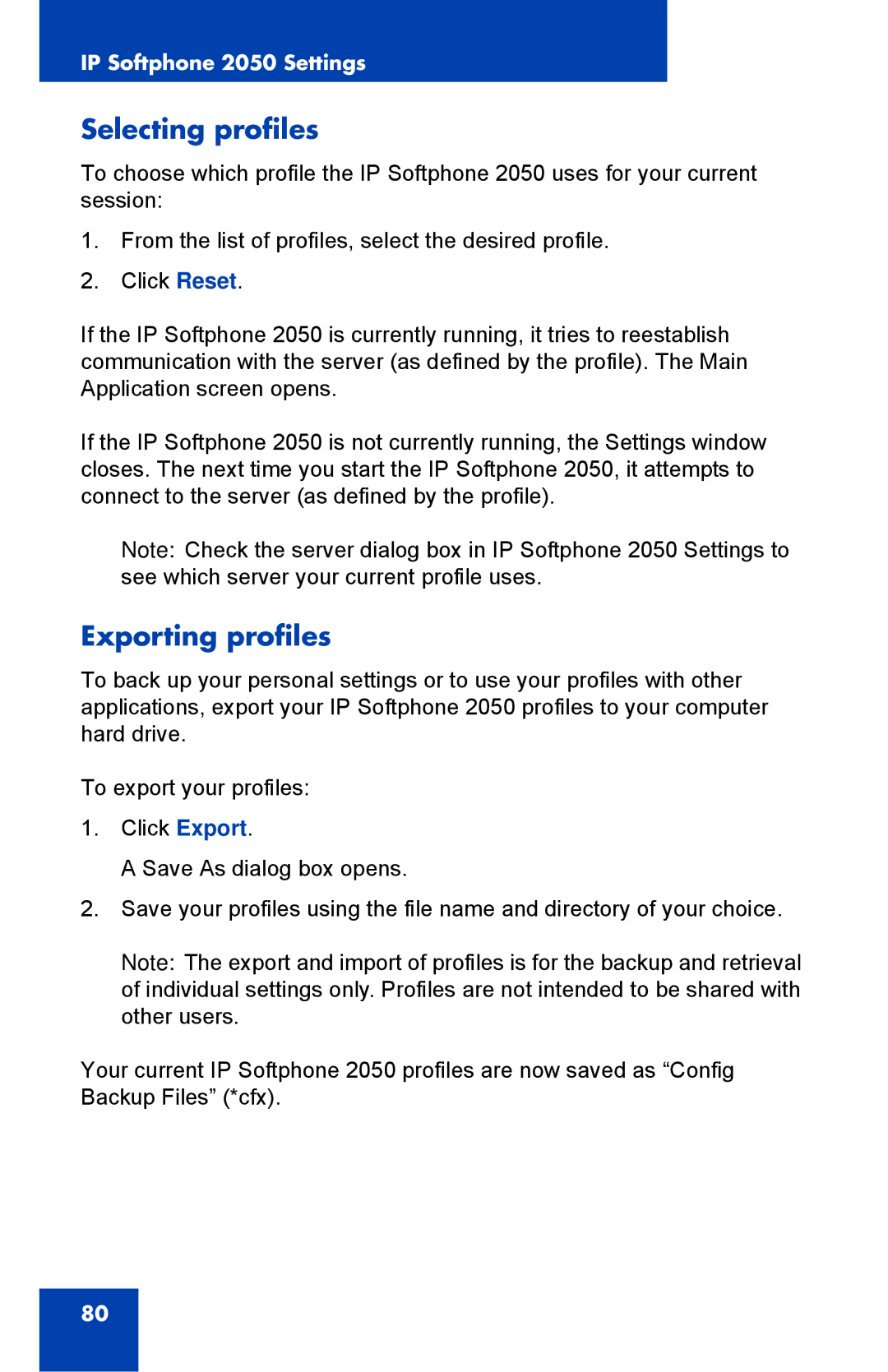IP Softphone 2050 Settings
Selecting profiles
To choose which profile the IP Softphone 2050 uses for your current session:
1.From the list of profiles, select the desired profile.
2.Click Reset.
If the IP Softphone 2050 is currently running, it tries to reestablish communication with the server (as defined by the profile). The Main Application screen opens.
If the IP Softphone 2050 is not currently running, the Settings window closes. The next time you start the IP Softphone 2050, it attempts to connect to the server (as defined by the profile).
Note: Check the server dialog box in IP Softphone 2050 Settings to see which server your current profile uses.
Exporting profiles
To back up your personal settings or to use your profiles with other applications, export your IP Softphone 2050 profiles to your computer hard drive.
To export your profiles:
1.Click Export.
A Save As dialog box opens.
2.Save your profiles using the file name and directory of your choice.
Note: The export and import of profiles is for the backup and retrieval of individual settings only. Profiles are not intended to be shared with other users.
Your current IP Softphone 2050 profiles are now saved as “Config Backup Files” (*cfx).
80