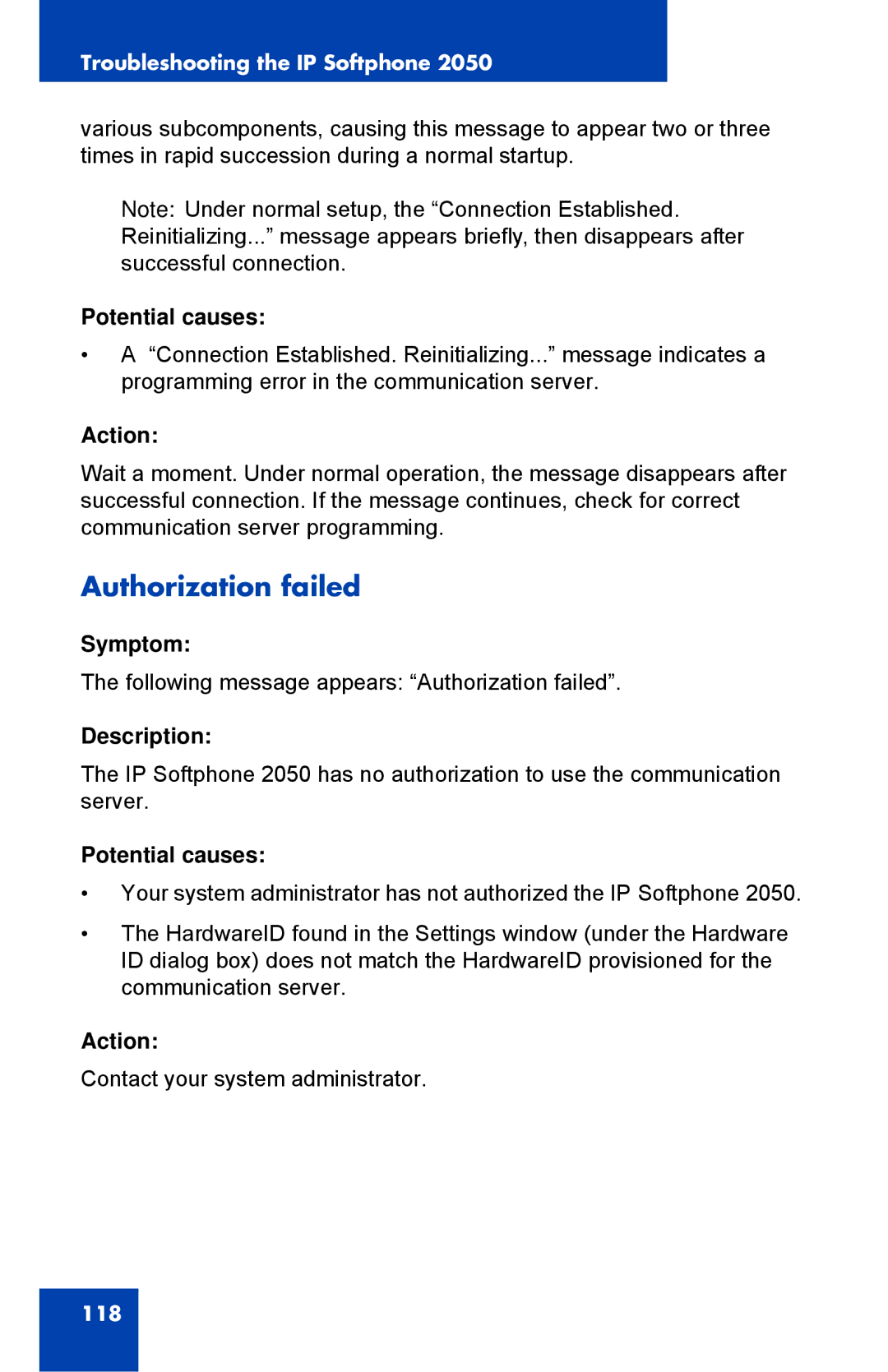Troubleshooting the IP Softphone 2050
various subcomponents, causing this message to appear two or three times in rapid succession during a normal startup.
Note: Under normal setup, the “Connection Established. Reinitializing...” message appears briefly, then disappears after successful connection.
Potential causes:
•A “Connection Established. Reinitializing...” message indicates a programming error in the communication server.
Action:
Wait a moment. Under normal operation, the message disappears after successful connection. If the message continues, check for correct communication server programming.
Authorization failed
Symptom:
The following message appears: “Authorization failed”.
Description:
The IP Softphone 2050 has no authorization to use the communication server.
Potential causes:
•Your system administrator has not authorized the IP Softphone 2050.
•The HardwareID found in the Settings window (under the Hardware ID dialog box) does not match the HardwareID provisioned for the communication server.
Action:
Contact your system administrator.
118