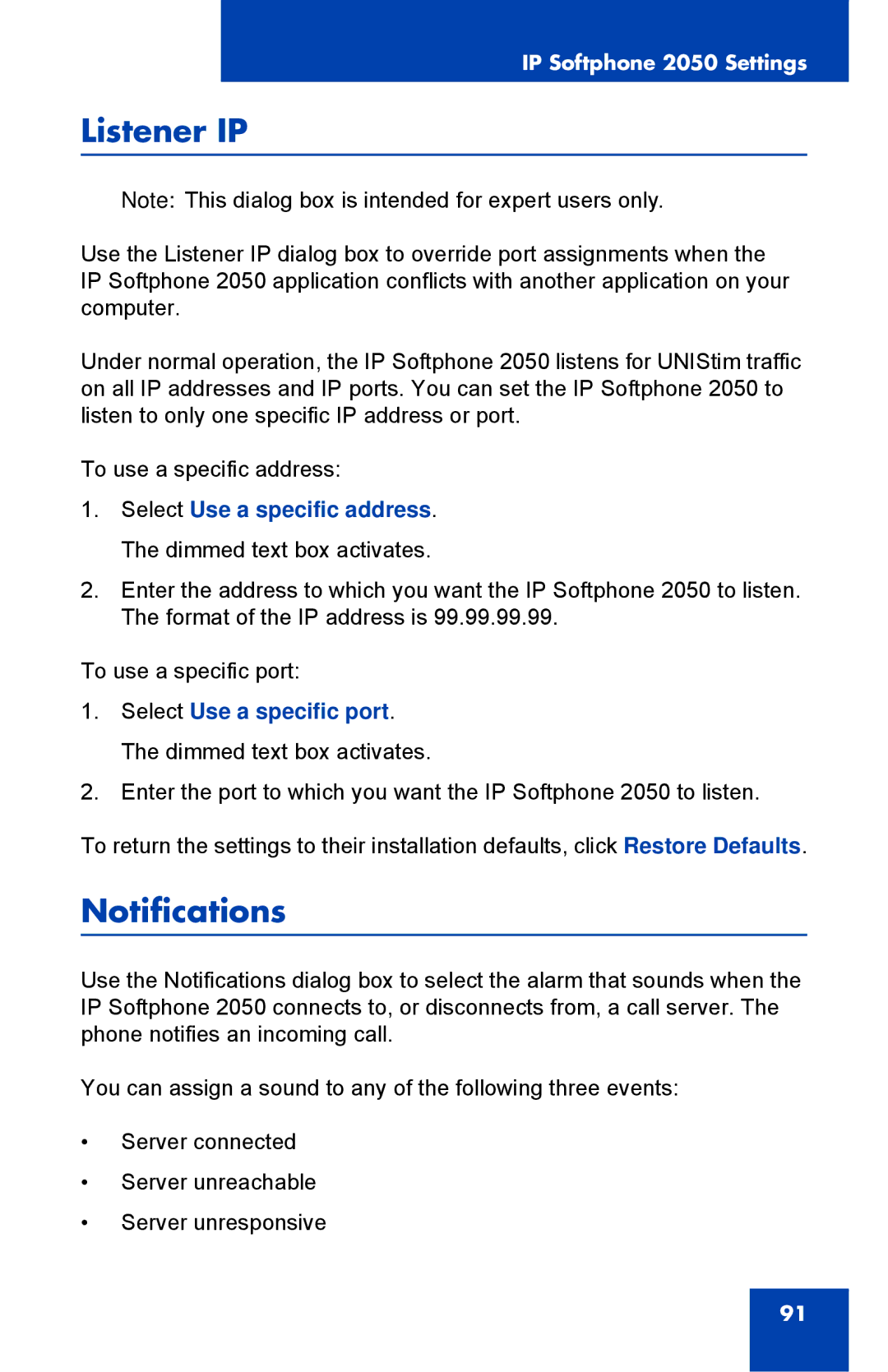IP Softphone 2050 Settings
Listener IP
Note: This dialog box is intended for expert users only.
Use the Listener IP dialog box to override port assignments when the IP Softphone 2050 application conflicts with another application on your computer.
Under normal operation, the IP Softphone 2050 listens for UNIStim traffic on all IP addresses and IP ports. You can set the IP Softphone 2050 to listen to only one specific IP address or port.
To use a specific address:
1.Select Use a specific address. The dimmed text box activates.
2.Enter the address to which you want the IP Softphone 2050 to listen. The format of the IP address is 99.99.99.99.
To use a specific port:
1.Select Use a specific port. The dimmed text box activates.
2.Enter the port to which you want the IP Softphone 2050 to listen.
To return the settings to their installation defaults, click Restore Defaults.
Notifications
Use the Notifications dialog box to select the alarm that sounds when the IP Softphone 2050 connects to, or disconnects from, a call server. The phone notifies an incoming call.
You can assign a sound to any of the following three events:
•Server connected
•Server unreachable
•Server unresponsive
91