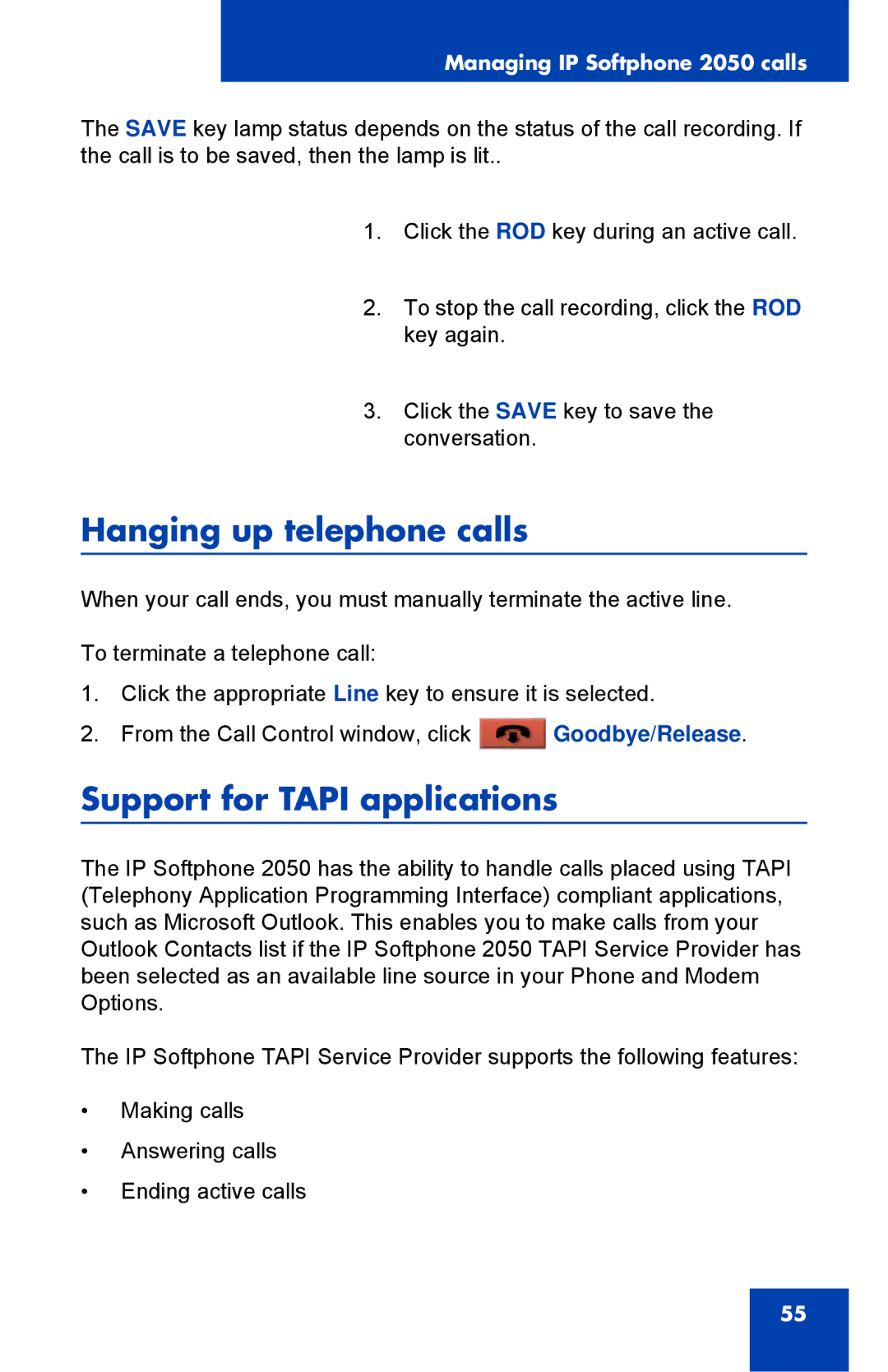Managing IP Softphone 2050 calls
The SAVE key lamp status depends on the status of the call recording. If the call is to be saved, then the lamp is lit..
1.Click the ROD key during an active call.
2.To stop the call recording, click the ROD key again.
3.Click the SAVE key to save the conversation.
Hanging up telephone calls
When your call ends, you must manually terminate the active line.
To terminate a telephone call:
1.Click the appropriate Line key to ensure it is selected.
2.From the Call Control window, click ![]() Goodbye/Release.
Goodbye/Release.
Support for TAPI applications
The IP Softphone 2050 has the ability to handle calls placed using TAPI (Telephony Application Programming Interface) compliant applications, such as Microsoft Outlook. This enables you to make calls from your Outlook Contacts list if the IP Softphone 2050 TAPI Service Provider has been selected as an available line source in your Phone and Modem Options.
The IP Softphone TAPI Service Provider supports the following features:
•Making calls
•Answering calls
•Ending active calls
55