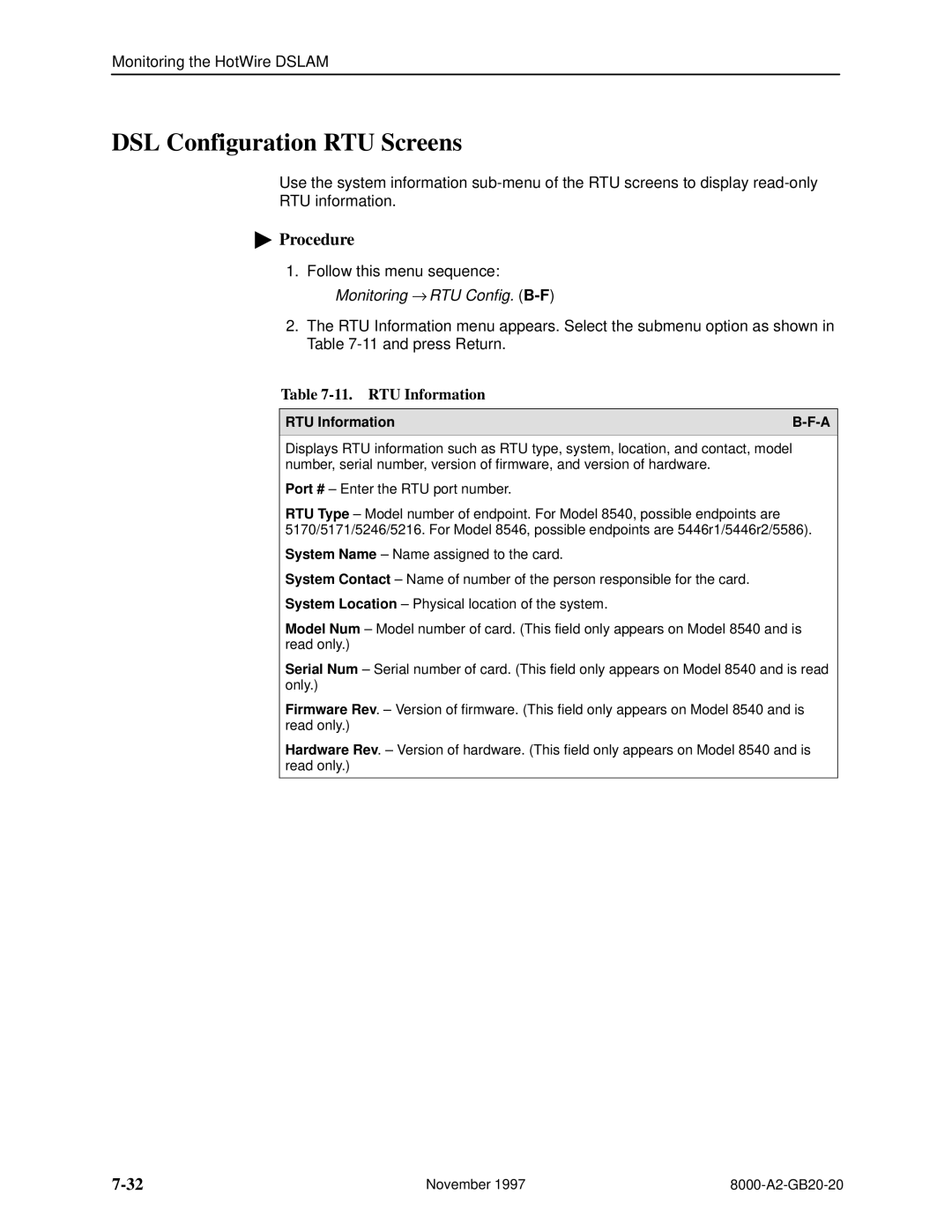Monitoring the HotWire DSLAM
DSL Configuration RTU Screens
Use the system information
RTU information.
"Procedure
1.Follow this menu sequence: Monitoring → RTU Config.
2.The RTU Information menu appears. Select the submenu option as shown in Table
Table 7-11. RTU Information
RTU Information | |
|
|
Displays RTU information such as RTU type, system, location, and contact, model number, serial number, version of firmware, and version of hardware.
Port # ± Enter the RTU port number.
RTU Type ± Model number of endpoint. For Model 8540, possible endpoints are 5170/5171/5246/5216. For Model 8546, possible endpoints are 5446r1/5446r2/5586).
System Name ± Name assigned to the card.
System Contact ± Name of number of the person responsible for the card.
System Location ± Physical location of the system.
Model Num ± Model number of card. (This field only appears on Model 8540 and is read only.)
Serial Num ± Serial number of card. (This field only appears on Model 8540 and is read only.)
Firmware Rev. ± Version of firmware. (This field only appears on Model 8540 and is read only.)
Hardware Rev. ± Version of hardware. (This field only appears on Model 8540 and is read only.)
November 1997 |