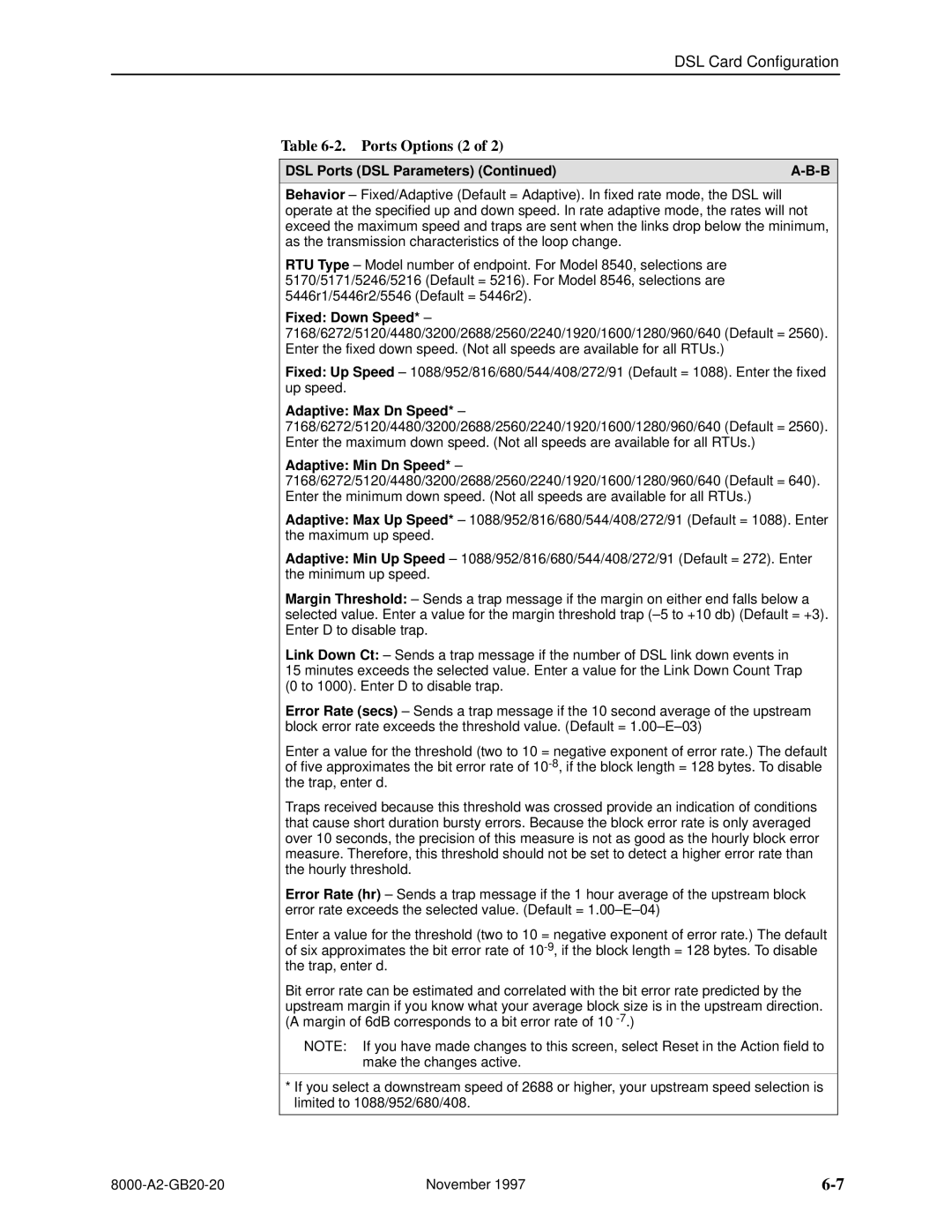DSL Card Configuration
Table 6-2. Ports Options (2 of 2)
DSL Ports (DSL Parameters) (Continued) | |
|
|
Behavior ± Fixed/Adaptive (Default = Adaptive). In fixed rate mode, the DSL will operate at the specified up and down speed. In rate adaptive mode, the rates will not exceed the maximum speed and traps are sent when the links drop below the minimum, as the transmission characteristics of the loop change.
RTU Type ± Model number of endpoint. For Model 8540, selections are 5170/5171/5246/5216 (Default = 5216). For Model 8546, selections are 5446r1/5446r2/5546 (Default = 5446r2).
Fixed: Down Speed* ± 7168/6272/5120/4480/3200/2688/2560/2240/1920/1600/1280/960/640 (Default = 2560). Enter the fixed down speed. (Not all speeds are available for all RTUs.)
Fixed: Up Speed ± 1088/952/816/680/544/408/272/91 (Default = 1088). Enter the fixed up speed.
Adaptive: Max Dn Speed* ± 7168/6272/5120/4480/3200/2688/2560/2240/1920/1600/1280/960/640 (Default = 2560). Enter the maximum down speed. (Not all speeds are available for all RTUs.)
Adaptive: Min Dn Speed* ± 7168/6272/5120/4480/3200/2688/2560/2240/1920/1600/1280/960/640 (Default = 640). Enter the minimum down speed. (Not all speeds are available for all RTUs.)
Adaptive: Max Up Speed* ± 1088/952/816/680/544/408/272/91 (Default = 1088). Enter the maximum up speed.
Adaptive: Min Up Speed ± 1088/952/816/680/544/408/272/91 (Default = 272). Enter the minimum up speed.
Margin Threshold: ± Sends a trap message if the margin on either end falls below a selected value. Enter a value for the margin threshold trap (±5 to +10 db) (Default = +3). Enter D to disable trap.
Link Down Ct: ± Sends a trap message if the number of DSL link down events in 15 minutes exceeds the selected value. Enter a value for the Link Down Count Trap (0 to 1000). Enter D to disable trap.
Error Rate (secs) ± Sends a trap message if the 10 second average of the upstream block error rate exceeds the threshold value. (Default = 1.00±E±03)
Enter a value for the threshold (two to 10 = negative exponent of error rate.) The default of five approximates the bit error rate of
Traps received because this threshold was crossed provide an indication of conditions that cause short duration bursty errors. Because the block error rate is only averaged over 10 seconds, the precision of this measure is not as good as the hourly block error measure. Therefore, this threshold should not be set to detect a higher error rate than the hourly threshold.
Error Rate (hr) ± Sends a trap message if the 1 hour average of the upstream block error rate exceeds the selected value. (Default = 1.00±E±04)
Enter a value for the threshold (two to 10 = negative exponent of error rate.) The default of six approximates the bit error rate of
Bit error rate can be estimated and correlated with the bit error rate predicted by the upstream margin if you know what your average block size is in the upstream direction. (A margin of 6dB corresponds to a bit error rate of 10
NOTE: If you have made changes to this screen, select Reset in the Action field to make the changes active.
*If you select a downstream speed of 2688 or higher, your upstream speed selection is limited to 1088/952/680/408.
November 1997 |